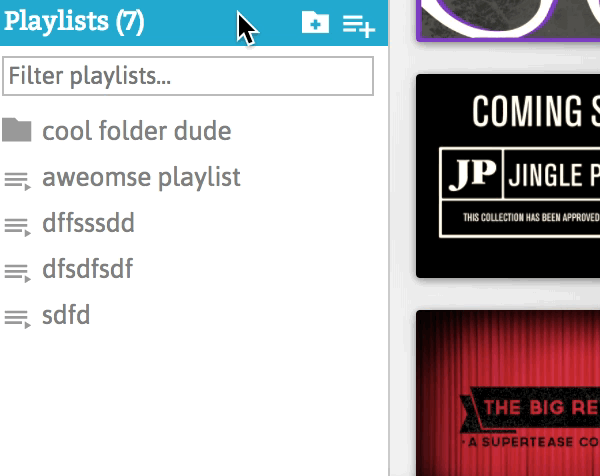In addition to some visual differences (new icons, etc.), some new features have been added to the playlist folder tree:
- Dropdown menu is accessed by right-clicking instead of clicking
gearicon - Shortcut icons now appear in place of
gearicon. These shortcuts include:- Playlist Header:
new folder,new playlist - Playlists:
wrap,report, andshare - Folders (owned):
create playlist,sharing options - Folders (not owned):
sharing details
- Playlist Header:
- Double clicking a playlist or folder name will allow you to edit the name in place, and press enter to save.
- Opening a dropdown close to the bottom of the screen will open upwards (so you don't have to scroll down)
- Playlists are now able to be dragged into another folder by dragging into the folder itself, or next to a playlist.
Folderbuttons located int he playlist dropdown and playlist page have now been removed. Drag and drop should be used.
- Even with thousands of folders and playlists, filtering is virtually instant.