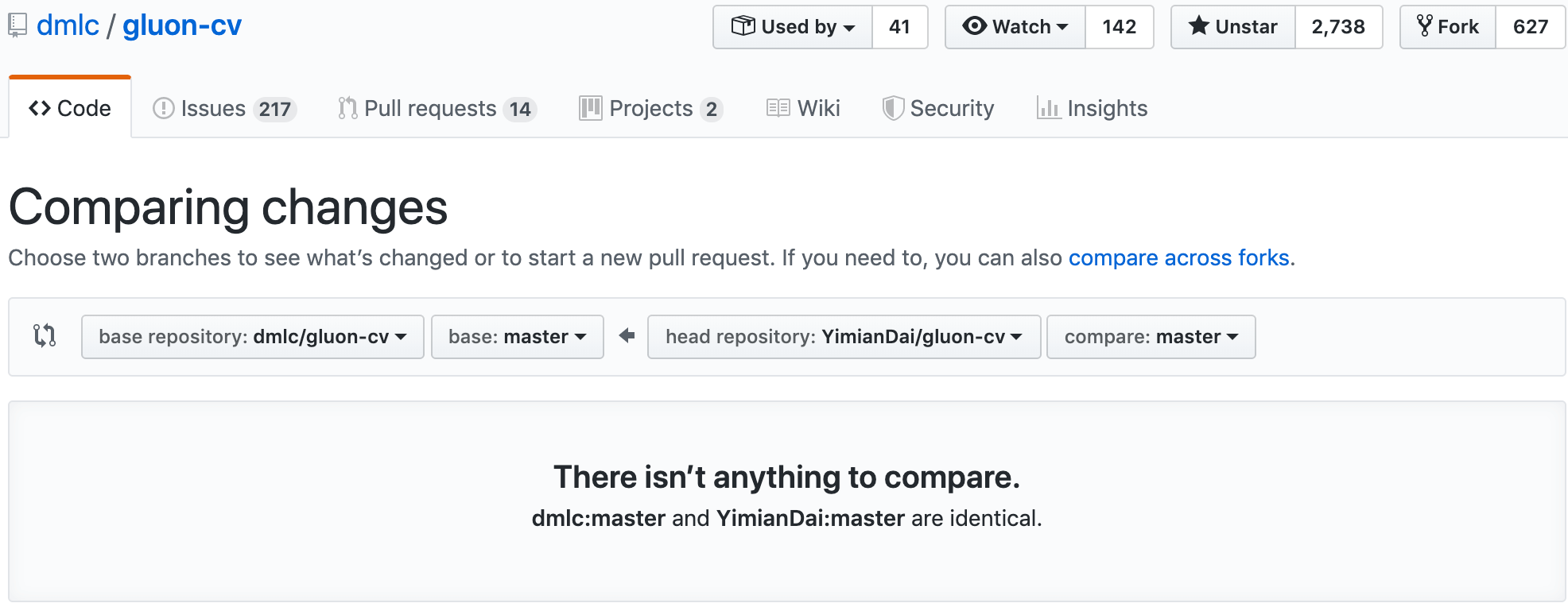- 先 Fork 感兴趣项目,即
dmlc/gluon-cv - Clone 到本地,
git clone git@github.com:YimianDai/gluon-cv.git - 添加源项目
dmlc/gluon-cv作为upstream源,git remote add upstream https://github.com/dmlc/gluon-cv.git - 禁止直接向
upstream源 push,因为我们不是 dmlc 的人,没有 push 的权限,要提交代码必须通过 Pull Request,git remote set-url --push upstream no_push - 创建并切换到本地的新分支
fixMixSoftmaxCrossEntropyLoss,git checkout -b fixMixSoftmaxCrossEntropyLoss- 本地分支
master的作用是与远程upstream的最新代码同步 - 本地分支
fixMixSoftmaxCrossEntropyLoss则是我们修改代码的战场
- 本地分支
- fix bug
- 在当前
fixMixSoftmaxCrossEntropyLoss分支提交本地修改,git commit -m "XXXXXXX" - Check
upstream源的最新状态- 在本地将
upstream源的代码更新到最新,git fetch upstream - 将本地当前分支切换成
master,git checkout master - 将
upstream/master的代码与本地当前默认分支,也就是本地master分支的代码融合:git merge upstream/master
- 在本地将
- 将本地分支
fixMixSoftmaxCrossEntropyLoss上的修改融合到最新的master分支上 - 向 Github 上自己的 fork 项目
YimianDai/gluon-cv的分支origin提交自己的修改,因为 Pull Request 是将两个 Github 上的 repo 比较,所以一定要将本地的修改先推送到自己的 fork repo 上,git push origin fixMixSoftmaxCrossEntropyLoss:fixMixSoftmaxCrossEntropyLoss,参看 Ref. 4
- 提交 issue:描述发现的 Bug,这个可以作为对自己后面 Pull Request 的描述
- 是在自己 Fork 的项目界面,即 YimianDai/gluon-cv 的 Pull requests 的 Tab 中点击 New pull request,后面会自动跳到 dmlc/gluon-cv 的界面,如下所示:
- 查看当前是哪个分支?在工作目录下,
cat .git/HEAD
# ref: refs/heads/fixMixSoftmaxCrossEntropyLoss- 关于
git rebase非常好的一篇文章,Merging vs. Rebasing - 向 github 的开源项目提交 PR 的步骤
- GIT: PUSHING TO A REMOTE BRANCH WITH A DIFFERENT NAME
git push <REMOTENAME> <BRANCHNAME>