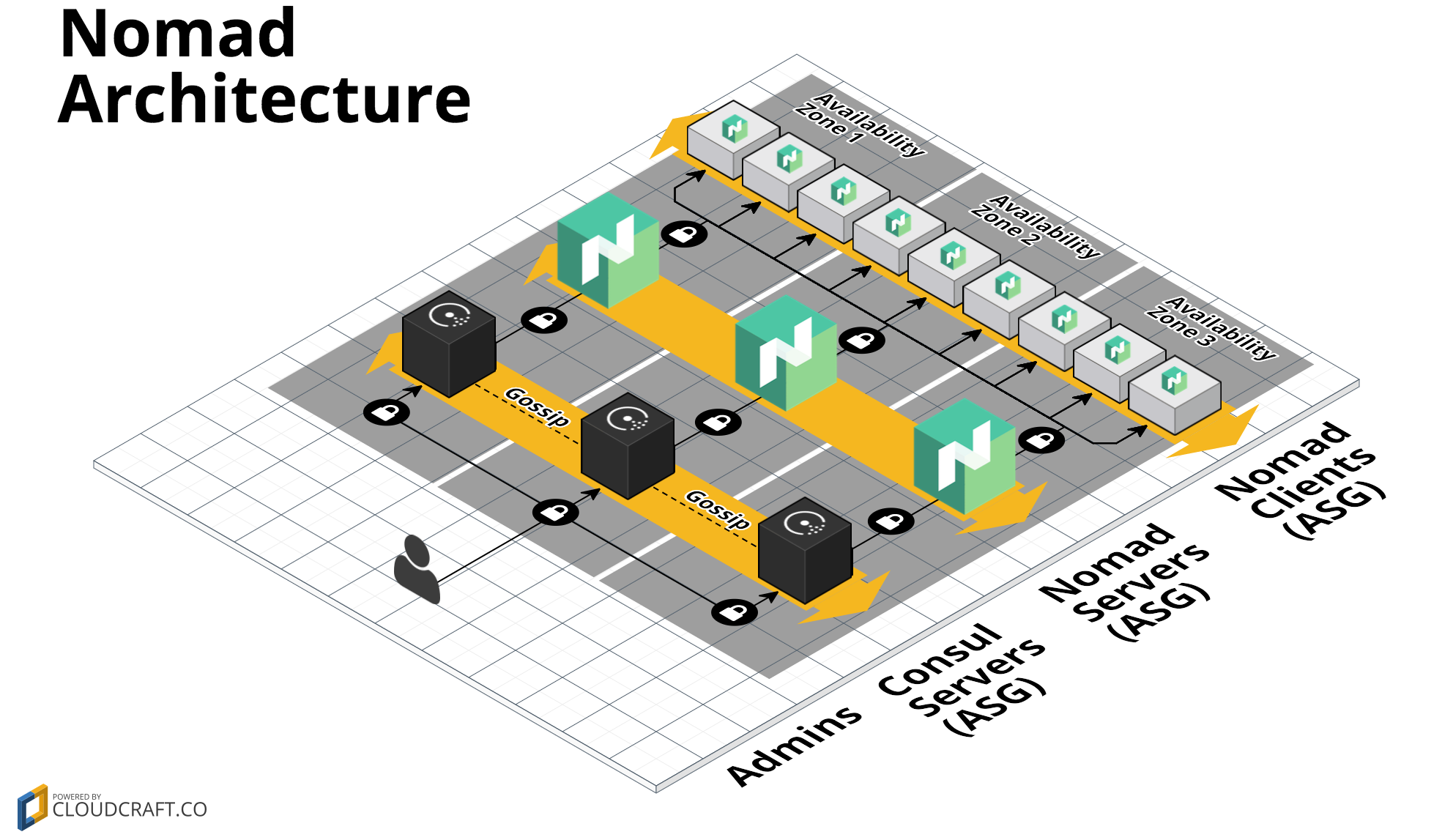This cluster will be set up for 3 servers, each server will run (Nomad server/client + Consul server/client)
Server Information
- Ubuntu 22.04 LTS
- Consul 1.13.3
- Nomad 1.4.2
- Install docker and some other packages
bash -c "$(curl -fsSL https://gist.github.com/tuyendev/3a3bca421b6689f73c670257090b5d34/raw/c31f3de439c5ac86c4e4c7b50bf95a26988b0bd5/nomad-consul-prerequisite.sh)"- Install nomad & consul packages
bash -c "$(curl -fsSL https://gist.github.com/tuyendev/63a0a75c1abd354199fd12ef04bacafe/raw/71c7f72cc21943fd8679ad148c4494a55f627dc9/consul-nomad-install.sh)"
- A nomad client connect to one consul
- Generate a secrect key
consul keygen
##### OUTPUT #####
+dnwtBflWAtk1QxpKjFS463Ytxd1VZdtjupwYxw1qgg=This key will be used for share configuration in all consul nodes, take note of the key.
- Generate TLS certificates for RPC encryption
Consul can use TLS to verify the authenticity of servers and clients.
- Create the Certificate Authority
mkdir ~/certs
cd ~/certs && consul tls ca create
##### OUTPUT #####
==> Saved consul-agent-ca.pem
==> Saved consul-agent-ca-key.pem- Create the certificates
cd ~/certs && consul tls cert create -server -dc saigon
##### OUTPUT #####
==> WARNING: Server Certificates grants authority to become a
server and access all state in the cluster including root keys
and all ACL tokens. Do not distribute them to production hosts
that are not server nodes. Store them as securely as CA keys.
==> Using consul-agent-ca.pem and consul-agent-ca-key.pem
==> Saved saigon-server-consul-0.pem
==> Saved saigon-server-consul-0-key.pem- Result
ls -al ~/certs
##### OUTPUT #####
total 24
drwxrwxr-x 2 ubuntu ubuntu 4096 Nov 21 10:26 .
drwxr-x--- 5 ubuntu ubuntu 4096 Nov 21 10:23 ..
-rw-r--r-- 1 consul consul 227 Nov 21 17:28 consul-agent-ca-key.pem
-rw-r--r-- 1 consul consul 1074 Nov 21 17:28 consul-agent-ca.pem
-rw-r--r-- 1 consul consul 227 Nov 21 17:28 saigon-server-consul-0-key.pem
-rw-r--r-- 1 consul consul 973 Nov 21 17:28 saigon-server-consul-0.pem- Copy to configuration folder
/opt/consul/certs& keep a backup
sudo cp -R ~/certs/* /opt/consul/certs
sudo chown -R consul:consul /opt/consul && sudo chmod a+r -R /opt/consul/certs
- Configuration
- /etc/consul.d/consul.hcl
sudo nano /etc/consul.d/consul.hcl
##### content #####
datacenter = "saigon"
node_name = "sg-core-consul-1"
data_dir = "/opt/consul"
encrypt = "+dnwtBflWAtk1QxpKjFS463Ytxd1VZdtjupwYxw1qgg=" ### Encrypt key from Step 1
verify_incoming = true
verify_outgoing = true
verify_server_hostname = true
ca_file = "/opt/consul/certs/consul-agent-ca.pem"
cert_file = "/opt/consul/certs/saigon-server-consul-0.pem"
key_file = "/opt/consul/certs/saigon-server-consul-0-key.pem"
auto_encrypt {
allow_tls = true
}
retry_join = ["10.238.22.122", "10.238.22.182", "10.238.22.50"] ### List of all consul server ( CORE NODES )
acl {
enabled = true
default_policy = "allow"
enable_token_persistence = true
}
performance {
raft_multiplier = 1
}- /etc/consul.d/server.hcl
sudo nano /etc/consul.d/server.hcl
##### content #####
server = true
bootstrap_expect = 3
bind_addr = "10.238.22.122"
client_addr = "0.0.0.0"
connect {
enabled = true
}
addresses {
grpc = "127.0.0.1"
}
ports {
grpc = 8502
}
ui_config {
enabled = true
}- Start service
sudo systemctl restart consul
sudo systemctl status consul- Configuration
- /etc/nomad.d/nomad.hcl
sudo nano /etc/nomad.d/nomad.hcl
##### content #####
datacenter = "saigon"
data_dir = "/opt/nomad"
bind_addr = "10.238.22.122"
acl {
enabled = true
}
telemetry {
collection_interval = "1s"
disable_hostname = true
prometheus_metrics = true
publish_allocation_metrics = true
publish_node_metrics = true
}
plugin "docker" {
config {
endpoint = "unix:///var/run/docker.sock"
volumes {
enabled = true
selinuxlabel = "z"
}
extra_labels = ["job_name", "job_id", "task_group_name", "task_name", "namespace", "node_name", "node_id"]
gc {
image = true
image_delay = "10m"
container = true
dangling_containers {
enabled = true
dry_run = false
period = "5m"
creation_grace = "5m"
}
}
allow_privileged = true
}
}- /etc/nomad.d/server.hcl
sudo nano /etc/nomad.d/server.hcl
##### content #####
server {
enabled = true
bootstrap_expect = 3
server_join {
retry_join = ["10.238.22.122:4648", "10.238.22.182:4648", "10.238.22.50:4648"] # List IP of nomad server ( CORE NODES )
}
}- /etc/nomad.d/client.hcl
sudo nano /etc/nomad.d/client.hcl
##### content #####
client {
enabled = true
node_class = "core"
server_join {
#NOMAD SERVER LIST
retry_join = ["10.238.22.122:4647", "10.238.22.182:4647", "10.238.22.50:4647"]
}
}- /etc/nomad.d/consul.hcl
sudo nano /etc/nomad.d/consul.hcl
##### content #####
consul {
address = "127.0.0.1:8500"
server_service_name = "sg-core-nomad-server-1"
client_service_name = "sg-core-nomad-client-1"
auto_advertise = true
server_auto_join = true
client_auto_join = true
}- Start service
sudo systemctl start nomad && sudo systemctl status nomad- Copy backup
certsfromsg-server-core-1tosg-server-core-2
sudo cp -R ~/certs/* /opt/consul/certs
sudo chown -R consul:consul /opt/consul && sudo chmod a+r -R /opt/consul/certs
- Configuration
- /etc/consul.d/consul.hcl
sudo nano /etc/consul.d/consul.hcl
##### content #####
datacenter = "saigon"
node_name = "sg-core-consul-2"
data_dir = "/opt/consul"
encrypt = "+dnwtBflWAtk1QxpKjFS463Ytxd1VZdtjupwYxw1qgg=" ### Encrypt key from Step 1
verify_incoming = true
verify_outgoing = true
verify_server_hostname = true
ca_file = "/opt/consul/certs/consul-agent-ca.pem"
cert_file = "/opt/consul/certs/saigon-server-consul-0.pem"
key_file = "/opt/consul/certs/saigon-server-consul-0-key.pem"
auto_encrypt {
allow_tls = true
}
retry_join = ["10.238.22.122", "10.238.22.182", "10.238.22.50"] ### List of all consul server ( CORE NODES )
acl {
enabled = true
default_policy = "allow"
enable_token_persistence = true
}
performance {
raft_multiplier = 1
}- /etc/consul.d/server.hcl
sudo nano /etc/consul.d/server.hcl
##### content #####
server = true
bootstrap_expect = 3
bind_addr = "10.238.22.182"
client_addr = "0.0.0.0"
connect {
enabled = true
}
addresses {
grpc = "127.0.0.1"
}
ports {
grpc = 8502
}
ui_config {
enabled = true
}- Start service
sudo systemctl restart consul
sudo systemctl status consul- Configuration
- /etc/nomad.d/nomad.hcl
sudo nano /etc/nomad.d/nomad.hcl
##### content #####
datacenter = "saigon"
data_dir = "/opt/nomad"
bind_addr = "10.238.22.182"
acl {
enabled = true
}
telemetry {
collection_interval = "1s"
disable_hostname = true
prometheus_metrics = true
publish_allocation_metrics = true
publish_node_metrics = true
}
plugin "docker" {
config {
endpoint = "unix:///var/run/docker.sock"
volumes {
enabled = true
selinuxlabel = "z"
}
extra_labels = ["job_name", "job_id", "task_group_name", "task_name", "namespace", "node_name", "node_id"]
gc {
image = true
image_delay = "10m"
container = true
dangling_containers {
enabled = true
dry_run = false
period = "5m"
creation_grace = "5m"
}
}
allow_privileged = true
}
}- /etc/nomad.d/server.hcl
sudo nano /etc/nomad.d/server.hcl
##### content #####
server {
enabled = true
bootstrap_expect = 3
server_join {
retry_join = ["10.238.22.122:4648", "10.238.22.182:4648", "10.238.22.50:4648"] # List IP of nomad server ( CORE NODES )
}
}- /etc/nomad.d/client.hcl
sudo nano /etc/nomad.d/client.hcl
##### content #####
client {
enabled = true
node_class = "core"
server_join {
#NOMAD SERVER LIST
retry_join = ["10.238.22.122:4647", "10.238.22.182:4647", "10.238.22.50:4647"]
}
}- /etc/nomad.d/consul.hcl
sudo nano /etc/nomad.d/consul.hcl
##### content #####
consul {
address = "127.0.0.1:8500"
server_service_name = "sg-core-nomad-server-2"
client_service_name = "sg-core-nomad-client-2"
auto_advertise = true
server_auto_join = true
client_auto_join = true
}- Start service
sudo systemctl start nomad && sudo systemctl status nomad- Copy backup
certsfromsg-server-core-1tosg-server-core-3
sudo cp -R ~/certs/* /opt/consul/certs
sudo chown -R consul:consul /opt/consul && sudo chmod a+r -R /opt/consul/certs- Configuration
- /etc/consul.d/consul.hcl
sudo nano /etc/consul.d/consul.hcl
##### content #####
datacenter = "saigon"
node_name = "sg-core-consul-3"
data_dir = "/opt/consul"
encrypt = "+dnwtBflWAtk1QxpKjFS463Ytxd1VZdtjupwYxw1qgg=" ### Encrypt key from Step 1
verify_incoming = true
verify_outgoing = true
verify_server_hostname = true
ca_file = "/opt/consul/certs/consul-agent-ca.pem"
cert_file = "/opt/consul/certs/saigon-server-consul-0.pem"
key_file = "/opt/consul/certs/saigon-server-consul-0-key.pem"
auto_encrypt {
allow_tls = true
}
retry_join = ["10.238.22.122", "10.238.22.182", "10.238.22.50"] ### List of all consul server ( CORE NODES )
acl {
enabled = true
default_policy = "allow"
enable_token_persistence = true
}
performance {
raft_multiplier = 1
}- /etc/consul.d/server.hcl
sudo nano /etc/consul.d/server.hcl
##### content #####
server = true
bootstrap_expect = 3
bind_addr = "10.238.22.50"
client_addr = "0.0.0.0"
connect {
enabled = true
}
addresses {
grpc = "127.0.0.1"
}
ports {
grpc = 8502
}
ui_config {
enabled = true
}- Start service
sudo systemctl restart consul && journalctl -f - Configuration
- /etc/nomad.d/nomad.hcl
sudo nano /etc/nomad.d/nomad.hcl
##### content #####
datacenter = "saigon"
data_dir = "/opt/nomad"
bind_addr = "10.238.22.50"
acl {
enabled = true
}
telemetry {
collection_interval = "1s"
disable_hostname = true
prometheus_metrics = true
publish_allocation_metrics = true
publish_node_metrics = true
}
plugin "docker" {
config {
endpoint = "unix:///var/run/docker.sock"
volumes {
enabled = true
selinuxlabel = "z"
}
extra_labels = ["job_name", "job_id", "task_group_name", "task_name", "namespace", "node_name", "node_id"]
gc {
image = true
image_delay = "10m"
container = true
dangling_containers {
enabled = true
dry_run = false
period = "5m"
creation_grace = "5m"
}
}
allow_privileged = true
}
}- /etc/nomad.d/server.hcl
sudo nano /etc/nomad.d/server.hcl
##### content #####
server {
enabled = true
bootstrap_expect = 3
server_join {
retry_join = ["10.238.22.122:4648", "10.238.22.182:4648", "10.238.22.50:4648"] # List IP of nomad server ( CORE NODES )
}
}- /etc/nomad.d/client.hcl
sudo nano /etc/nomad.d/client.hcl
##### content #####
client {
enabled = true
node_class = "core"
server_join {
#NOMAD SERVER LIST
retry_join = ["10.238.22.122:4647", "10.238.22.182:4647", "10.238.22.50:4647"]
}
}- /etc/nomad.d/consul.hcl
sudo nano /etc/nomad.d/consul.hcl
##### content #####
consul {
address = "127.0.0.1:8500"
server_service_name = "sg-core-nomad-server-3"
client_service_name = "sg-core-nomad-client-3"
auto_advertise = true
server_auto_join = true
client_auto_join = true
}- Start service
sudo systemctl start nomad && sudo systemctl status nomadAccess any link to see the result
- Bootstrap ACL ( run in any core node )
consul acl bootstrap
##### OUTPUT #####
AccessorID: bbf8c714-a61d-3643-619e-fc5852405e62
SecretID: c5a19133-4591-7cf7-20b4-15f072401324 <==== TAKE NOTE FOR THE KEY
Description: Bootstrap Token (Global Management)
Local: false
Create Time: 2022-11-21 11:46:48.650513634 +0700 +07
Policies:
00000000-0000-0000-0000-000000000001 - global-management- Export this key to bash env (run on all core nodes)
echo '
export CONSUL_HTTP_TOKEN="c5a19133-4591-7cf7-20b4-15f072401324"
export CONSUL_MGMT_TOKEN="c5a19133-4591-7cf7-20b4-15f072401324"
' | tee -a ~/.bashrc && source ~/.bashrc
- Make default policy
cd ~ && \
echo "agent_prefix \"\" {
policy = \"write\"
}
node_prefix \"\" {
policy = \"write\"
}
service_prefix \"\" {
policy = \"read\"
}
session_prefix \"\" {
policy = \"read\"
}" | tee -a node-policy.hcl
- Apply policy
consul acl policy create -token=${CONSUL_MGMT_TOKEN} -name node-policy -rules @node-policy.hcl- Create a token from bootstrap policy
consul acl token create -token=${CONSUL_MGMT_TOKEN} -description "node token" -policy-name node-policy
##### OUTPUT #####
AccessorID: 335279ff-d0cb-6151-1ffa-6cf713e581b0
SecretID: 76967b87-ceb4-ca3a-85c6-b2b4033eda4c <============== secret key cho node-token
Description: node token
Local: false
Create Time: 2022-11-21 11:52:38.26291528 +0700 +07
Policies:
edc0c6af-32f7-98ea-fe9e-369d2b7b2b5c - node-policy
- Apply token to consul node
consul acl set-agent-token -token=${CONSUL_MGMT_TOKEN} agent "76967b87-ceb4-ca3a-85c6-b2b4033eda4c"- Add token to consul configuration
sudo nano /etc/consul.d/consul.hcl
### OUPUT
datacenter = "saigon"
data_dir = "/opt/consul"
......
acl {
enabled = true
default_policy = "deny" # Change allow to deny
enable_token_persistence = true
tokens {
agent = "76967b87-ceb4-ca3a-85c6-b2b4033eda4c"
}
}- Create Consul ACL for Nomad
- Make configurations
cd ~ && \
echo "
agent_prefix \"\" {
policy = \"read\"
}
node_prefix \"\" {
policy = \"read\"
}
service_prefix \"\" {
policy = \"write\"
}
acl = \"write\"
" | sudo tee -a nomad-server-policy.hclconsul acl policy create -name "nomad-server" -description "Nomad Server Policy" -rules @nomad-server-policy.hclecho "
agent_prefix \"\" {
policy = \"read\"
}
node_prefix \"\" {
policy = \"read\"
}
service_prefix \"\" {
policy = \"write\"
}
" | sudo tee -a nomad-client-policy.hclconsul acl policy create -name "nomad-client" -description "Nomad Client Policy" -rules @nomad-client-policy.hcl- Create token
consul acl token create -description "Nomad Agent Token" -policy-name "nomad-server" -policy-name "nomad-client" | tee nomad-agent.token
##### OUTPUT #####
nomad-agent.token
AccessorID: 903ff2de-025c-5715-f618-666c01365606
SecretID: 4637c1d8-8b40-71b5-cfa1-86a11b8aca6c
Description: Nomad Agent Token
Local: false
Create Time: 2022-11-21 13:46:45.482691825 +0700 +07
Policies:
e5075f22-fc42-ec25-dae1-9541cedf5549 - nomad-server
b6a6903f-90bb-1c0a-5316-11e6d3151fd3 - nomad-client- Apply token ( Do this on all CORE-NODE )
sudo nano /etc/nomad.d/consul.hcl
#### CONTENT ######
consul {
address = "127.0.0.1:8500"
server_service_name = "sg-core-nomad-server-1"
client_service_name = "sg-core-nomad-client-1"
auto_advertise = true
server_auto_join = true
client_auto_join = true
token = "4637c1d8-8b40-71b5-cfa1-86a11b8aca6c" <========== add this line
}- Add agent read for anonymous token
cd ~ && \
echo "
agent_prefix \"\" {
policy = \"read\"
}
node_prefix \"\" {
policy = \"read\"
}
service_prefix \"\" {
policy = \"read\"
}
" | sudo tee anonymous-read.hclconsul acl policy create -name "allowed-anonymous-agent-read" -description "Allowed anonymous to read agent " -rules @anonymous-read.hcl
##### OUTPUT #####
ID: 97370dcb-85e7-1eea-c39e-300f11721251 <================= This ID will be used for next command
Name: allowed-anonymous-agent-read
Description: Allowed anonymous to read agent
Datacenters:
Rules:
agent_prefix "" {
policy = "read"
}
node_prefix "" {
policy = "read"
}
service_prefix "" {
policy = "read"
}consul acl token update -id anonymous -policy-id 97370dcb-85e7-1eea-c39e-300f11721251
##### OUTPUT #####
AccessorID: 00000000-0000-0000-0000-000000000002
SecretID: anonymous
Description: Anonymous Token
Local: false
Create Time: 2022-11-23 10:51:30.161487171 +0700 +07
Policies:
97370dcb-85e7-1eea-c39e-300f11721251 - allowed-anonymous-agent-read
- Restart service (Do this on all CORE-NODE)
sudo systemctl restart consul && sudo systemctl restart nomad- Create ACL Token
nomad acl bootstrap -address=http://10.238.22.50:4646
##### OUPUT #####
Accessor ID = e9aec4a6-c462-3731-c8ce-c55c0bcbbc33
Secret ID = 5f4899ed-321b-e641-b032-0fa08d417fe9 <=========== Take note for this key
Name = Bootstrap Token
Type = management
Global = true
Create Time = 2022-11-21 07:10:38.641009746 +0000 UTC
Expiry Time = <none>
Create Index = 210
Modify Index = 210
Policies = n/a
Roles = n/a- Add the token to bash env .bashrc ( all CORE-NODE)
echo 'export NOMAD_TOKEN="5f4899ed-321b-e641-b032-0fa08d417fe9"' | tee -a ~/.bashrc && source ~/.bashrc- Test
nomad node status --address=http://10.238.22.50:4646
##### OUTPUT #####
ID DC Name Class Drain Eligibility Status
febbd751 saigon sg-server-core-2 core false eligible ready
292504c3 saigon sg-server-core-3 core false eligible ready
6a69a5fe saigon sg-server-core-1 core false eligible readyTake a look to create concrete ACL for your system NOMAD ACL
- Copy backup
certsfromsg-server-core-1tosg-server-monitor
Don't need to copy consul-agent-ca-key.pem
sudo cp -R ~/certs/* /opt/consul/certs
sudo chown -R consul:consul /opt/consul && sudo chmod a+r -R /opt/consul/certs
- Configuration
- /etc/consul.d/consul.hcl
sudo nano /etc/consul.d/consul.hcl
##### content #####
datacenter = "saigon"
node_name = "sg-server-monitor"
data_dir = "/opt/consul"
encrypt = "+dnwtBflWAtk1QxpKjFS463Ytxd1VZdtjupwYxw1qgg=" ### Encrypt key from Step 1
verify_incoming = true
verify_outgoing = true
verify_server_hostname = true
ca_file = "/opt/consul/certs/consul-agent-ca.pem"
cert_file = "/opt/consul/certs/saigon-server-consul-0.pem"
key_file = "/opt/consul/certs/saigon-server-consul-0-key.pem"
retry_join = ["10.238.22.122", "10.238.22.182", "10.238.22.50"] ### List of all consul server ( CORE NODES )
acl {
enabled = true
default_policy = "deny"
enable_token_persistence = true
tokens {
agent = "76967b87-ceb4-ca3a-85c6-b2b4033eda4c"
}
}
performance {
raft_multiplier = 1
}- /etc/consul.d/server.hcl
sudo nano /etc/consul.d/server.hcl
##### content #####
server = false
bind_addr = "10.238.22.193"
client_addr = "0.0.0.0"
connect {
enabled = true
}
addresses {
grpc = "127.0.0.1"
}
ports {
grpc = 8502
}
ui_config {
enabled = true
}- Start service
sudo systemctl restart consul
sudo systemctl status consul- Configuration
- /etc/nomad.d/nomad.hcl
sudo nano /etc/nomad.d/nomad.hcl
##### content #####
datacenter = "saigon"
data_dir = "/opt/nomad"
bind_addr = "10.238.22.193"
acl {
enabled = true
}
telemetry {
collection_interval = "1s"
disable_hostname = true
prometheus_metrics = true
publish_allocation_metrics = true
publish_node_metrics = true
}
plugin "docker" {
config {
endpoint = "unix:///var/run/docker.sock"
volumes {
enabled = true
selinuxlabel = "z"
}
extra_labels = ["job_name", "job_id", "task_group_name", "task_name", "namespace", "node_name", "node_id"]
gc {
image = true
image_delay = "10m"
container = true
dangling_containers {
enabled = true
dry_run = false
period = "5m"
creation_grace = "5m"
}
}
allow_privileged = true
}
}- /etc/nomad.d/server.hcl
sudo nano /etc/nomad.d/server.hcl
##### content #####
server {
enabled = false
}- /etc/nomad.d/client.hcl
sudo nano /etc/nomad.d/client.hcl
##### content #####
client {
enabled = true
node_class = "monitor"
server_join {
#NOMAD SERVER LIST
retry_join = ["10.238.22.122:4647", "10.238.22.182:4647", "10.238.22.50:4647"]
}
}- /etc/nomad.d/consul.hcl
sudo nano /etc/nomad.d/consul.hcl
##### content #####
consul {
address = "127.0.0.1:8500"
client_service_name = "sg-monitor-nomad-client-1"
auto_advertise = true
client_auto_join = true
token = "4637c1d8-8b40-71b5-cfa1-86a11b8aca6c"
}- Start service
echo 'export NOMAD_TOKEN="5f4899ed-321b-e641-b032-0fa08d417fe9"' | tee -a ~/.bashrc && source ~/.bashrc
sudo systemctl restart nomad && sudo systemctl status nomad- Copy backup
certsfromsg-server-core-1tosg-server-agent-1
Dont need to copy consul-agent-ca-key.pem
sudo cp -R ~/certs/* /opt/consul/certs
sudo chown -R consul:consul /opt/consul && sudo chmod a+r -R /opt/consul/certs
- Configuration
- /etc/consul.d/consul.hcl
sudo nano /etc/consul.d/consul.hcl
##### content #####
datacenter = "saigon"
node_name = "sg-agent-consul-1"
data_dir = "/opt/consul"
encrypt = "+dnwtBflWAtk1QxpKjFS463Ytxd1VZdtjupwYxw1qgg=" ### Encrypt key from Step 1
verify_incoming = true
verify_outgoing = true
verify_server_hostname = true
ca_file = "/opt/consul/certs/consul-agent-ca.pem"
cert_file = "/opt/consul/certs/saigon-server-consul-0.pem"
key_file = "/opt/consul/certs/saigon-server-consul-0-key.pem"
retry_join = ["10.238.22.122", "10.238.22.182", "10.238.22.50"] ### List of all consul server ( CORE NODES )
acl {
enabled = true
default_policy = "deny"
enable_token_persistence = true
tokens {
agent = "76967b87-ceb4-ca3a-85c6-b2b4033eda4c"
}
}
performance {
raft_multiplier = 1
}- /etc/consul.d/server.hcl
sudo nano /etc/consul.d/server.hcl
##### content #####
server = false
bind_addr = "10.238.22.35"
client_addr = "0.0.0.0"
connect {
enabled = true
}
addresses {
grpc = "127.0.0.1"
}
ports {
grpc = 8502
}
ui_config {
enabled = true
}- Start service
sudo systemctl restart consul
sudo systemctl status consul- Configuration
- /etc/nomad.d/nomad.hcl
sudo nano /etc/nomad.d/nomad.hcl
##### content #####
datacenter = "saigon"
data_dir = "/opt/nomad"
bind_addr = "10.238.22.35"
acl {
enabled = true
}
telemetry {
collection_interval = "1s"
disable_hostname = true
prometheus_metrics = true
publish_allocation_metrics = true
publish_node_metrics = true
}
plugin "docker" {
config {
endpoint = "unix:///var/run/docker.sock"
volumes {
enabled = true
selinuxlabel = "z"
}
extra_labels = ["job_name", "job_id", "task_group_name", "task_name", "namespace", "node_name", "node_id"]
gc {
image = true
image_delay = "10m"
container = true
dangling_containers {
enabled = true
dry_run = false
period = "5m"
creation_grace = "5m"
}
}
allow_privileged = true
}
}- /etc/nomad.d/server.hcl
sudo nano /etc/nomad.d/server.hcl
##### content #####
server {
enabled = false
}- /etc/nomad.d/client.hcl
sudo nano /etc/nomad.d/client.hcl
##### content #####
client {
enabled = true
node_class = "agent"
server_join {
#NOMAD SERVER LIST
retry_join = ["10.238.22.122:4647", "10.238.22.182:4647", "10.238.22.50:4647"]
}
}- /etc/nomad.d/consul.hcl
sudo nano /etc/nomad.d/consul.hcl
##### content #####
consul {
address = "127.0.0.1:8500"
client_service_name = "sg-agent-nomad-client-1"
auto_advertise = true
client_auto_join = true
token = "4637c1d8-8b40-71b5-cfa1-86a11b8aca6c"
}- Start service
echo 'export NOMAD_TOKEN="5f4899ed-321b-e641-b032-0fa08d417fe9"' | tee -a ~/.bashrc && source ~/.bashrc
sudo systemctl restart nomad && sudo systemctl status nomadOTHER AGENT NODES WOULD BE THE SAME SETUP