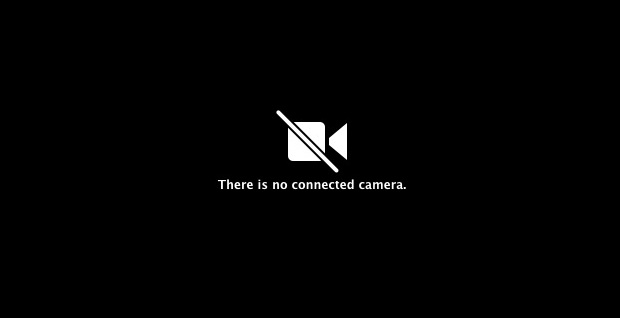you might have to completely disable Gatekeeper checks, and to do that open your terminal and type:
sudo spctl --master-disable
Enter your password and you’re done. Note that there are two (2) dashes before master. You might miss that while copy/pasting.
To verify that your operation was successful you need to open System Preferences and verify that the Anywhere option is now visible.
system preferences > security & privacy