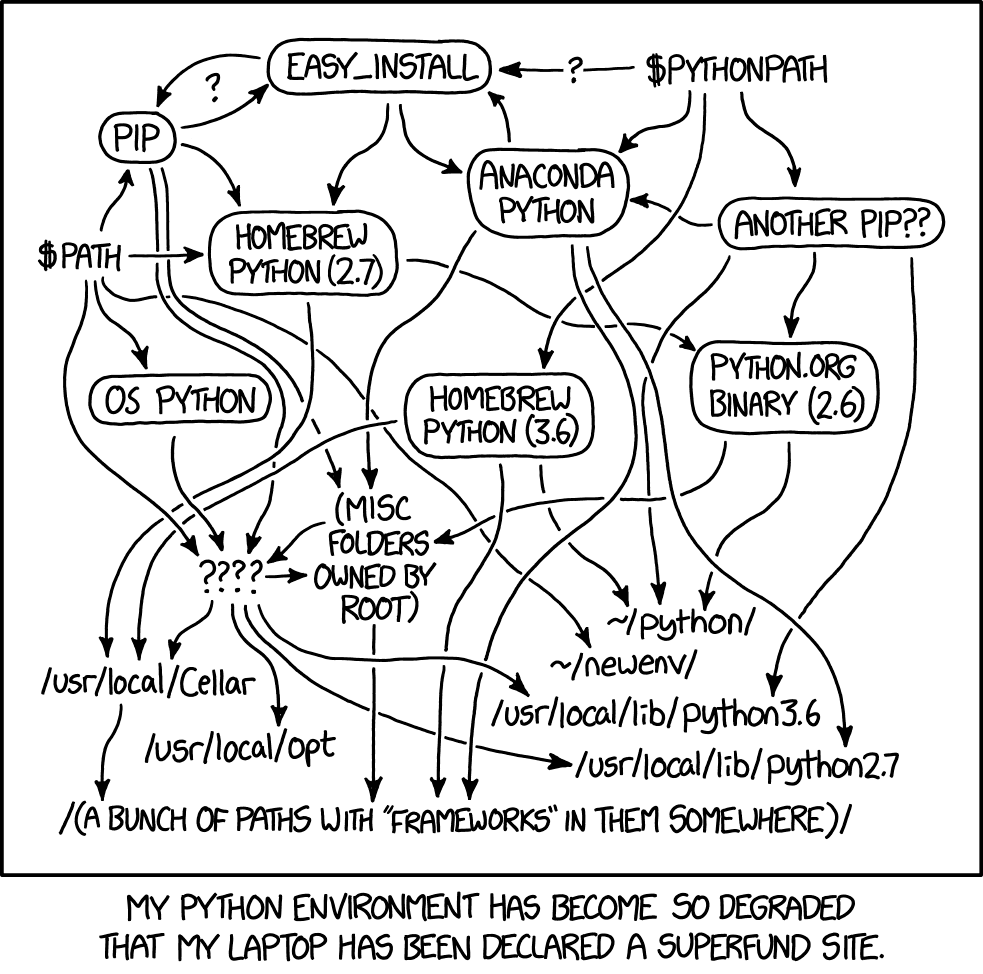Here is the best setup (I think so :D) for K-series Keychron keyboards on Linux.
Note: many newer Keychron keyboards use QMK as firmware and most tips here do not apply to them. Maybe the ones related to Bluetooth can be useful, but everything related to Apple's keyboard module (hid_apple) on Linux, won't work. As far as I know, all QMK-based boards use the hid_generic module instead. Examples of QMK-based boards are: Q, Q-Pro, V, K-Pro, etc.
Most of these commands have been tested on Ubuntu 20.04 and should also work on most Debian-based distributions. If a command happens not to work for you, take a look in the comment section.
Older Keychron keyboards (those not based on QMK) use the hid_apple driver on Linux, even in the Windows/Android mode, both in Bluetooth and Wired modes.