After finding a lot of other posts on the topic that didn't work out for me this one did the trick so I'm reposting for my own sense of self preservation.
Copy the Virtualbox autostart plist template file to your system's LaunchDaemons folder.
sudo cp \
/Applications/VirtualBox.app/Contents/MacOS/org.virtualbox.vboxautostart.plist \
/Library/LaunchDaemons
Then edit /Library/LaunchDaemons/org.virtualbox.vboxautostart.plist set Disabled to false, set KeepAlive to true, and confirm the last string entry in the command array is set to /etc/vbox/autostart.cfg. The file should look like this:
<?xml version="1.0" encoding="UTF-8"?>
<!DOCTYPE plist PUBLIC "-//Apple//DTD PLIST 1.0//EN" "http://www.apple.com/DTDs/PropertyList-1.0.dtd">
<plist version="1.0">
<dict>
<key>Disabled</key>
<false/>
<key>KeepAlive</key>
<true/>
<key>Label</key>
<string>org.virtualbox.vboxautostart</string>
<key>ProgramArguments</key>
<array>
<string>/Applications/VirtualBox.app/Contents/MacOS/VBoxAutostartDarwin.sh</string>
<string>--start</string>
<string>/etc/vbox/autostart.cfg</string>
</array>
</dict>
</plist>
Make the directory /etc/vbox and create the file /etc/vbox/autostart.cfg with the following content:
default_policy = deny
osxusername = {
allow = true
}
Make sure to change osxusername to the username on your system that the VMs are under.
Next properly set permissions:
sudo chmod +x /Applications/VirtualBox.app/Contents/MacOS/VBoxAutostartDarwin.sh
sudo chown root:wheel /etc/vbox
sudo chown root:wheel /etc/vbox/autostart.cfg
sudo chown root:wheel /Library/LaunchDaemons/org.virtualbox.vboxautostart.plist
Now, configure the VMs that should automatically start and set how they should be stopped:
VBoxManage modifyvm vmname --autostart-enabled on
VBoxManage modifyvm vmname --autostop-type acpishutdown
Finally, test the configuration by running:
sudo launchctl load /Library/LaunchDaemons/org.virtualbox.vboxautostart.plist
After a reboot, the VMs that have been set with autostart enabled should be running!
https://www.virtualbox.org/manual/ch09.html#autostart-osx
https://forums.virtualbox.org/viewtopic.php?f=8&t=51593&start=15#p240724
https://forums.virtualbox.org/viewtopic.php?f=11&t=51529#p236492
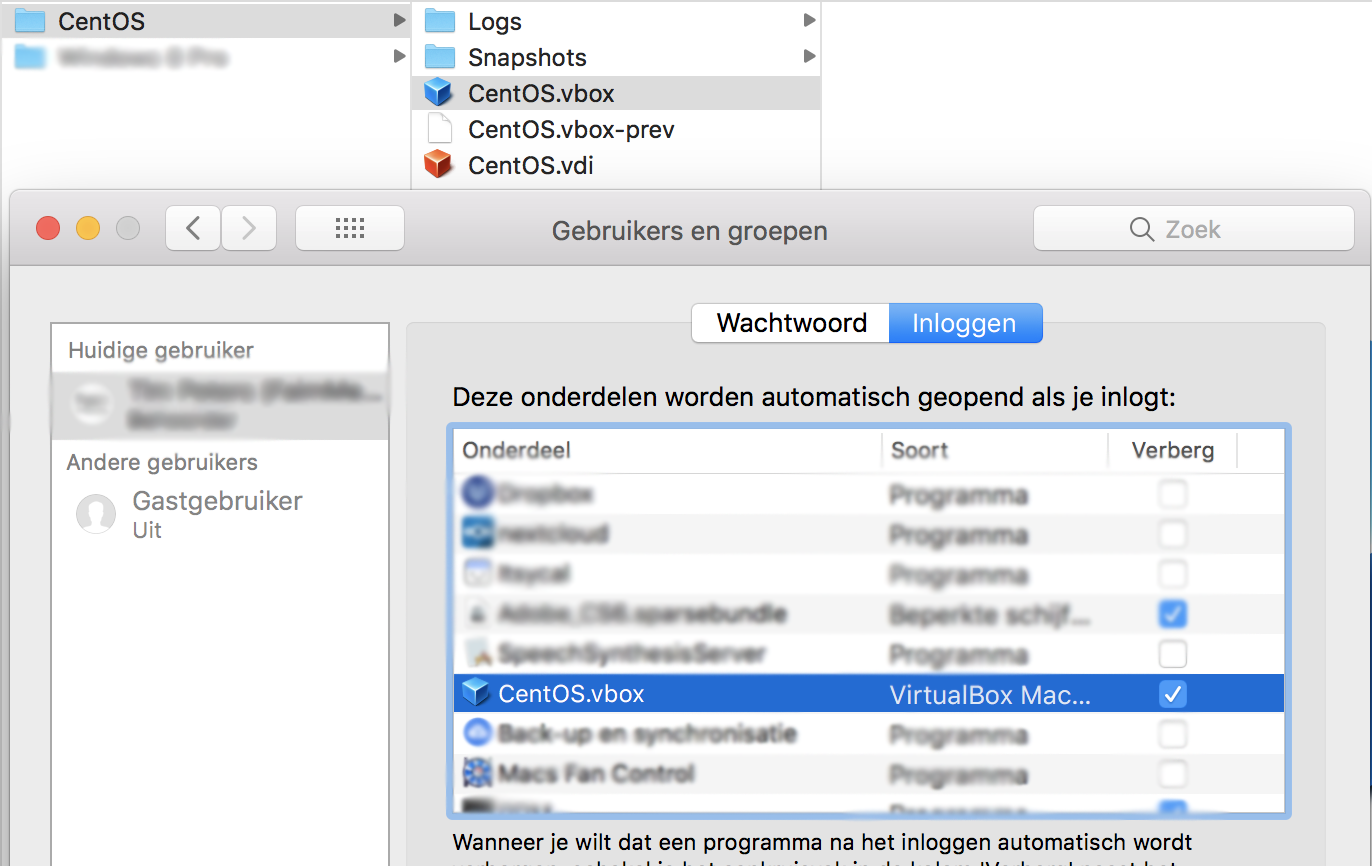
Thanks!