-
-
Save reinaldorossetti/074642e9f954b7119c557748836fcd42 to your computer and use it in GitHub Desktop.
Selenium - HTML5 drag and drop
This file contains bidirectional Unicode text that may be interpreted or compiled differently than what appears below. To review, open the file in an editor that reveals hidden Unicode characters.
Learn more about bidirectional Unicode characters
| from selenium.webdriver.common.action_chains import ActionChains | |
| from selenium import webdriver | |
| from selenium.webdriver.common.by import By | |
| from selenium.webdriver.support.wait import WebDriverWait | |
| from selenium.webdriver.support import expected_conditions | |
| from time import sleep | |
| from os import getcwd | |
| # JavaScript: Drag and drop script | |
| # param1 (WebElement): Source element to drag | |
| # param2 (WebElement): Optional - target element for the drop | |
| # param3 (int): Optional - Drop offset x relative to the center of the target or source element | |
| # param4 (int): Optional - Drop offset y relative to the center of the target or source element | |
| # param4 (int): Optional - Delay in milliseconds (default = 1ms) for dragging and dropping | |
| driver = webdriver.Chrome() | |
| driver.maximize_window() | |
| driver.get("http://www.w3schools.com/html/tryit.asp?filename=tryhtml5_draganddrop2") | |
| driver.implicitly_wait(15) | |
| driver.switch_to.frame("iframeResult") | |
| cwd = getcwd() | |
| JS_DRAG_DROP = open(cwd + '\\drag-drop.js', 'r').read() | |
| print(JS_DRAG_DROP) | |
| # drag and drop an element on another one | |
| source = driver.find_element_by_css_selector("#drag1") | |
| target = driver.find_element_by_css_selector("div#div2") | |
| location1 = int(source.location['x']) | |
| print(driver.execute_script(JS_DRAG_DROP, source, target)) | |
| driver.implicitly_wait(5) | |
| source2 = driver.find_element_by_css_selector("#drag1") | |
| print(source2.location) | |
| location2 = int(source2.location['x']) | |
| type(location1) | |
| print(location1, location2) | |
| assert(location2 > location1) | |
| driver.get("http://www.w3schools.com/html/tryit.asp?filename=tryhtml5_draganddrop") | |
| driver.implicitly_wait(15) | |
| driver.switch_to.frame("iframeResult") | |
| source = driver.find_element_by_css_selector("img#drag1") | |
| target = driver.find_element_by_css_selector("div#div1") | |
| driver.execute_script(JS_DRAG_DROP, source, target, None, None, 101) | |
| # Not have HTML 5, drag_and_drop_by_offset working very well. | |
| driver.get("http://jsfiddle.net/davidThomas/DGbT3/3/") | |
| driver.implicitly_wait(15) | |
| # drag and drop an element by offset {x:500, y:200} | |
| driver.find_element_by_css_selector("#run").click() | |
| driver.switch_to.frame("result") | |
| source3 = driver.find_element_by_css_selector("#dragThis") | |
| target3 = driver.find_element_by_css_selector("#dropHere") | |
| location1 = int(target3.location['x']) | |
| location2 = int(target3.location['y']) | |
| actions = ActionChains(driver) | |
| actions.drag_and_drop_by_offset(source3, location1+10, location2+10) | |
| actions.perform() | |
| # Not Working | |
| driver.execute_script(JS_DRAG_DROP, source3, None, 500, 200) | |
| print(source3.location) |
This file contains bidirectional Unicode text that may be interpreted or compiled differently than what appears below. To review, open the file in an editor that reveals hidden Unicode characters.
Learn more about bidirectional Unicode characters
| var args = arguments, | |
| callback = args[args.length - 1], | |
| source = args[0], | |
| target = args[1], | |
| offsetX = (args.length > 2 && args[2]) || 0, | |
| offsetY = (args.length > 3 && args[3]) || 0, | |
| delay = (args.length > 4 && args[4]) || 1; | |
| if (!source.draggable) throw new Error('Source element is not draggable.'); | |
| var doc = source.ownerDocument, | |
| win = doc.defaultView, | |
| rect1 = source.getBoundingClientRect(), | |
| rect2 = target ? target.getBoundingClientRect() : rect1, | |
| x = rect1.left + (rect1.width >> 1), | |
| y = rect1.top + (rect1.height >> 1), | |
| x2 = rect2.left + (rect2.width >> 1) + offsetX, | |
| y2 = rect2.top + (rect2.height >> 1) + offsetY, | |
| dataTransfer = Object.create(Object.prototype, { | |
| _items: { value: { } }, | |
| effectAllowed: { value: 'all', writable: true }, | |
| dropEffect: { value: 'move', writable: true }, | |
| files: { get: function () { return undefined } }, | |
| types: { get: function () { return Object.keys(this._items) } }, | |
| setData: { value: function (format, data) { this._items[format] = data } }, | |
| getData: { value: function (format) { return this._items[format] } }, | |
| clearData: { value: function (format) { delete this._items[format] } }, | |
| setDragImage: { value: function () { } } | |
| }); | |
| target = doc.elementFromPoint(x2, y2); | |
| if(!target) throw new Error('The target element is not interactable and need to be scrolled into the view.'); | |
| rect2 = target.getBoundingClientRect(); | |
| emit(source, 'dragstart', delay, function () { | |
| var rect3 = target.getBoundingClientRect(); | |
| x = rect3.left + x2 - rect2.left; | |
| y = rect3.top + y2 - rect2.top; | |
| emit(target, 'dragenter', 1, function () { | |
| emit(target, 'dragover', delay, function () { | |
| target = doc.elementFromPoint(x, y); | |
| emit(target, 'drop', 1, function () { | |
| emit(source, 'dragend', 1, callback); | |
| });});});}); | |
| function emit(element, type, delay, callback) { | |
| var event = doc.createEvent('DragEvent'); | |
| event.initMouseEvent(type, true, true, win, 0, 0, 0, x, y, false, false, false, false, 0, null); | |
| Object.defineProperty(event, 'dataTransfer', { get: function () { return dataTransfer } }); | |
| element.dispatchEvent(event); | |
| win.setTimeout(callback, delay); | |
| } | |
This file contains bidirectional Unicode text that may be interpreted or compiled differently than what appears below. To review, open the file in an editor that reveals hidden Unicode characters.
Learn more about bidirectional Unicode characters
| function e(e,t,n,i){var r=u.createEvent("DragEvent");r.initMouseEvent(t,!0,!0,c,0,0,0,d,s,!1,!1,!1,!1,0,null),Object.defineProperty(r,"dataTransfer",{get:function(){return m}}),e.dispatchEvent(r),c.setTimeout(i,n)}var t=arguments,n=t[t.length-1],i=t[0],r=t[1],o=t.length>2&&t[2]||0,a=t.length>3&&t[3]||0,l=t.length>4&&t[4]||1;if(!i.draggable)throw new Error("Source element is not draggable.");var u=i.ownerDocument,c=u.defaultView,g=i.getBoundingClientRect(),f=r?r.getBoundingClientRect():g,d=g.left+(g.width>>1),s=g.top+(g.height>>1),v=f.left+(f.width>>1)+o,h=f.top+(f.height>>1)+a,m=Object.create(Object.prototype,{_items:{value:{}},effectAllowed:{value:"all",writable:!0},dropEffect:{value:"move",writable:!0},files:{get:function(){return void 0}},types:{get:function(){return Object.keys(this._items)}},setData:{value:function(e,t){this._items[e]=t}},getData:{value:function(e){return this._items[e]}},clearData:{value:function(e){delete this._items[e]}},setDragImage:{value:function(){}}});if(r=u.elementFromPoint(v,h),!r)throw new Error("The target element is not interactable and need to be scrolled into the view.");f=r.getBoundingClientRect(),e(i,"dragstart",l,function(){var t=r.getBoundingClientRect();d=t.left+v-f.left,s=t.top+h-f.top,e(r,"dragenter",1,function(){e(r,"dragover",l,function(){r=u.elementFromPoint(d,s),e(r,"drop",1,function(){e(i,"dragend",1,n)})})})}) |
Sign up for free
to join this conversation on GitHub.
Already have an account?
Sign in to comment
I have weblements (both source and target) with no IDs which looks like this:
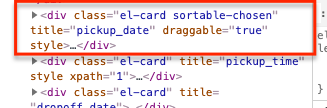
How to implement the same logic here. Tried using:
source = self.driver.find_element_by_css_selector("div.el-card.sortable-chosen")
but received NoSuchElement exception