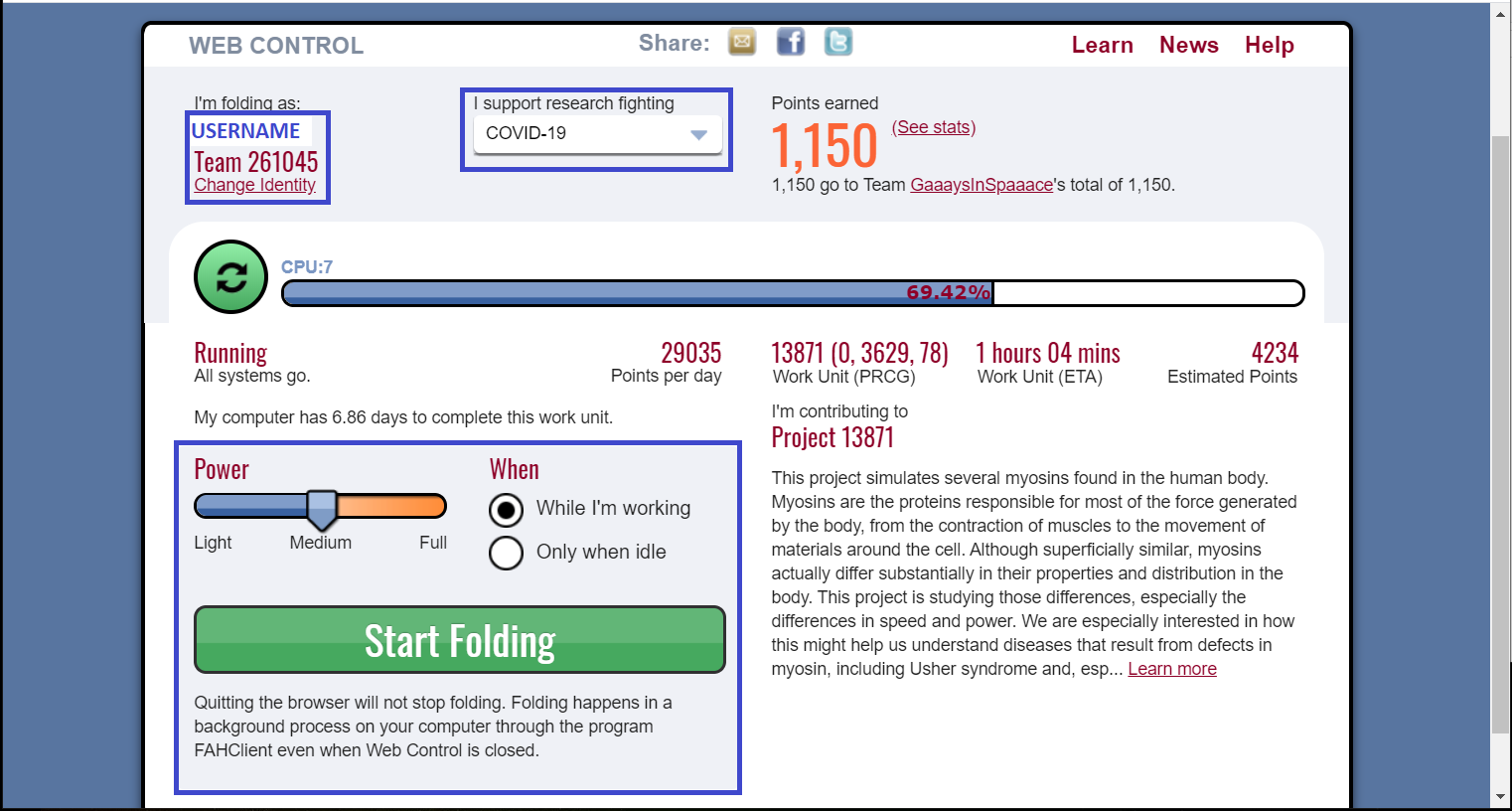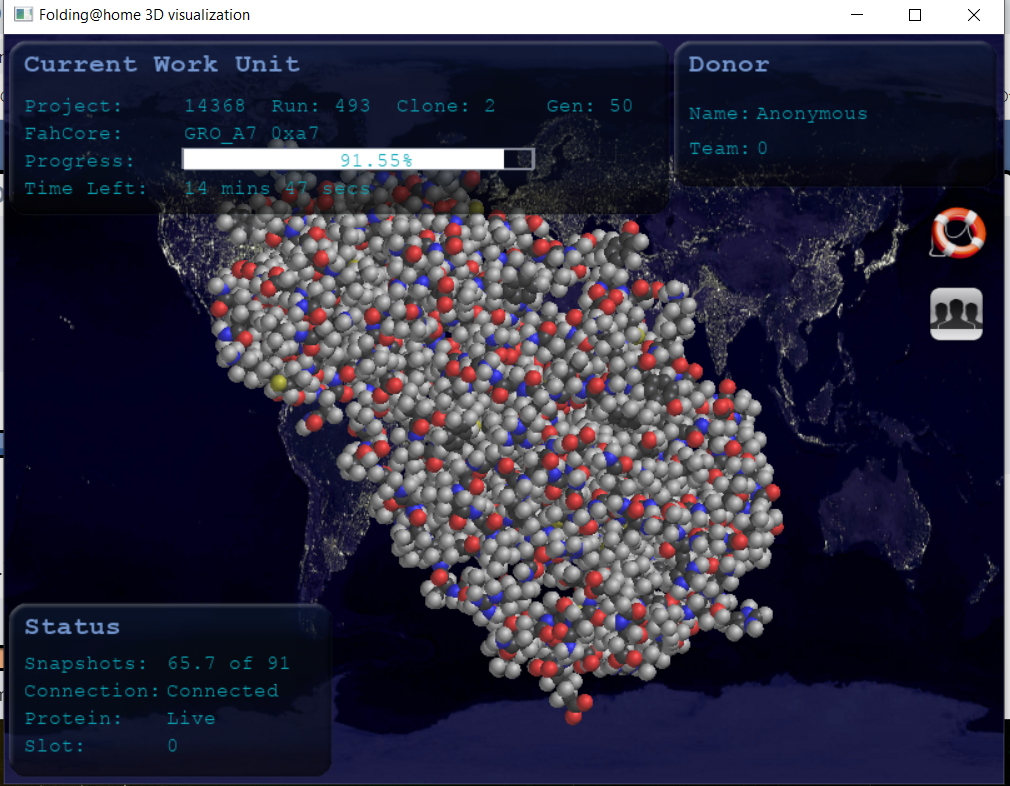These projects are part of Folding@home’s efforts to assist researchers around the world taking up the global fight against COVID-19.
These projects are CPU projects to simulate COVID-19 proteins to learn about their dynamics and function. Learn more at https://foldingathome.org/
To participate. You need to install the Folding@home program on your PERSONAL computer. Then in your webbrowser, go to the link https://client.foldingathome.org/ . Before you begin, you will have to choose between three options. The first is your controbution preference. If you would like to contibute to the COVID-19 project, find the setting I support research fighting... and select COVID-19 (UPDATE: Due to the current emergency in 04/20, selecting Any disease will prioritize COVID-19 research by default). The second setting is Power and controls the average wattage the Folding@home program will draw from your computer. The third setting, When allows you to run Folding@home only when your computer is idle. Once your configuration options are set, press START FOLDING. After a few minutes the simulation will begin and you will start contributing to the COVID-19 Project!
You will automatically begin contributing as an Anonymous user. If you would like to help contribute as part of the Capco Team, sign in at https://apps.foldingathome.org/getpasskey and have a passkey sent to your email. Then you can go back into the https://client.foldingathome.org/ browser, and Change Identity using your username, Capco Team #265058, and Passkey.
Finally, if you choose the default installion, most operating systems will include a program to show a real time rendering of the molecular simulation at work! Search your computer for the program FAHViewer, once opened your molecule will apear! Note, it can sometimes take a few minutes for the molecular simulations to begin. Also, if you are running this program from a laptop, it must be plugged in to run. The program will not run on battery power.
Thanks for all your help!