Powerlevel10k config with Tony Lambiris's style
If you want your prompt to look like Tony Lambiris's but without the lag and bugs of Powerlevel9k, this config is for you.
Ported from tonylambiris/dotfiles/dot.zshrc.
- Install Powerlevel10k.
git clone https://github.com/romkatv/powerlevel10k.git ~/powerlevel10k
echo 'source ~/powerlevel10k/powerlevel10k.zsh-theme' >>! ~/.zshrcIf you are using a plugin manager, see alternative installation options.
- Download
p10k-tony-lambiris.zshand source it from your~/.zshrc.
curl -fsSL https://gist.githubusercontent.com/romkatv/3e1c685ec83170ecb33267d5c7d3fe3f/raw/p10k-tony-lambiris.zsh -o ~/p10k-tony-lambiris.zsh
echo 'source ~/p10k-tony-lambiris.zsh' >>! ~/.zshrc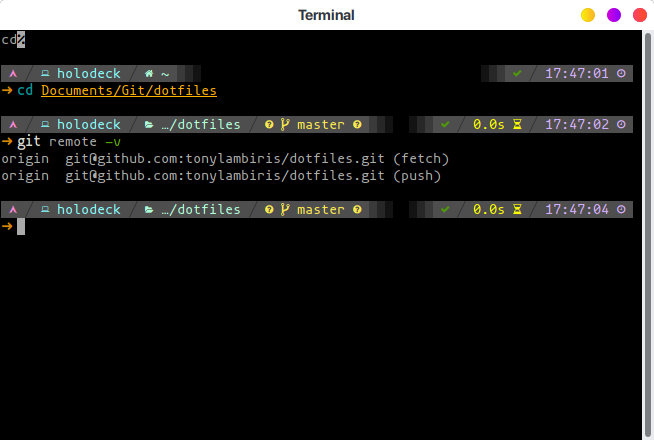
Dope. Checked it out, works exactly as it does on the tin. Not that I was asking about having his entire style, but this does show me how to do certain things from it I wanted.
Thanks man. If there isn't anything else you can close the issue. (Or I can but I am not sure if you're waiting on tony's response there.)