-
-
Save rotemtam/a1f92ab7f3444cf61da305539db4997b to your computer and use it in GitHub Desktop.
| """ | |
| Usage: | |
| # From the data set dir | |
| # Create train data: | |
| python ../generate_tfrecord.py --csv_input=data/train_labels.csv --output_path=train.record | |
| """ | |
| from __future__ import division | |
| from __future__ import print_function | |
| from __future__ import absolute_import | |
| import os | |
| import io | |
| import pandas as pd | |
| import tensorflow as tf | |
| from PIL import Image | |
| from object_detection.utils import dataset_util | |
| from collections import namedtuple, OrderedDict | |
| flags = tf.app.flags | |
| flags.DEFINE_string('csv_input', '', 'Path to the CSV input') | |
| flags.DEFINE_string('output_path', '', 'Path to output TFRecord') | |
| FLAGS = flags.FLAGS | |
| # TO-DO replace this with label map | |
| def class_text_to_int(row_label): | |
| if row_label == 'license_plate': | |
| return 1 | |
| else: | |
| None | |
| def split(df, group): | |
| data = namedtuple('data', ['filename', 'object']) | |
| gb = df.groupby(group) | |
| return [data(filename, gb.get_group(x)) for filename, x in zip(gb.groups.keys(), gb.groups)] | |
| def create_tf_example(group, path): | |
| with tf.gfile.GFile(os.path.join(path, '{}'.format(group.filename)), 'rb') as fid: | |
| encoded_jpg = fid.read() | |
| encoded_jpg_io = io.BytesIO(encoded_jpg) | |
| image = Image.open(encoded_jpg_io) | |
| width, height = image.size | |
| filename = group.filename.encode('utf8') | |
| image_format = b'jpg' | |
| xmins = [] | |
| xmaxs = [] | |
| ymins = [] | |
| ymaxs = [] | |
| classes_text = [] | |
| classes = [] | |
| for index, row in group.object.iterrows(): | |
| xmins.append(row['xmin'] / width) | |
| xmaxs.append(row['xmax'] / width) | |
| ymins.append(row['ymin'] / height) | |
| ymaxs.append(row['ymax'] / height) | |
| classes_text.append(row['class'].encode('utf8')) | |
| classes.append(class_text_to_int(row['class'])) | |
| tf_example = tf.train.Example(features=tf.train.Features(feature={ | |
| 'image/height': dataset_util.int64_feature(height), | |
| 'image/width': dataset_util.int64_feature(width), | |
| 'image/filename': dataset_util.bytes_feature(filename), | |
| 'image/source_id': dataset_util.bytes_feature(filename), | |
| 'image/encoded': dataset_util.bytes_feature(encoded_jpg), | |
| 'image/format': dataset_util.bytes_feature(image_format), | |
| 'image/object/bbox/xmin': dataset_util.float_list_feature(xmins), | |
| 'image/object/bbox/xmax': dataset_util.float_list_feature(xmaxs), | |
| 'image/object/bbox/ymin': dataset_util.float_list_feature(ymins), | |
| 'image/object/bbox/ymax': dataset_util.float_list_feature(ymaxs), | |
| 'image/object/class/text': dataset_util.bytes_list_feature(classes_text), | |
| 'image/object/class/label': dataset_util.int64_list_feature(classes), | |
| })) | |
| return tf_example | |
| def main(_): | |
| writer = tf.python_io.TFRecordWriter(FLAGS.output_path) | |
| path = os.path.join(os.getcwd()) | |
| examples = pd.read_csv(FLAGS.csv_input) | |
| grouped = split(examples, 'filename') | |
| for group in grouped: | |
| tf_example = create_tf_example(group, path) | |
| writer.write(tf_example.SerializeToString()) | |
| writer.close() | |
| output_path = os.path.join(os.getcwd(), FLAGS.output_path) | |
| print('Successfully created the TFRecords: {}'.format(output_path)) | |
| if __name__ == '__main__': | |
| tf.app.run() |
2021-01-29 11:53:19.661014: I tensorflow/stream_executor/platform/default/dso_loader.cc:49] Successfully opened dynamic library libcudart.so.11.0
Successfully created the TFRecords: /home/xxxx/AI/workspace/training_home/images/test.record
I got the output file test.record,but it has no data in it,i,e,is of 0bytes
The input file is ok..with 48 bytes.,but I'm unable to get the output tfds file..what might be the problem?
2021-01-29 11:53:19.661014: I tensorflow/stream_executor/platform/default/dso_loader.cc:49] Successfully opened dynamic library libcudart.so.11.0
Successfully created the TFRecords: /home/xxxx/AI/workspace/training_home/images/test.recordI got the output file test.record,but it has no data in it,i,e,is of 0bytes
The input file is ok..with 48 bytes.,but I'm unable to get the output tfds file..what might be the problem?
Hey @sandeep22-v I am facing the same issue how did you resolve it
pls i have always a directory error , and i'm sure that it's the right directory can you help me please
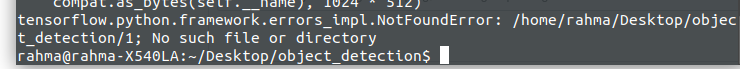
i don't know whats the /1 in the end of the error