Disclaimer: I wrote this script for my own personal use. Completely unofficial and unsupported by Vivaldi Technologies. However, others are welcome to use it at their own risk.
This script converts a Vivaldi browser Linux package into standalone, self-contained install. It lets you use the rpm and deb packages in a similar way to how people generally used the old Opera (Presto) tar packages—for quick testing, without committing to a full, system-wide install. This could be used for testing a specific setup or version, without touching the system wide settings (profile). It can also be used to create a portable (USB install) of Vivaldi that you could store on an external disk, for sharing between computers. A script that supports integration with the desktop environment is also provided.
Usage example:
sh standalone-vivaldi.sh vivaldi-snapshot-1.7.702.1-1.x86_64.rpm
When the script is done you will have a suitably version named directory.
To test run Vivaldi with temporary, standalone settings:
vivaldi-snapshot-1.7.702.1-x64/testrun&
To run Vivaldi with the normal shared, user settings:
vivaldi-snapshot-1.7.702.1-x64/vivaldi&
To integrate this copy of Vivaldi with your desktop environment:
vivaldi-snapshot-1.7.702.1-x64/integrate
(Note: Integrating will use the shared user settings, i.e. not portable)

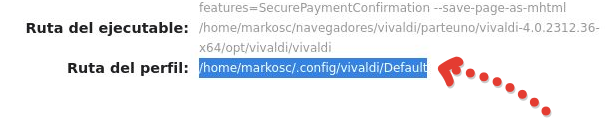
Is it possible to move it into a flatpak sandbox environment?