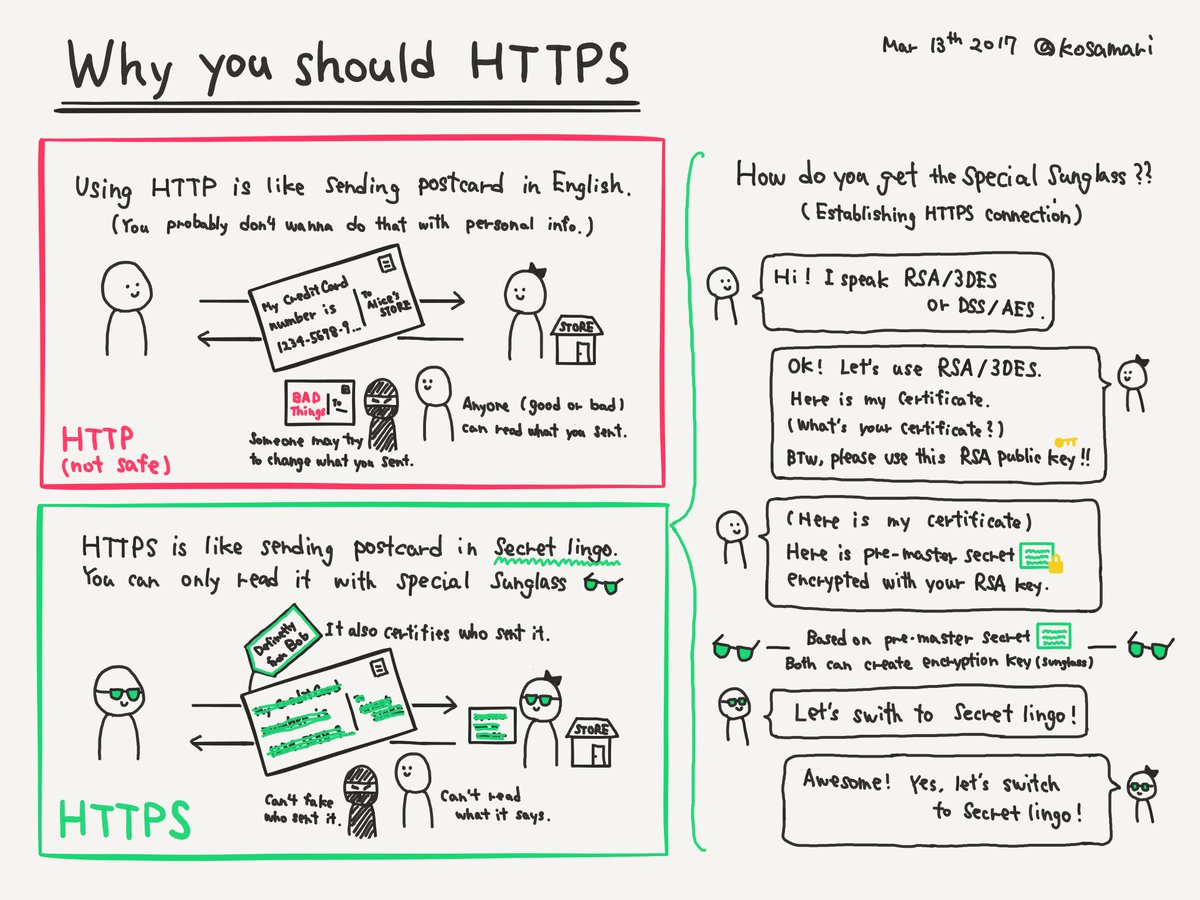| { | |
| "Version": "2012-10-17", | |
| "Statement": [ | |
| { | |
| "Effect": "Allow", | |
| "Action": [ | |
| "rds-db:connect" | |
| ], | |
| "Resource": [ | |
| "arn:aws:rds-db:region:account-id:dbuser:dbi-resource-id/database-user-name" |
See https://www.nginx.com/resources/wiki/start/topics/tutorials/install/#official-debian-ubuntu-packages on how to install the lastest version of nginx.
Most settings are sourced from https://bettercrypto.org/static/applied-crypto-hardening.pdf#subsection.2.1.3, https://danpalmer.me/blog/ssl-labs-grade-a, https://gist.github.com/plentz/6737338 and https://scotthelme.co.uk/
I've been using a lot of Ansible lately and while almost everything has been great, finding a clean way to implement ansible-vault wasn't immediately apparent.
What I decided on was the following: put your secret information into a vars file, reference that vars file from your task, and encrypt the whole vars file using ansible-vault encrypt.
Let's use an example: You're writing an Ansible role and want to encrypt the spoiler for the movie Aliens.
| # -*- mode: ruby -*- | |
| # vi: set ft=ruby : | |
| Vagrant.configure(2) do |config| | |
| config.vm.box = "aws" | |
| config.vm.synced_folder ".", "/vagrant", disabled: true | |
| config.vm.provider :aws do |aws, override| | |
| aws.access_key_id = ENV['AWS_ACCESS_KEY'] | |
| aws.secret_access_key = ENV['AWS_SECRET_KEY'] |
Simple way to setup an arm chroot for building packages for your arm devices. This is an alternative to cross-compiling where you are limited to only linking against the libs in your toolchain.
You can store the chroot wherever you like. I choose to store it in a disk-image which I mount to my filesystem.