-
-
Save samoshkin/05e65f7f1c9b55d3fc7690b59d678734 to your computer and use it in GitHub Desktop.
| bind -T root F12 \ | |
| set prefix None \;\ | |
| set key-table off \;\ | |
| set status-style "fg=$color_status_text,bg=$color_window_off_status_bg" \;\ | |
| set window-status-current-format "#[fg=$color_window_off_status_bg,bg=$color_window_off_status_current_bg]$separator_powerline_right#[default] #I:#W# #[fg=$color_window_off_status_current_bg,bg=$color_window_off_status_bg]$separator_powerline_right#[default]" \;\ | |
| set window-status-current-style "fg=$color_dark,bold,bg=$color_window_off_status_current_bg" \;\ | |
| if -F '#{pane_in_mode}' 'send-keys -X cancel' \;\ | |
| refresh-client -S \;\ | |
| bind -T off F12 \ | |
| set -u prefix \;\ | |
| set -u key-table \;\ | |
| set -u status-style \;\ | |
| set -u window-status-current-style \;\ | |
| set -u window-status-current-format \;\ | |
| refresh-client -S | |
| wg_is_keys_off="#[fg=$color_light,bg=$color_window_off_indicator]#([ $(tmux show-option -qv key-table) = 'off' ] && echo 'OFF')#[default]" | |
| set -g status-right "$wg_is_keys_off #{sysstat_cpu} | #{sysstat_mem} | #{sysstat_loadavg} | $wg_user_host" |
I get a "bad style bg= fg=" message when I hit F12 using this. Im a tmux newbie.
I get a "bad style bg= fg=" message when I hit F12 using this. Im a tmux newbie.
You have to define the variables used with something like this :
#Variables
color_status_text="colour245"
color_window_off_status_bg="colour238"
color_light="white" #colour015
color_dark="colour232" # black= colour232
color_window_off_status_current_bg="colour254"
This is amazingly useful. Thank you!
Thank you!
I've been using tmux locally and remotely for a long time but avoiding nesting by opening a special tmuxless terminal window for my remote sessions. All the while wishing there was an elegant solution to "tmuxing while I tmux". This solution is great! such a simple idea. Looking forward to trying it out.
This is the one I have been looking for. Thanks for sharing!
To display the user/host in the status bar, needs the following from the original config:
wg_user_host="#[fg=$color_secondary]#(whoami)#[default]@#H"<br class="Apple-interchange-newline">`
@Delt-A do you need to have a tmux session on every jump to your target network? couldn't you use something like https://www.redhat.com/sysadmin/ssh-proxy-bastion-proxyjump to ssh directly into the target (using the others only as jumps) and then have one tmux session there?
Hi,
I've got 2 sessions - (outer) s1 and inside there is (inner) s2.
When I press F10 (got toggle key bound to F10) on the keyboard it works as expected, but trying to do the same in the script ('tmux send -t s1 F10') disables not the outer, but the innser session (s2 instead of s1).
Here's terminal output:
$ tmux send -t s1 F10 (disables s2)
$ tmux send -t s2 F10 (echoes below)
^[[21~%)
Any ideas how to make it work?
This is a minimal configuration for OFF mode (tmux 3.0a):
# Activate OFF mode
bind -n M-o \
set prefix None \;\
set key-table off \;\
set status-style "fg=colour245,bg=colour238"
# Disable OFF mode
bind -T off M-O \
set -u prefix \;\
set -u key-table \;\
set -u status-style
- setting the status-style is enough for my liking
- removing the client refresh seems to still work just fine for some reason
- using a different keybind to enable and disable OFF mode means you can now technically go arbitrarily deep with the TMUX nesting
This is a minimal configuration for OFF mode (tmux 3.0a):
wow man, this minimal setup is so good. appreciate
Hey all, I just released tmux-nested, a plugin that takes inspiration from this gist to support arbitrary levels of nesting. Check it out, it might be of interest!
Folks interested in a shorter wg_is_keys_off might be interested in the following:
wg_is_keys_off="#{?#{==:#(tmux show-option -qv key-table),off},#[reverse]OFF,}"
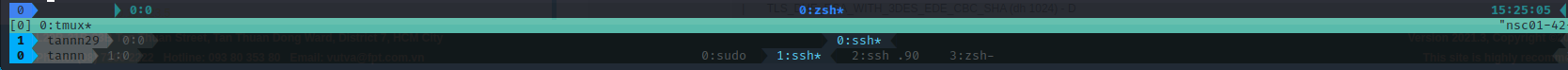
As an FYI, if you're on Ubuntu 16.04 (possibly only the mate desktop?) a terminal emulator called tilda uses the F12 key and intercepts it before tmux can.