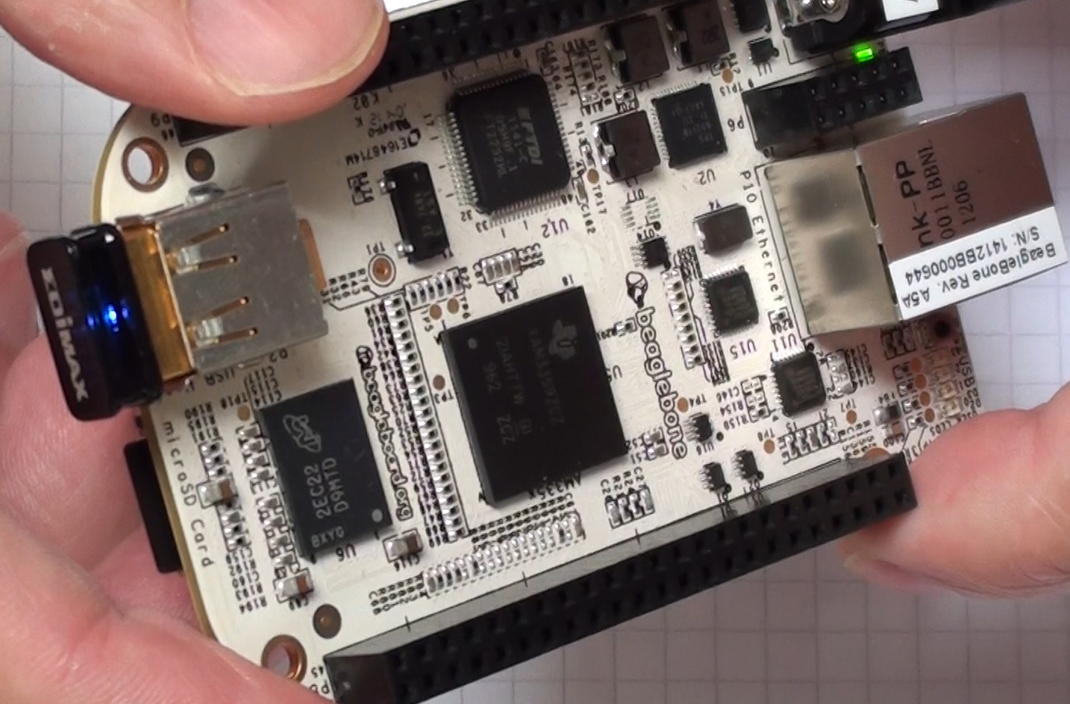A Pen by Abbos Nurgulshanov on CodePen.
| ## SELECTOR | |
| ### CSS2 | |
| /* Child Selector */ | |
| div > p { | |
| color: red; | |
| } | |
| /* Adjacent Sibling Selector */ | |
| h1 + p { | |
| margin-top: 20px; |
| ==============[ configure user of mysql/mariadb ]============== | |
| sudo mysql -u root | |
| CREATE DATABASE wordpress CHARACTER SET utf8mb4 COLLATE utf8mb4_general_ci; | |
| GRANT ALL ON wordpress.* TO 'wp-user'@'localhost' IDENTIFIED BY 'Passw0rd!'; | |
| exit | |
| ==============[ install phpmyadmin by backport repo's ]============== | |
| echo "deb http://deb.debian.org/debian buster-backports main" >> /etc/apt/sources.list | |
| sudo apt update | |
| sudo apt -t buster-backports install phpmyadmin | |
| PROMPT > web server as autoinstall > APACHE2 |
| #create public key | |
| openssl req -x509 -new -nodes -keyout pub.key -out pub.pem | |
| #create keynodes | |
| openssl req -new -nodes -keyout nas.key -out nas.pem | |
| #register keynodes to publickey | |
| openssl x509 -req -CA pub.pem -CAkey pub.key -in nas.pem -out nas.crt -set_serial 01 |
- Author: Philippe Proulx
- Date: Fri Sep 13 18:05:26 EDT 2013
I am using the built in GSM (UMTS) modem of my Thinkpad X1 extensively because I am often in places with flaky internet connections. I connect through the standard Network Manager on Ubuntu and everything works fine. There was one major annoyance though. Every time I wanted to top up the SIM balance or book a new package, I needed a phone to send and receive USSD codes. So I took some time to figure out how to do it from the shell. I wrote this down as a help for others and a reminder for myself. Without further ado...
First intsall gammu and picocom.
➜ ~ sudo apt-get install -y gammu picocomNote: This is a bit of a scratch to see what's involved in getting the ping sensor to work as an I2C backpack.
I did this on a Trinket as that's what I had to hand to make programming a bit faster. If you use a trinket you will need the custom arduino. Check out the Adafruit Trinket info https://learn.adafruit.com/introducing-trinket/introduction
You also need a custom form of the TinyWireS library that manages sending multiple registers on one read request (the
| # Stream a video | |
| ffmpeg -re -i video.avi -vf "scale=40:ih*40/iw, crop=40:16" -f rawvideo -vcodec rawvideo -sws_flags bilinear -pix_fmt rgb24 - > /dev/udp/matelight.cbrp3.c-base.org/1337 | |
| # Loop a gif | |
| ffmpeg -re -ignore_loop 0 -i image.gif -vf "scale=40:ih*40/iw, crop=40:16" -f rawvideo -vcodec rawvideo -sws_flags bilinear -pix_fmt rgb24 - > /dev/udp/matelight.cbrp3.c-base.org/1337 | |
| # Stream webcam | |
| # Mac | |
| ffmpeg -re -f avfoundation -r 30 -s 1280x720 -i "0" -vf "scale=40:ih*40/iw, crop=40:16, pp=autolevels:f, eq=1.5" -f rawvideo -vcodec rawvideo -sws_flags bilinear -pix_fmt rgb24 - > /dev/udp/matelight.cbrp3.c-base.org/1337 |