Lint for JavaScript
- eslint
- jscs
- jshint
- jslint
- Closure Linter
- coffeelint
- tslint
lintにかかわらず、こういう開発便利系何使ってる? 何知ってる?
で、pronto gemってのがある Ruby
これjsのutilも使いたい
pronto-jshint を参照しよう! -> jshintrb ??? イマココ
↓みたいな感じにしたい
pronto pick-patch | any-command | pronto github_pr
For Ruby
- rubocop
- brakeman
- rails best practice
Web service
- hound-ci
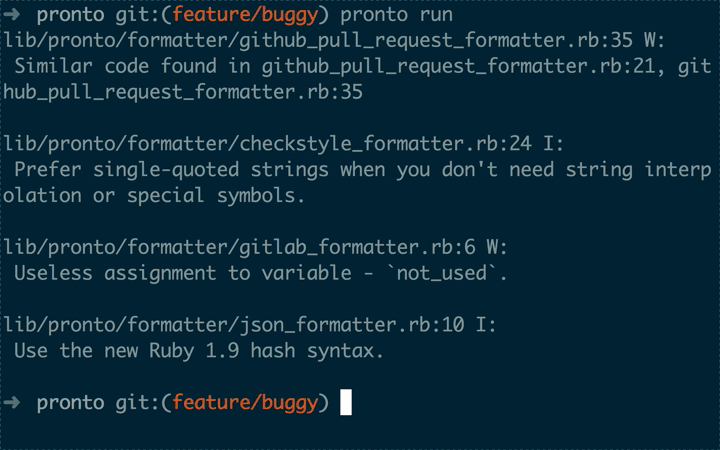
pronto.js っていうweb アプリケーション フレームワークがあるのが名前はアレ