Created
January 21, 2014 06:53
-
-
Save satomixx/8535509 to your computer and use it in GitHub Desktop.
Mac OSX Mavericks(10.9)にFuelPHPを導入する方法 と Web共有設定をターミナルからする方法 と ドキュメントルートの変更 ref: http://qiita.com/mugyuu/items/2c467b85e7f5730478ab
This file contains bidirectional Unicode text that may be interpreted or compiled differently than what appears below. To review, open the file in an editor that reveals hidden Unicode characters.
Learn more about bidirectional Unicode characters
| hoge% http -v | |
| Server version: Apache/2.2.24 (Unix) | |
| Server built: Aug 24 2013 21:10:43 |
This file contains bidirectional Unicode text that may be interpreted or compiled differently than what appears below. To review, open the file in an editor that reveals hidden Unicode characters.
Learn more about bidirectional Unicode characters
| hoge% sudo launchctl load -w /System/Library/LaunchDaemons/org.apache.httpd.plist | |
| Password: |
This file contains bidirectional Unicode text that may be interpreted or compiled differently than what appears below. To review, open the file in an editor that reveals hidden Unicode characters.
Learn more about bidirectional Unicode characters
| hoge% php -v [/etc/apache2/users | |
| PHP 5.4.17 (cli) (built: Aug 25 2013 02:03:38) | |
| Copyright (c) 1997-2013 The PHP Group | |
| Zend Engine v2.4.0, Copyright (c) 1998-2013 Zend Technologies |
This file contains bidirectional Unicode text that may be interpreted or compiled differently than what appears below. To review, open the file in an editor that reveals hidden Unicode characters.
Learn more about bidirectional Unicode characters
| $httpd -M |
This file contains bidirectional Unicode text that may be interpreted or compiled differently than what appears below. To review, open the file in an editor that reveals hidden Unicode characters.
Learn more about bidirectional Unicode characters
| hoge% sudo vim /etc/apache2/httpd.conf | |
| -#LoadModule php5_module libexec/apache2/libphp5.so | |
| +LoadModule php5_module libexec/apache2/libphp5.so |
This file contains bidirectional Unicode text that may be interpreted or compiled differently than what appears below. To review, open the file in an editor that reveals hidden Unicode characters.
Learn more about bidirectional Unicode characters
| hoge% sudo cp /etc/php.ini.default /etc/php.ini | |
| hoge% sudo chmod 644 /etc/php.ini | |
| hoge% sudo vim /etc/php.ini | |
| ; http://php.net/date.timezone | |
| →date.timezone ="Asia/Tokyo" |
This file contains bidirectional Unicode text that may be interpreted or compiled differently than what appears below. To review, open the file in an editor that reveals hidden Unicode characters.
Learn more about bidirectional Unicode characters
| $ vim ~workspace/fuga/test.php | |
| --- | |
| <?php | |
| phpinfo(); | |
| ?> | |
| --- |
This file contains bidirectional Unicode text that may be interpreted or compiled differently than what appears below. To review, open the file in an editor that reveals hidden Unicode characters.
Learn more about bidirectional Unicode characters
| $ curl get.fuelphp.com/oil | sh |
This file contains bidirectional Unicode text that may be interpreted or compiled differently than what appears below. To review, open the file in an editor that reveals hidden Unicode characters.
Learn more about bidirectional Unicode characters
| $ cd ~/workspace/fuga/nemu | |
| $ oil create blog | |
| --- | |
| FuelPHPの目標の画面を http://localhost/ で出すには、DocumentRootを、oil create した作業用ディレクトリの下のpublicディレクトリに設定します。 | |
| これで見れるようになります。 | |
| http://localhost/ | |
| 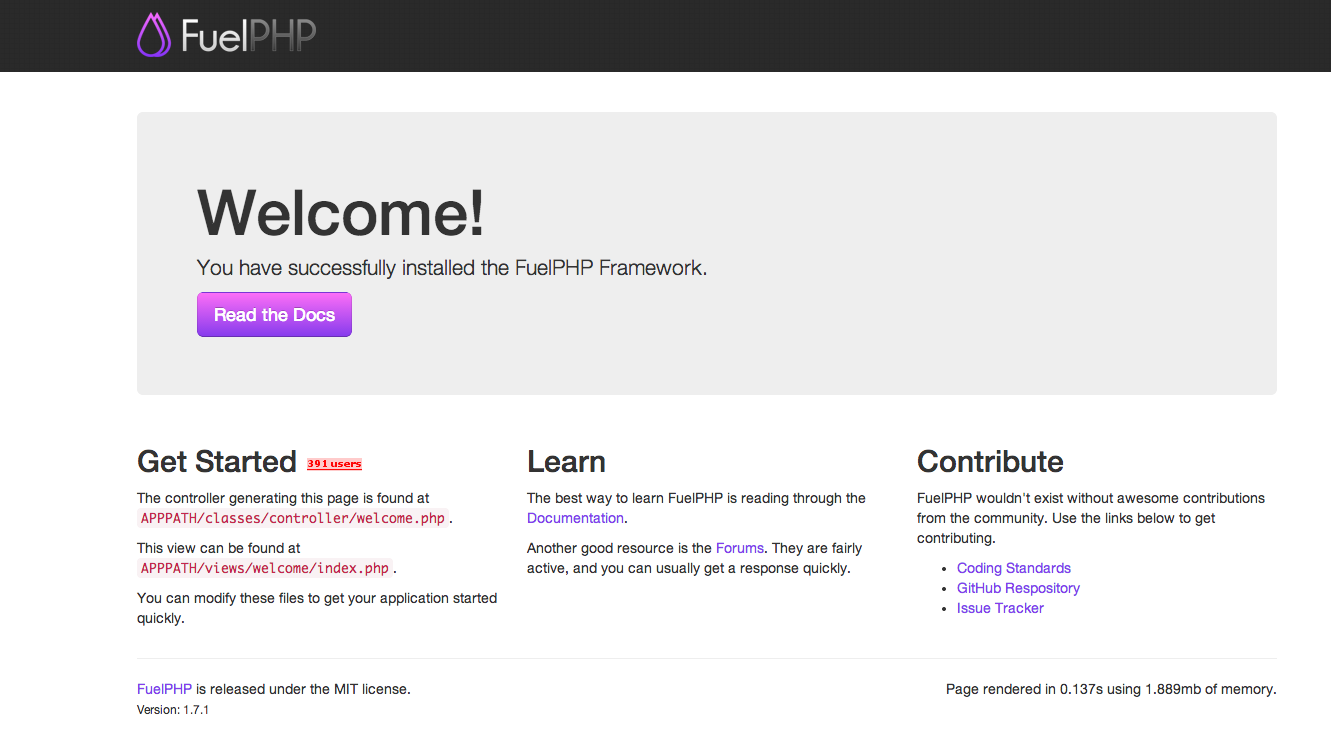 | |
| また、 http://localhost/~{username} は、変わらず見れます。 |
This file contains bidirectional Unicode text that may be interpreted or compiled differently than what appears below. To review, open the file in an editor that reveals hidden Unicode characters.
Learn more about bidirectional Unicode characters
| hoge% sudo apachectl configtest | |
| Syntax OK | |
| hoge% sudo apachectl graceful | |
| (△ sudo apachectl restart) |
This file contains bidirectional Unicode text that may be interpreted or compiled differently than what appears below. To review, open the file in an editor that reveals hidden Unicode characters.
Learn more about bidirectional Unicode characters
| hoge% sudo vim /etc/apache2/users/{username}.conf | |
| ---- | |
| <Directory "/Users/{username}/Sites"> #DocumentRootの指定をします。通常だとこちらです。 | |
| #<Directory "/Users/{username}/workspace/fuga"> #DocumentRootは変更できます。 | |
| AllowOverride All | |
| Options MultiViews Indexes SymLinksIfOwnerMatch IncludesNoExec ExecCGI | |
| AddHandler cgi-script .cgi | |
| <Limit GET POST OPTIONS PROPFIND> | |
| Order allow,deny | |
| Allow from all | |
| </Limit> | |
| <LimitExcept GET POST OPTIONS PROPFIND> | |
| Order deny,allow | |
| Deny from all | |
| </LimitExcept> | |
| </Directory> | |
| # ここも設定します | |
| #AllowOverride None | |
| →AllowOverride All | |
| ---- |
This file contains bidirectional Unicode text that may be interpreted or compiled differently than what appears below. To review, open the file in an editor that reveals hidden Unicode characters.
Learn more about bidirectional Unicode characters
| hoge% sudo cp /etc/apache2/httpd.conf /etc/apache2/httpd.conf.yymmdd | |
| hoge% sudo vim /etc/apache2/httpd.conf | |
| # Virtual hosts | |
| -#Include /private/etc/apache2/extra/httpd-vhosts.conf | |
| +Include /private/etc/apache2/extra/httpd-vhosts.conf | |
| #.htaccessの有効化 | |
| #AllowOverride None | |
| →AllowOverride All |
This file contains bidirectional Unicode text that may be interpreted or compiled differently than what appears below. To review, open the file in an editor that reveals hidden Unicode characters.
Learn more about bidirectional Unicode characters
| hoge% sudo vim /etc/apache2/extra/httpd-vhosts.conf | |
| # | |
| # Virtual Hosts | |
| # | |
| # If you want to maintain multiple domains/hostnames on your | |
| # machine you can setup VirtualHost containers for them. Most configurations | |
| # use only name-based virtual hosts so the server doesn't need to worry about | |
| # IP addresses. This is indicated by the asterisks in the directives below. | |
| # | |
| # Please see the documentation at | |
| # <URL:http://httpd.apache.org/docs/2.2/vhosts/> | |
| # for further details before you try to setup virtual hosts. | |
| # | |
| # You may use the command line option '-S' to verify your virtual host | |
| # configuration. | |
| # | |
| # Use name-based virtual hosting. | |
| # | |
| NameVirtualHost *:80 | |
| #<VirtualHost *:80> | |
| # ServerAdmin webmaster@dummy-host.example.com | |
| # DocumentRoot "/usr/docs/dummy-host.example.com" | |
| # ServerName dummy-host.example.com | |
| # ServerAlias www.dummy-host.example.com | |
| # ErrorLog "/private/var/log/apache2/dummy-host.example.com-error_log" | |
| # CustomLog "/private/var/log/apache2/dummy-host.example.com-access_log" comm | |
| #</VirtualHost> | |
| <VirtualHost *:80> | |
| ServerAdmin webmaster@dummy-host.example.com | |
| ServerName localhost | |
| #ServerAlias www.dummy-host.example.com | |
| ErrorLog "/private/var/log/apache2/error.log" | |
| # Possible values include: debug, info, notice, warn, error, crit, | |
| # alert, emerg. | |
| LogLevel warn | |
| CustomLog "/private/var/log/apache2/access.log" combined | |
| # DocumentRoot "/Users/{username}/workspace/fuga/public/" #ここでDocumentRootを変更できます | |
| DocumentRoot "/Users/{username}/Sites" #通常の設定にしたい場合はこちら。 /Users/{username}/Sites/public_html の方が一般的かも。 | |
| <Directory "/"> | |
| AllowOverride All | |
| Options MultiViews Indexes SymLinksIfOwnerMatch IncludesNoExec ExecCGI | |
| AddHandler cgi-script .cgi | |
| <Limit GET POST OPTIONS PROPFIND> | |
| Order allow,deny | |
| Allow from all | |
| </Limit> | |
| <LimitExcept GET POST OPTIONS PROPFIND> | |
| Order deny,allow | |
| Deny from all | |
| </LimitExcept> | |
| </Directory> | |
| </VirtualHost> |
This file contains bidirectional Unicode text that may be interpreted or compiled differently than what appears below. To review, open the file in an editor that reveals hidden Unicode characters.
Learn more about bidirectional Unicode characters
| hoge% sudo apachectl configtest [/etc/apache2/users] | |
| Warning: DocumentRoot [/Users/hoge/Sites/] does not exist | |
| httpd: apr_sockaddr_info_get() failed for hoge-no-macbookAir | |
| httpd: Could not reliably determine the server's fully qualified domain name, using 127.0.0.1 for ServerName | |
| Syntax OK |
This file contains bidirectional Unicode text that may be interpreted or compiled differently than what appears below. To review, open the file in an editor that reveals hidden Unicode characters.
Learn more about bidirectional Unicode characters
| hoge% mkdir -p ~/Sites | |
| hoge% echo Now Web Sharing! > ~/Sites/index.html | |
| hoge% sudo apachectl restart |
This file contains bidirectional Unicode text that may be interpreted or compiled differently than what appears below. To review, open the file in an editor that reveals hidden Unicode characters.
Learn more about bidirectional Unicode characters
| $sudo vi /etc/apache2/httpd.conf | |
| --- | |
| # 2箇所あります | |
| #DocumentRoot "/Library/WebServer/Documents" | |
| → DocumentRoot "Users/{username}/workspace/fuga" | |
| #<Directory "/Library/WebServer/Documents"> | |
| → <Directory "Users/{username}/workspace/fuga"> |
This file contains bidirectional Unicode text that may be interpreted or compiled differently than what appears below. To review, open the file in an editor that reveals hidden Unicode characters.
Learn more about bidirectional Unicode characters
| hoge% sudo vim /etc/apache2/extra/httpd-vhosts.conf | |
| hoge% sudo vim /etc/apache2/users/{username}.conf | |
| #両ファイルとも以下の Users/{username}/workspace/fuga 部分を指定したいパスに変更します | |
| ---- | |
| <Directory "/Users/{username}/workspace/fuga"> | |
| Options ・・・・ | |
| Allow ・・・・ | |
| ・ | |
| ・ | |
| </Directory> | |
| ---- |
Sign up for free
to join this conversation on GitHub.
Already have an account?
Sign in to comment