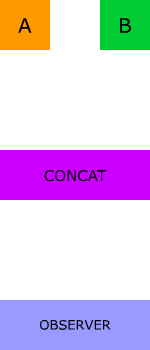Source : Learn to combine RxJs sequences with super intuitive interactive diagrams
This file contains bidirectional Unicode text that may be interpreted or compiled differently than what appears below. To review, open the file in an editor that reveals hidden Unicode characters.
Learn more about bidirectional Unicode characters
| #!/bin/sh | |
| # safety switch, exit script if there's error. Full command of shortcut `set -e` | |
| set -o errexit | |
| # safety switch, uninitialized variables will stop script. Full command of shortcut `set -u` | |
| set -o nounset | |
| # tear down function | |
| teardown() | |
| { |
This file contains bidirectional Unicode text that may be interpreted or compiled differently than what appears below. To review, open the file in an editor that reveals hidden Unicode characters.
Learn more about bidirectional Unicode characters
| version: '3' | |
| services: | |
| mongo1: | |
| hostname: mongo1 | |
| container_name: localmongo1 | |
| image: mongo | |
| restart: always | |
| expose: | |
| - 27017 | |
| ports: |
This file contains bidirectional Unicode text that may be interpreted or compiled differently than what appears below. To review, open the file in an editor that reveals hidden Unicode characters.
Learn more about bidirectional Unicode characters
| import numpy as np | |
| import pandas as pd | |
| import torch | |
| import torch.nn as nn | |
| import torch.optim as optim | |
| import torch.nn.functional as F | |
| from torch.utils.data import Dataset | |
| from torch.utils.data.dataloader import DataLoader |
This file contains bidirectional Unicode text that may be interpreted or compiled differently than what appears below. To review, open the file in an editor that reveals hidden Unicode characters.
Learn more about bidirectional Unicode characters
| echo "*.json diff=json" >> ~/.gitattributes | |
| git config --global core.attributesfile ~/.gitattributes | |
| git config --global diff.json.textconv "jq '.' \$1" |
This file contains bidirectional Unicode text that may be interpreted or compiled differently than what appears below. To review, open the file in an editor that reveals hidden Unicode characters.
Learn more about bidirectional Unicode characters
| FROM nvidia/cuda:9.0-base-ubuntu16.04 | |
| RUN apt-get update && apt-get install -y --no-install-recommends \ | |
| build-essential \ | |
| cuda-command-line-tools-9-0 \ | |
| cuda-cublas-dev-9-0 \ | |
| cuda-cudart-dev-9-0 \ | |
| cuda-cufft-dev-9-0 \ | |
| cuda-curand-dev-9-0 \ | |
| cuda-cusolver-dev-9-0 \ |
This file contains bidirectional Unicode text that may be interpreted or compiled differently than what appears below. To review, open the file in an editor that reveals hidden Unicode characters.
Learn more about bidirectional Unicode characters
| #!/usr/bin/python | |
| # torch_bilateral: bi/trilateral filtering in torch | |
| import torch | |
| from torch import nn | |
| from torch.autograd import Variable | |
| import torch.nn.functional as F | |
| from torch.nn import Parameter | |
| import numpy as np | |
| import pdb | |
| import time |
This file contains bidirectional Unicode text that may be interpreted or compiled differently than what appears below. To review, open the file in an editor that reveals hidden Unicode characters.
Learn more about bidirectional Unicode characters
| REG ADD HKCR\Directory\Background\shell\Anaconda\ /ve /f /d "Anaconda Prompt Here" | |
| REG ADD HKCR\Directory\Background\shell\Anaconda\ /v Icon /f /t REG_EXPAND_SZ /d %%USERPROFILE%%\\Anaconda3\\Menu\\Iconleak-Atrous-Console.ico | |
| REG ADD HKCR\Directory\Background\shell\Anaconda\command /f /ve /t REG_EXPAND_SZ /d "%%USERPROFILE%%\\Anaconda3\\pythonw.exe %%USERPROFILE%%\\Anaconda3\\cwp2.py %%USERPROFILE%%\\Anaconda3 %%V cmd.exe /K %%USERPROFILE%%\\Anaconda3\\Scripts\\activate.bat %%USERPROFILE%%\\Anaconda3" | |
| REG ADD HKCR\Directory\shell\Anaconda\ /ve /f /d "Anaconda Prompt Here" | |
| REG ADD HKCR\Directory\shell\Anaconda\ /v Icon /f /t REG_EXPAND_SZ /d %%USERPROFILE%%\\Anaconda3\\Menu\\Iconleak-Atrous-Console.ico | |
| REG ADD HKCR\Directory\shell\Anaconda\command /f /ve /t REG_EXPAND_SZ /d "%%USERPROFILE%%\\Anaconda3\\pythonw.exe %%USERPROFILE%%\\Anaconda3\\cwp2.py %%USERPROFILE%%\\Anaconda3 %%V cmd.exe /K %%USERPROFILE%%\\Anaconda3\\Scripts\\activate.bat %%USERPROFILE%%\\Anaconda3" |
This file contains bidirectional Unicode text that may be interpreted or compiled differently than what appears below. To review, open the file in an editor that reveals hidden Unicode characters.
Learn more about bidirectional Unicode characters
| Windows Registry Editor Version 5.00 | |
| [HKEY_CLASSES_ROOT\Directory\Background\shell\Anaconda] | |
| "Icon"="%USERPROFILE%\\Anaconda3\\Menu\\Iconleak-Atrous-Console.ico" | |
| @="Open Anaconda Prompt here" | |
| [HKEY_CLASSES_ROOT\Directory\Background\shell\Anaconda\command] | |
| @="C:\\Users\\bdforbes\\Anaconda3\\pythonw.exe C:\\Users\\bdforbes\\Anaconda3\\cwp2.py C:\\Users\\bdforbes\\Anaconda3 \"%V \" cmd.exe \"/K\" C:\\Users\\bdforbes\\Anaconda3\\Scripts\\activate.bat C:\\Users\\bdforbes\\Anaconda3" | |
| [HKEY_CLASSES_ROOT\Directory\shell\Anaconda] |
This script enables Ninja-powered builds in CLion IDE by wrapping around CMake, which it uses. See my blog post for details.
This script is provided AS IS with no guarantees given or responsibilities taken by the author. This script relies on undocumented features of CLion IDE and may lead to instability of build and/or IDE. Use it on your own risk under WTFPL terms.
NewerOlder