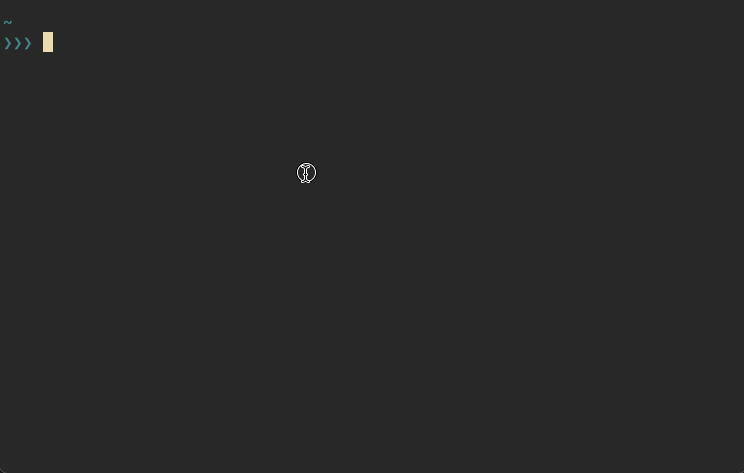If you have written an AppleScript before, you might have felt the same way as I did,
that it was a poor experience to use the Script Editor app, it's barely better than
writing the script in any text editor or in a heredoc to run using osascript.
Luckily you could try the JXA variant instead, AppleScript using Javascript. But writing such a file in the Script Editor app is not a better experience sadly.
So I got thinking that there's probably some TypeScript types that could be used. And there is! https://github.com/JXA-userland/JXA
Which means you could get a nice typed experience in VS Code, or even Vim if you have a tsserver language server like coc-tsserver.
Here's an example script
#!/usr/bin/env osascript -l JavaScript
const app = Application.currentApplication();
app.includeStandardAdditions = true;
app.displayDialog("hello");Here's what I did in the recording:
mkdir jxa
cd jxa
yarn init -y
yarn add -D typescript @jxa/global-type
yarn tsc --init
mv tsconfig.json jsconfig.json
cat <<EOF > script.js
#!/usr/bin/env osascript -l JavaScript
const app = Application.currentApplication();
app.includeStandardAdditions = true;
app.displayDialog("hello");
EOF
chmod u+x script.js
./script.js- Create a script folder with package.json and jsconfig.json with @jxa/global-type types
- Make a script.js file that is executable and has a shebang with
osascript -l JavaScript - Run it, edit it, run it
To compile it you can run osacompile -l JavaScript -o ~/Applications/Thing.app script.js.