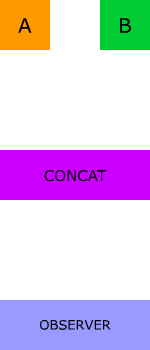Source : Learn to combine RxJs sequences with super intuitive interactive diagrams
This file contains bidirectional Unicode text that may be interpreted or compiled differently than what appears below. To review, open the file in an editor that reveals hidden Unicode characters.
Learn more about bidirectional Unicode characters
| <p>Dear {$client_name},</p> | |
| <p><strong>PLEASE PRINT THIS MESSAGE FOR YOUR RECORDS – PLEASE READ THIS EMAIL IN FULL.</strong></p> | |
| <p>We are pleased to inform you that the VPS you ordered has been set up.</p> | |
| <p><strong>Server Details<br /></strong>=============================</p> | |
| <p>{$service_product_name} - <a title="Manage {$service_product_name}" href="{$whmcs_url}clientarea.php?action=productdetails&id={$service_id}" target="_blank" rel="noopener">Click to Manage</a></p> | |
| <p>ServerName: {$service_domain}<br />Main IP: {$service_dedicated_ip}<br />Root pass: {$service_password}<br />{if $service_assigned_ips} IP Address Allotted: {$service_assigned_ips} {/if}</p> | |
| <p><strong>Client Area<br /></strong>=============================</p> | |
| <p>Manage Service from Client Area: <a href="{$whmcs_url}clientarea.php?action=productdetails&id={$service_id}">Click Here</a></p> | |
| <p><strong>Manager Details<br /></strong>=============================</p> | |
| <p>URL: <a>https://{$service_server_hostname}:4083</a><br />Username: {$s |
This file contains bidirectional Unicode text that may be interpreted or compiled differently than what appears below. To review, open the file in an editor that reveals hidden Unicode characters.
Learn more about bidirectional Unicode characters
| <p>Dear {$client_name},</p> | |
| <p><strong>PLEASE PRINT THIS MESSAGE FOR YOUR RECORDS – PLEASE READ THIS EMAIL IN FULL.</strong></p> | |
| <p>We are pleased to inform you that the VPS you ordered has been set up.</p> | |
| <p><strong>Server Details<br /></strong>=============================</p> | |
| <p>{$service_product_name} - <a title="Manage {$service_product_name}" href="{$whmcs_url}clientarea.php?action=productdetails&id={$service_id}" target="_blank" rel="noopener">Click to Manage</a></p> | |
| <p>ServerName: {$service_domain}<br />Main IP: {$service_dedicated_ip}<br />Root pass: {$service_password}<br />{if $service_assigned_ips} IP Address Allotted: {$service_assigned_ips} {/if}</p> | |
| <p><strong>Client Area<br /></strong>=============================</p> | |
| <p>Manage Service from Client Area: <a href="{$whmcs_url}clientarea.php?action=productdetails&id={$service_id}">Click Here</a></p> | |
| <p><strong>Manager Details<br /></strong>=============================</p> | |
| <p>URL: <a>https://{$service_server_hostname}:4083</a><br />Username: |
This file contains bidirectional Unicode text that may be interpreted or compiled differently than what appears below. To review, open the file in an editor that reveals hidden Unicode characters.
Learn more about bidirectional Unicode characters
| #!/bin/bash | |
| # Filter and route on hostname using SNI | |
| # https://github.com/Lochnair/xt_tls/issues/52 | |
| # This creates iptables rules and ip rules to filter and route HTTPS traffic based on hostname in SNI field | |
| # Some links on why packets might be droped, see rp_filter below | |
| # https://serverfault.com/questions/934848/ip-rule-to-works-but-ip-rule-fwmark-fails-why | |
| # https://serverfault.com/questions/932205/advanced-routing-with-firewall-marks-and-rp-filter | |
| # https://serverfault.com/questions/816393/disabling-rp-filter-on-one-interface |
This file contains bidirectional Unicode text that may be interpreted or compiled differently than what appears below. To review, open the file in an editor that reveals hidden Unicode characters.
Learn more about bidirectional Unicode characters
| # from https://wiki.archlinux.org/title/Full_system_backup_with_tar | |
| # -p, --acls and --xattrs store all permissions, ACLs and extended attributes. | |
| # Without both of these, many programs will stop working! | |
| # It is safe to remove the verbose (-v) flag. If you are using a | |
| # slow terminal, this can greatly speed up the backup process. | |
| #--exclude-from=$exclude_file | |
| tar --exclude=/tmp/* --exclude=/var/tmp/* --exclude=/usr/portage/* --acls --xattrs --one-file-system -cpvf - . | xz -zvv -T3 -0 > file.xz | |
| restore: | |
| xz | tar --acls --xattrs --numeric-owner -xpf - |
This file contains bidirectional Unicode text that may be interpreted or compiled differently than what appears below. To review, open the file in an editor that reveals hidden Unicode characters.
Learn more about bidirectional Unicode characters
| #301 Redirects for .htaccess | |
| #Redirect a single page: | |
| Redirect 301 /pagename.php http://www.domain.com/pagename.html | |
| #Redirect an entire site: | |
| Redirect 301 / http://www.domain.com/ | |
| #Redirect an entire site to a sub folder | |
| Redirect 301 / http://www.domain.com/subfolder/ |
This file contains bidirectional Unicode text that may be interpreted or compiled differently than what appears below. To review, open the file in an editor that reveals hidden Unicode characters.
Learn more about bidirectional Unicode characters
| <IfModule mod_rewrite.c> | |
| RewriteEngine On | |
| RewriteBase / | |
| # set some environment variables depending on host | |
| RewriteRule .* - [E=ENVIRONMENT:prod] | |
| RewriteCond %{HTTP_HOST} ^sitedata.org [NC] | |
| RewriteRule .* - [E=ENVIRONMENT:prod] | |
| RewriteCond %{HTTP_HOST} ^blog.sitedata.org [NC] | |
| RewriteRule .* - [E=ENVIRONMENT:dev] |
You can find the MAC address for LAN1/eth0 (not the BMC MAC) via the SuperMicro IPMI interface by running the following command:
$ ipmitool -U $IPMI_USER -P $IPMI_PASS -H $IPMI_HOST raw 0x30 0x21 | tail -c 18The eth0 MAC address will be output in this format:
00 25 90 f0 be ef
This file contains bidirectional Unicode text that may be interpreted or compiled differently than what appears below. To review, open the file in an editor that reveals hidden Unicode characters.
Learn more about bidirectional Unicode characters
| const $ = cheerio.load(pm.response.text()); | |
| let siteName = $('.top > .action-post-job').text(); | |
| var things1 = []; | |
| var things2 = []; | |
| $('table#jobsboard tr.job').each((index,element) => { | |
| things1.push({ |
This file contains bidirectional Unicode text that may be interpreted or compiled differently than what appears below. To review, open the file in an editor that reveals hidden Unicode characters.
Learn more about bidirectional Unicode characters
| 0-mail.com | |
| 0815.ru | |
| 0clickemail.com | |
| 0wnd.net | |
| 0wnd.org | |
| 10minutemail.com | |
| 20minutemail.com | |
| 2prong.com | |
| 30minutemail.com | |
| 3d-painting.com |
NewerOlder