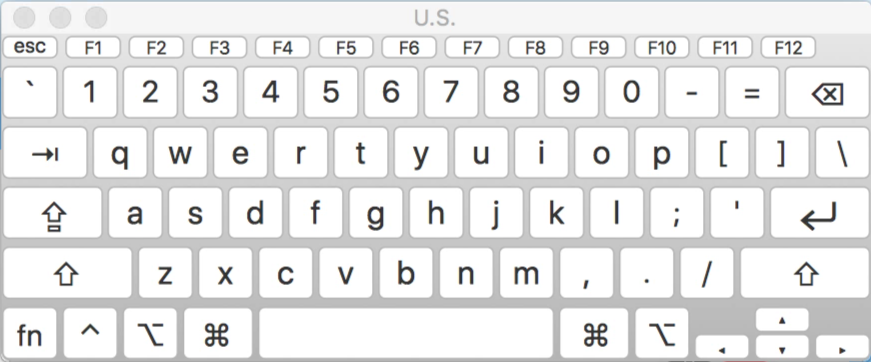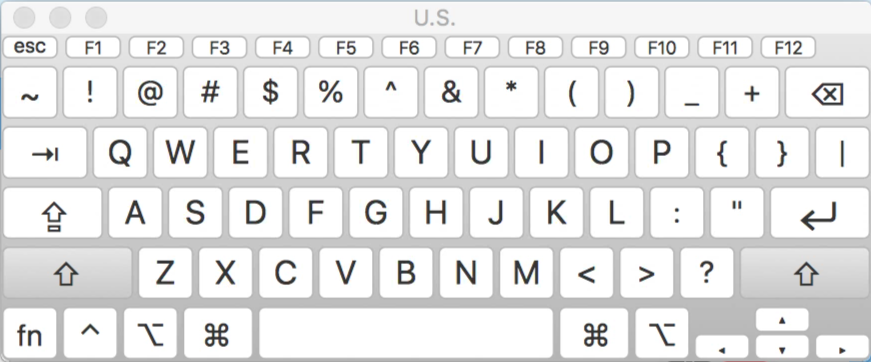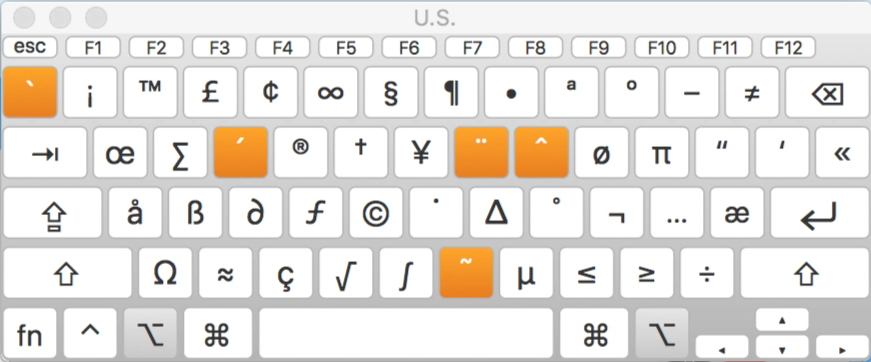You can search special symbols by name in any text field with Ctrl ⌘ Space.
Or remember the hotkey of ones you frequently use:
`1234567890-=
~!@#$%^&*()_+ (shift)
`¡™£¢∞§¶•ªº–≠ (alt)
`⁄€‹›fifl‡°·‚—± (shift+alt)
qwertyuiop[]\
QWERTYUIOP{}| (shift)
œ∑´®†\¨ˆøπ“‘« (alt)
Œ„´‰ˇÁ¨ˆØ∏”’» (shift+alt)
asdfghjkl;'
ASDFGHJKL:" (shift)
åß∂ƒ©˙∆˚¬…æ (alt)
ÅÍÎÏ˝ÓÔÒÚÆ (shift+alt)
zxcvbnm,./
ZXCVBNM<>? (shift)
Ω≈ç√∫˜µ≤≥÷ (alt)
¸˛Ç◊ı˜Â¯˘¿ (shift+alt)
Or ⌘ Space > “Keyboard” > “Show keyboard and emoji viewers in menu bar”: