⚠️ Warning: this document is out of date.For the most recent webpack5 instructions see MIGRATION.md.
Storybook 6.2 includes experimental Webpack 5 support. Webpack 5 brings a variety of performance improvements, as well as exciting new features like module federation. Here's a quick guide to get you going.
Storybook uses webpack to bundle its UI ("manager") and also user code in an iframe ("preview"). In Storybook 6.2, the manager is bundled in Webpack 4, and the preview can either be bundled in Webpack 4 (default) or Webpack 5 (opt-in). In Storybook 6.3, the manager is also bundled in Webpack 5 when the preview is bundled with Webpack 5.
- The main 6.2 PR: storybookjs/storybook#13808
- The main 6.3 PR: storybookjs/storybook#15001
NOTE: Before you try out Storybook's webpack5 support, make sure your project works with Webpack 5. For example, create-react-app v4 (CRA v4) is not webpack5-compatible, so if you have a CRA project, you'll need to upgrade to CRA v5 which uses webpack5. Once you've verified webpack5 in your project, you can either do a clean install or an upgrade.
If you're upgrading an existing Storybook installation:
npx sb@next upgrade --prereleaseThen add dependencies:
npm i -D @storybook/builder-webpack5@next @storybook/manager-webpack5@next webpack@5Note that the webpack@5 dev dependency forces webpack5 to be hoisted, since SB also contains a webpack4 dependency
Then update your .storybook/main.js:
module.exports = {
core: {
builder: "webpack5",
},
};If you were using Webpack 5 in 6.2, and have upgraded to 6.3, you probably need to add @storybook/manager-webpack5 as a dependency:
npm i -D @storybook/manager-webpack5@nextIf your project doesn't have Storybook installed:
npx sb@next init --builder webpack5
This adds storybook and automatically performs the extra steps descripted in the "Upgrade from Webpack 4" section.
Currently all storybook addons assume webpack 4. If you run into issues, try disabling addons and see if that fixes it. If you find an addon that needs to be upgraded to support Webpack 5, please file an issue and let us know!
Webpack 5 support is still experimental. If you run into problems, please check to see if somebody's already filed an issue Storybook repo and upvote it if there's an existing issue. If there's no existing issue, please file one and title it Webpack5: (problem summary).
Some webpack5 projects are using Yarn resolutions to force a specific version of webpack across the entire project. We don't recommend this because it causes problems for Storybook which still uses webpack4 to build its "manager" UI (not user code). However, if you must use resolutions including all of the following packages is a workaround seems to patch over the issue:
{
"resolutions": {
"webpack": "^5.0.0",
"css-loader": "^5.0.0",
"dotenv-webpack": "^6.0.0",
"html-webpack-plugin": "^5.0.0",
"style-loader": "^2.0.0",
"terser-webpack-plugin": "^5.0.0",
"webpack-dev-middleware": "^4.1.0",
"webpack-virtual-modules": "^0.4.2"
}
}
We're considering a proper solution in #14044.
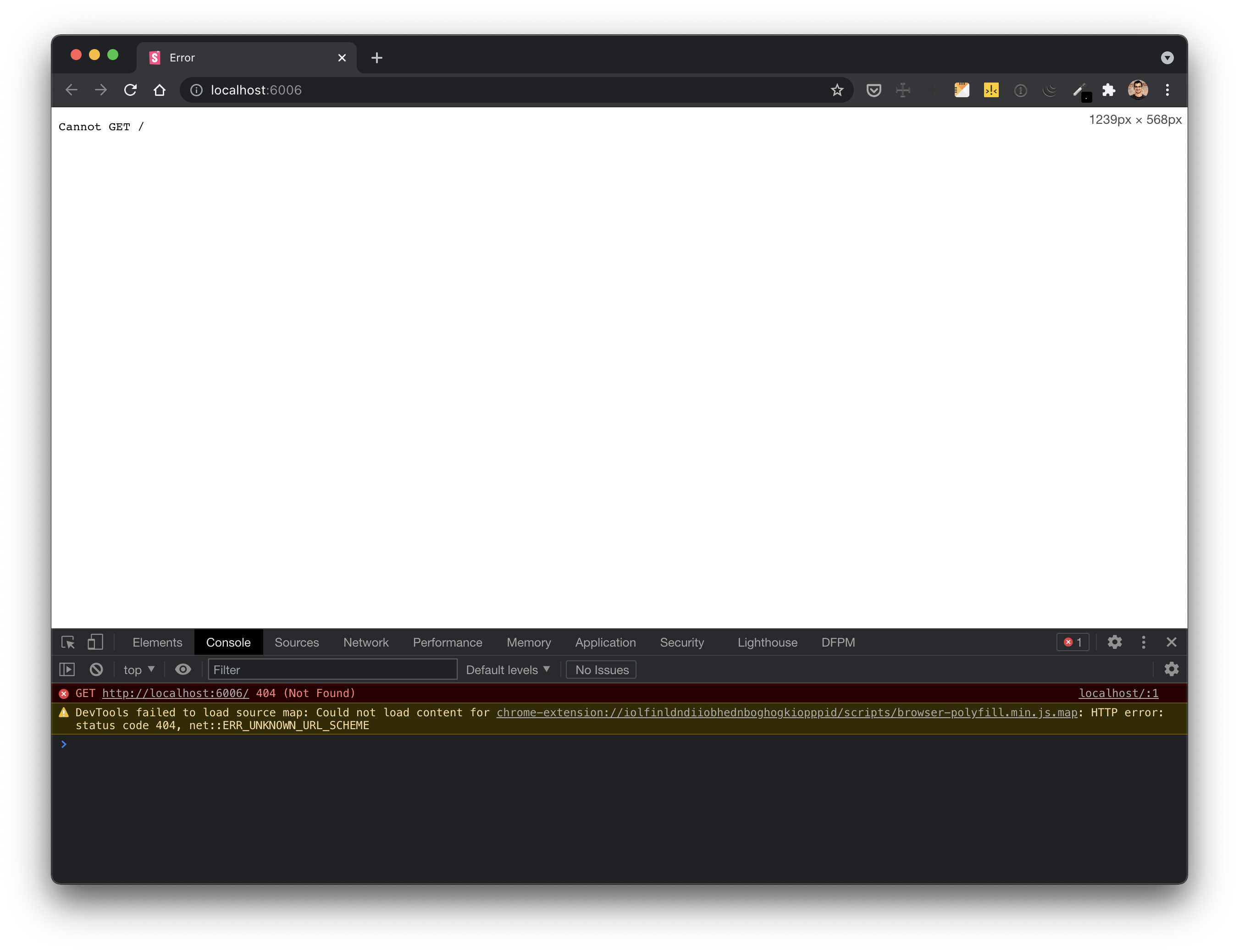
it looks like
dotenv-webpack@1.8.0is installed, instead of^7.0.2which is what I specify. Looking at the package-lock,json file, it looks like"dotenv-webpack": "^1.8.0"is listed under@storybook/builder-webpack4which automatically gets installed since its a dependency under@storybook/core-server.I took out all addons, and now I am getting this error:
It looks like I have a bunch of dependencies on
"html-webpack-plugin": "^5.3.1",, I think I saw a post that told me to add this. Also, 4.5.2 is installed in node_modules, must be because storybook depends on it? should I just take it out of my dependencies?