Move the right sidebar toggle to a button in the upper right icon tray.
You can add this to Roam using {{[[roam/js]]}}
Grab the code in roam-sidebar-toggle.js and drop it in a javascript code block, nested underneath a {{[[roam/js]]}} block:
```javascript```
Additionally, grab the code in roam-sidebar-toggle.css and add it to a CSS code block on a Roam page titled roam/css. This will remove the standard sidebar toggle button inside the right sidebar, freeing up some crucial real estate:
```css```



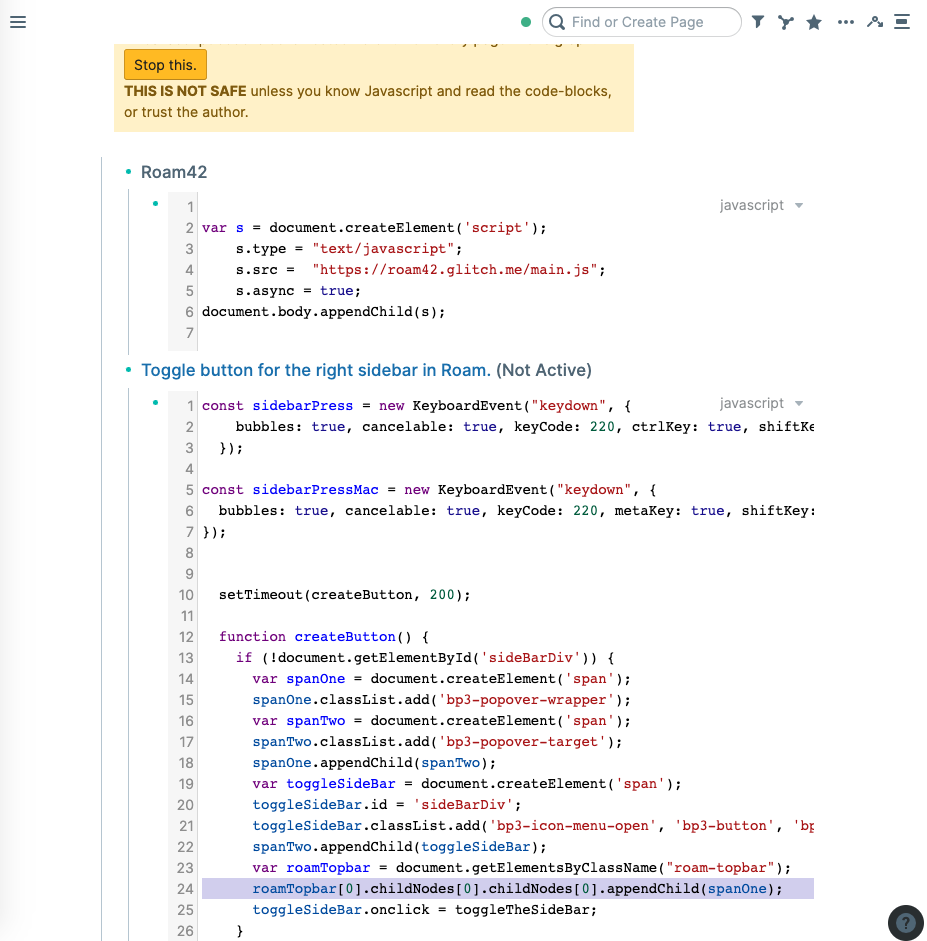
This will create a button in your upper right icon tray to toggle the sidebar. By including the CSS fixes as well, you can get rid of the toggle button within the sidebar completely to free up some real estate. Thx to my friend Abhay Prasanna for suggesting the feature!
As always, add the code to a Javascript codeblock nested in a {{[[roam/js]]}} block. CSS can be added using a CSS codeblock on the roam/css page.