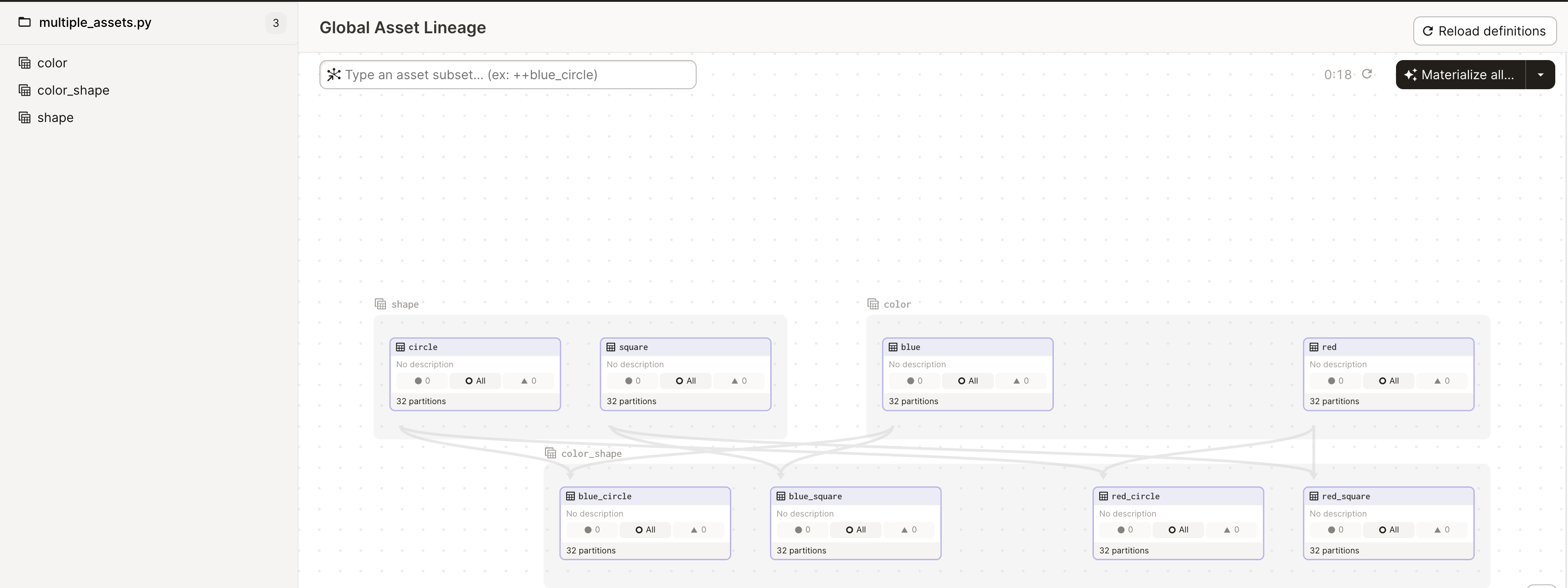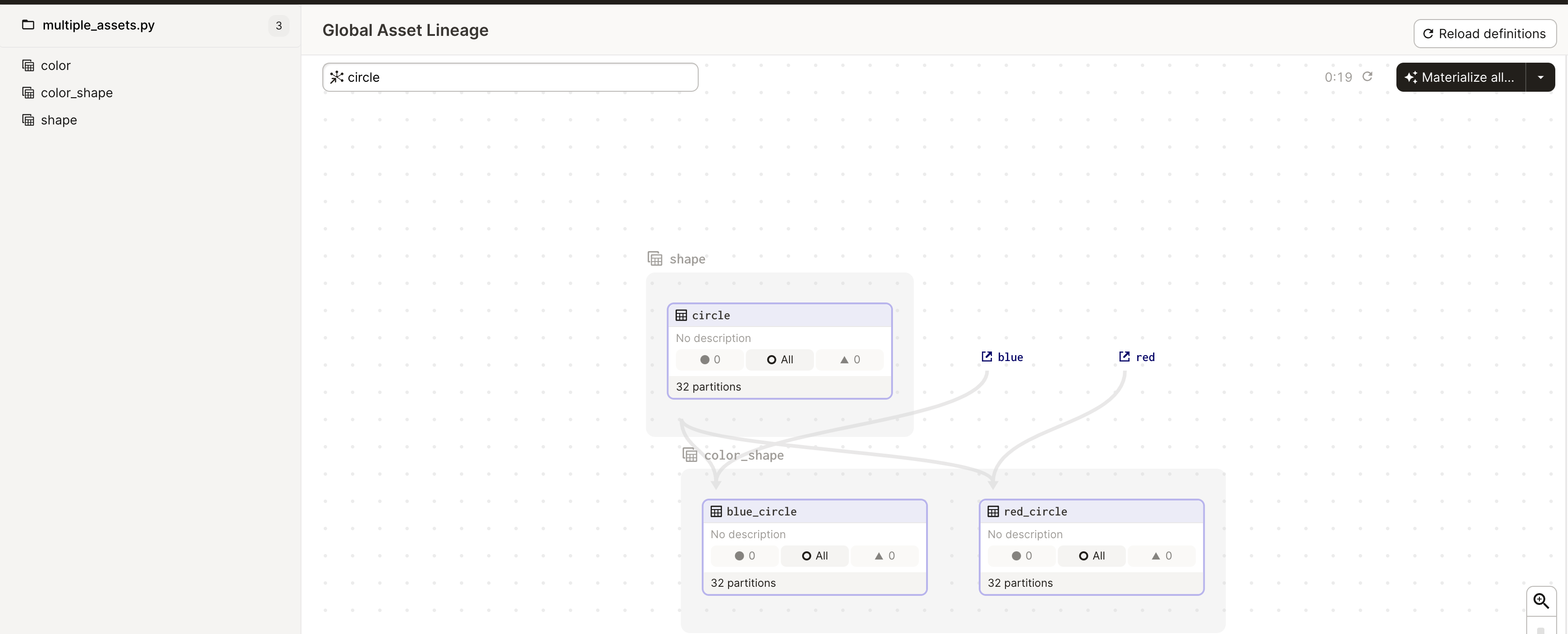To run:
pip install dagster, dagit
dagster dev -f 3d_multi_partitions.pyThis example shows how to use asset factories to construct an asset graph that contains 3+ dimensional "partioned" assets. In this approach, eash asset group represents a dimension, with each asset inside the group representing a "partition". In this example, "shape" and "color" are both asset groups. In the "shape" group there are assets for each value of interest, "circle" and "square". We continue to use dagster's built-in partitions for dates. Downstream combinations of assets can be created with the appropriate upstream dependencies. In this example a downstream asset is created for each permutation of color and shape, eg, red_circle. Like regular assets, this dependency graph could be used to fuel auto-materialization policies. This result is comparable to PartitionMapping in the 2D case, but extensible to the 3+ dimensions.
In this approach the Dagster UI remains navigable:
- The asset group can be used for UI sub-selection:
- Asset search also works for UI sub-selection:
-
Backfills can be launched across the date dimension as normal. To launch a backfill of multiple dimensions, eg date and shape, simply select the relevant assets, eg "all circle assets" and then materialize all.
-
The code shows how to utilize the dimensions within the asset for appropriate computation. In this case a sample SQL query is constructed. This example uses
non_argument_depsinstead of any IO manager, so it is up to the asset code to either load and store the data or use the parameters to execute an appropriate client command:
The example could be extended to additional dimensions by further iterating on the "permutation loop", eg crossing the list of color_shape tuples with a list of sizes to create a nested tuple: ((color, shape), size).