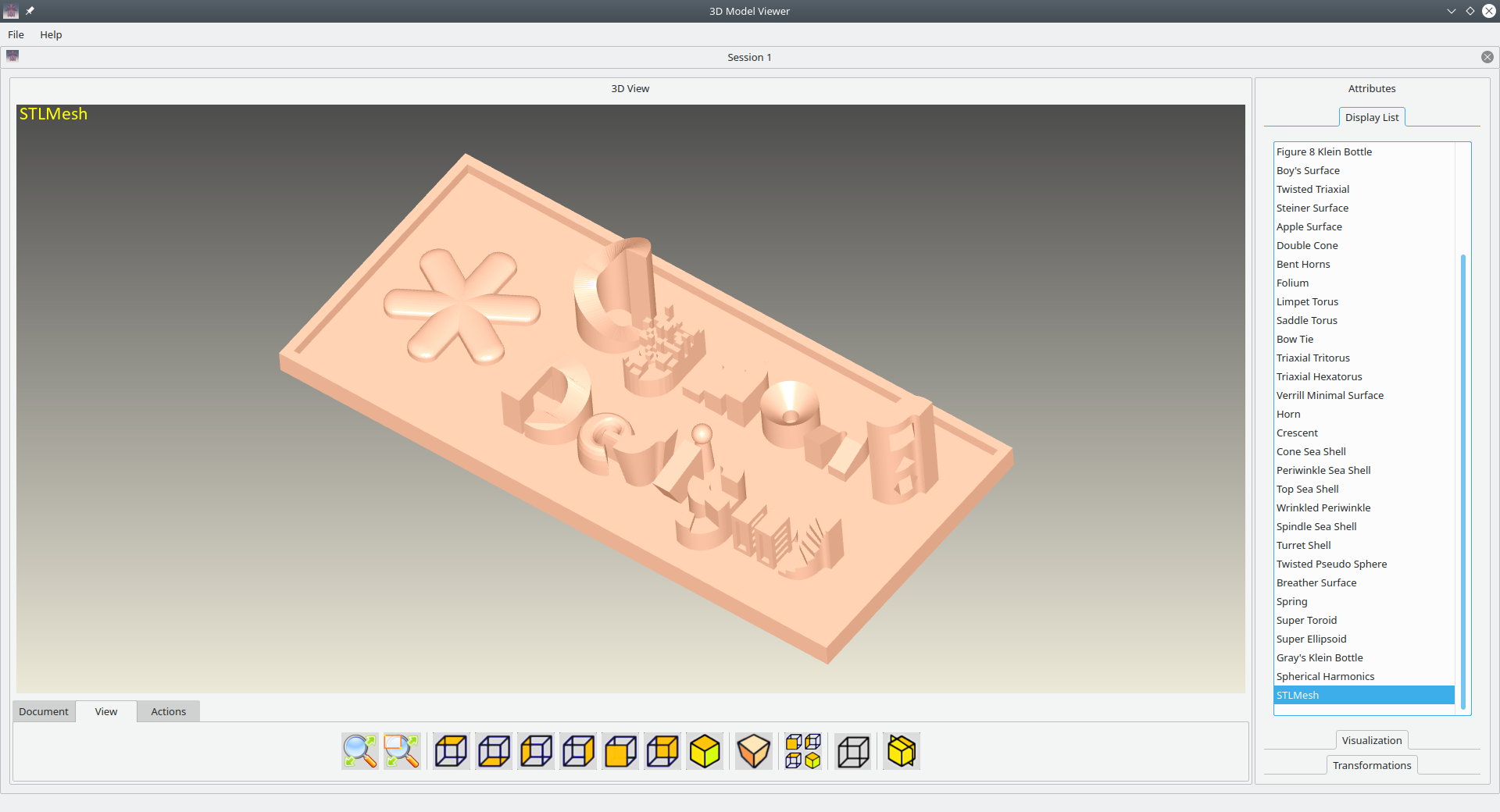Last active
July 2, 2020 06:02
-
-
Save sreiter/b6a4a834b65ecc715cd0f11b62b7e4b8 to your computer and use it in GitHub Desktop.
A short example on how triangle normals can be used to compute vertex normals for either smooth or flat shading.
This file contains bidirectional Unicode text that may be interpreted or compiled differently than what appears below. To review, open the file in an editor that reveals hidden Unicode characters.
Learn more about bidirectional Unicode characters
| // Please note: The code below has not been compiled. Includes are missing. | |
| // This snippet is just for illustration purposes. Feedback is highly appreciated, of course. | |
| // First we'll read the stl data into local arrays. Each triplet in `rawPoints` corresponds to one | |
| // 3D point and each triplet in `rawTriNormals` to one 3D triangle normal. | |
| std::vector <float> rawPoints, rawTriNormals; | |
| std::vector <unsigned int> triIndices, solids; | |
| stl_reader::ReadStlFile ("geometry.stl", rawPoints, rawTriNormals, triIndices, solids); | |
| const size_t numTris = triIndices.size() / 3; | |
| // We'll use vector types from the glm library for more readable math. | |
| std::vector <glm::vec3> points; | |
| for (size_t i = 0; i + 2 < rawPoints.size (); i += 3) | |
| points.push_back ({rawPoints [i], rawPoints [i+1], rawPoints [i+2]}); | |
| std::vector <glm::vec3> triNormals; | |
| for (size_t i = 0; i + 2 < rawTriNormals.size (); i += 3) | |
| triNormals.push_back ({rawTriNormals [i], rawTriNormals [i+1], rawTriNormals [i+2]}); | |
| // In `smoothVertexNormals` we'll store the normal of each vertex. They are computed | |
| // by first summing up the normals of adjacent triangles and then normalizing the | |
| // resulting normal to get a unit normal for each vertex. | |
| // Those `smoothVertexNormals` can then be used alongside `points` and `triIndices` to draw indexed | |
| // primitives using `glDrawElements` or similar methods. | |
| // While smooth vertex normals lead to a smooth and round appearance of objects, they are are not | |
| // well suited to represent the surface orientation at crease vertices, i.e., vertices at which | |
| // triangles meet at large angles. See `flatPoints` and `flatNormals` below for an alternate approach. | |
| std::vector <glm::vec3> smoothVertexNormals (points.size (), glm::vec3 (0)); | |
| for (size_t itri = 0; itri < numTris; ++itri) | |
| { | |
| const size_t baseIndex = itri * 3; | |
| for (size_t icorner = 0; icorner < 3; ++icorner) | |
| smoothVertexNormals [triIndices [baseIndex + icorner]] += triNormals [itri]; | |
| } | |
| for (auto& n : triNormals) | |
| n = glm::normalize (n); | |
| // Sometimes flat shading or partial flat shading is preferrable to smooth shading. While OpenGL | |
| // offers a shading mode for that, the results from that mode are often not accurate, since only | |
| // the normal of the first vertex of each triangle is considered for lighting calculations. Here is | |
| // a simple example on how to set up points and normals for accurate flat shading. Note that accurate | |
| // flat shading can also be achieved using geometry shaders. But this is probably out of the scope | |
| // of this example... | |
| // To render the resulting `flatPoints` and `flatNormals`, the `triIndices` array can now be ignored | |
| // and a method like `glDrawArrays` should be used. | |
| std::vector <glm::vec3> flatPoints, flatNormals; | |
| for (size_t itri = 0; itri < numTris; ++itri) | |
| { | |
| const size_t baseIndex = itri * 3; | |
| for (size_t icorner = 0; icorner < 3; ++icorner) | |
| { | |
| flatPoints.push_back (points [triIndices [baseIndex + icorner]]); | |
| flatNormals.push_back (triNormals [itri]); | |
| } | |
| } |
Sign up for free
to join this conversation on GitHub.
Already have an account?
Sign in to comment
This works well but only after commenting out RemoveDoubles and adding coordsOut.push_back(c[i]); in the loop that reads the position.
With RemoveDoubles in code
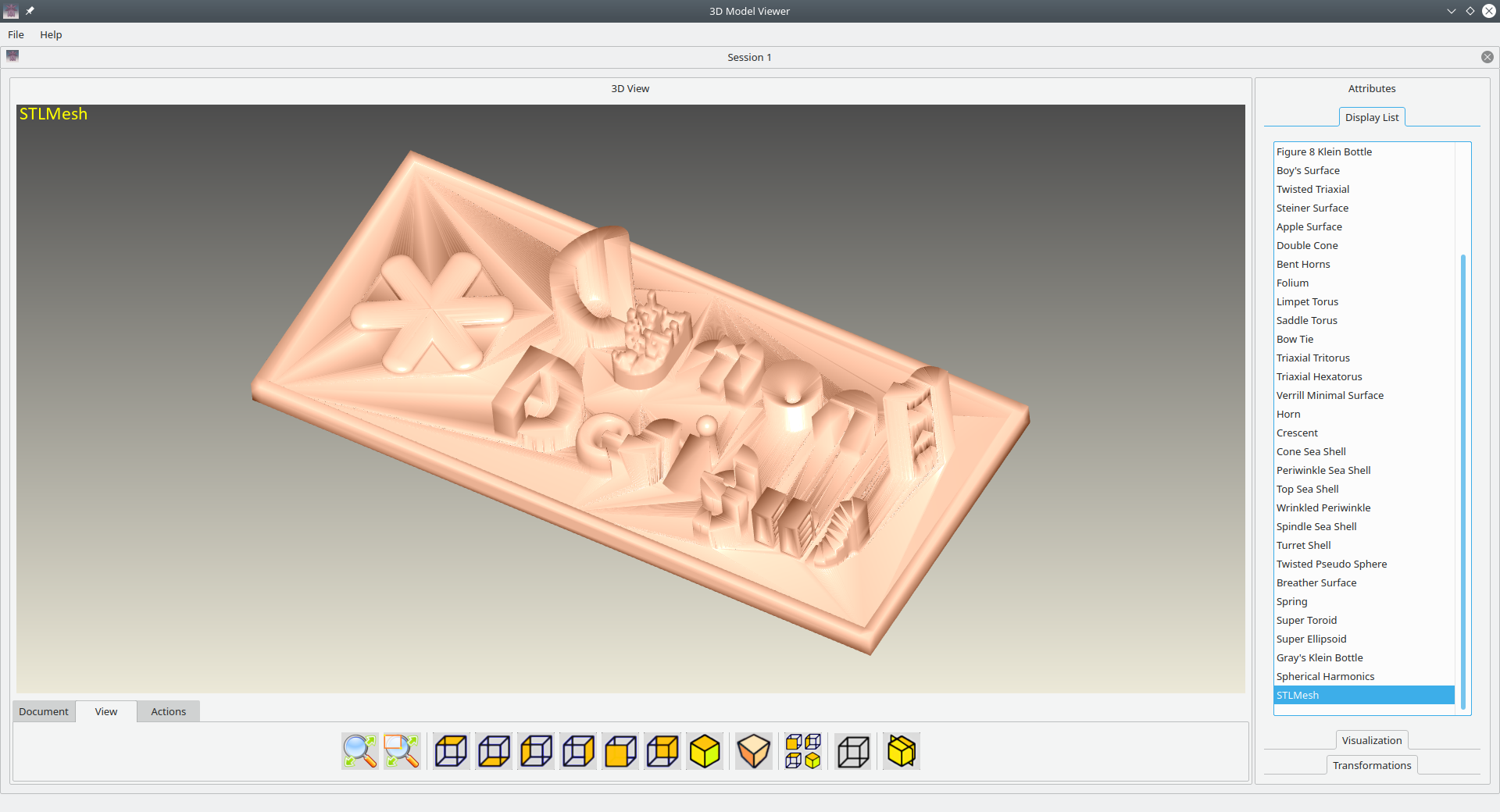
After commenting out RemoveDoubles and adding coordsOut.push_back(c[i]); in the loop that reads the position