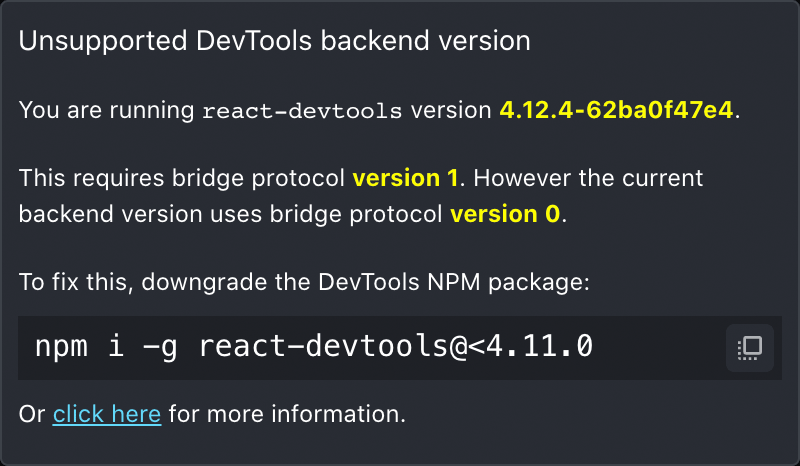Follow the steps below if your dev menu "show inspector" option is not working correctly with React DevTools. These steps fixed both the standalone react-devtools and the embedded react-devtools inside react-native-debugger for me.
First, follow these instructions to ensure your project's react-devtools-core package is compatible with the package used by either your standalone react-devtools or the