Created
April 13, 2022 14:53
-
-
Save stephanschulz/158fb66c8f7516e0f95bc10a846bdb3f to your computer and use it in GitHub Desktop.
using python + zed + opencv without sdk
This file contains bidirectional Unicode text that may be interpreted or compiled differently than what appears below. To review, open the file in an editor that reveals hidden Unicode characters.
Learn more about bidirectional Unicode characters
| ''' | |
| /////////////////////////////////////////////////////////////////////////// | |
| // | |
| // Copyright (c) 2018, STEREOLABS. | |
| // | |
| // All rights reserved. | |
| // | |
| // THIS SOFTWARE IS PROVIDED BY THE COPYRIGHT HOLDERS AND CONTRIBUTORS | |
| // "AS IS" AND ANY EXPRESS OR IMPLIED WARRANTIES, INCLUDING, BUT NOT | |
| // LIMITED TO, THE IMPLIED WARRANTIES OF MERCHANTABILITY AND FITNESS FOR | |
| // A PARTICULAR PURPOSE ARE DISCLAIMED. IN NO EVENT SHALL THE COPYRIGHT | |
| // OWNER OR CONTRIBUTORS BE LIABLE FOR ANY DIRECT, INDIRECT, INCIDENTAL, | |
| // SPECIAL, EXEMPLARY, OR CONSEQUENTIAL DAMAGES (INCLUDING, BUT NOT | |
| // LIMITED TO, PROCUREMENT OF SUBSTITUTE GOODS OR SERVICES; LOSS OF USE, | |
| // DATA, OR PROFITS; OR BUSINESS INTERRUPTION) HOWEVER CAUSED AND ON ANY | |
| // THEORY OF LIABILITY, WHETHER IN CONTRACT, STRICT LIABILITY, OR TORT | |
| // (INCLUDING NEGLIGENCE OR OTHERWISE) ARISING IN ANY WAY OUT OF THE USE | |
| // OF THIS SOFTWARE, EVEN IF ADVISED OF THE POSSIBILITY OF SUCH DAMAGE. | |
| // | |
| /////////////////////////////////////////////////////////////////////////// | |
| /***************************************************************************************** | |
| ** This sample demonstrates how to capture stereo images and calibration parameters ** | |
| ** from the ZED camera with OpenCV without using the ZED SDK. ** | |
| *****************************************************************************************/ | |
| ''' | |
| # open /Applications/Python\ 3.7/Install\ Certificates.command | |
| # https://stackoverflow.com/questions/50236117/scraping-ssl-certificate-verify-failed-error-for-http-en-wikipedia-org | |
| import numpy as np | |
| import os | |
| import configparser | |
| import sys | |
| import cv2 | |
| import wget | |
| left_point = (10,10) | |
| right_point = (200,200) | |
| def download_calibration_file(serial_number) : | |
| directory = os.getcwd() | |
| if os.name == 'nt' : | |
| hidden_path = os.getenv('APPDATA') + '\\Stereolabs\\settings\\' | |
| else : | |
| # hidden_path = '/usr/local/zed/settings/' | |
| hidden_path = directory + '/settings/' | |
| # serial_number = "000019387" | |
| calibration_file = hidden_path + 'SN' + str(serial_number) + '.conf' | |
| if os.path.isfile(calibration_file) == False: | |
| url = 'http://calib.stereolabs.com/?SN=' | |
| filename = wget.download(url=url+str(serial_number), out=calibration_file) | |
| if os.path.isfile(calibration_file) == False: | |
| print('Invalid Calibration File') | |
| return "" | |
| return calibration_file | |
| def init_calibration(calibration_file, image_size) : | |
| cameraMarix_left = cameraMatrix_right = map_left_y = map_left_x = map_right_y = map_right_x = np.array([]) | |
| config = configparser.ConfigParser() | |
| config.read(calibration_file) | |
| check_data = True | |
| resolution_str = '' | |
| if image_size.width == 2208 : | |
| resolution_str = '2K' | |
| elif image_size.width == 1920 : | |
| resolution_str = 'FHD' | |
| elif image_size.width == 1280 : | |
| resolution_str = 'HD' | |
| elif image_size.width == 672 : | |
| resolution_str = 'VGA' | |
| else: | |
| resolution_str = 'HD' | |
| check_data = False | |
| T_ = np.array([-float(config['STEREO']['Baseline'] if 'Baseline' in config['STEREO'] else 0), | |
| float(config['STEREO']['TY_'+resolution_str] if 'TY_'+resolution_str in config['STEREO'] else 0), | |
| float(config['STEREO']['TZ_'+resolution_str] if 'TZ_'+resolution_str in config['STEREO'] else 0)]) | |
| left_cam_cx = float(config['LEFT_CAM_'+resolution_str]['cx'] if 'cx' in config['LEFT_CAM_'+resolution_str] else 0) | |
| left_cam_cy = float(config['LEFT_CAM_'+resolution_str]['cy'] if 'cy' in config['LEFT_CAM_'+resolution_str] else 0) | |
| left_cam_fx = float(config['LEFT_CAM_'+resolution_str]['fx'] if 'fx' in config['LEFT_CAM_'+resolution_str] else 0) | |
| left_cam_fy = float(config['LEFT_CAM_'+resolution_str]['fy'] if 'fy' in config['LEFT_CAM_'+resolution_str] else 0) | |
| left_cam_k1 = float(config['LEFT_CAM_'+resolution_str]['k1'] if 'k1' in config['LEFT_CAM_'+resolution_str] else 0) | |
| left_cam_k2 = float(config['LEFT_CAM_'+resolution_str]['k2'] if 'k2' in config['LEFT_CAM_'+resolution_str] else 0) | |
| left_cam_p1 = float(config['LEFT_CAM_'+resolution_str]['p1'] if 'p1' in config['LEFT_CAM_'+resolution_str] else 0) | |
| left_cam_p2 = float(config['LEFT_CAM_'+resolution_str]['p2'] if 'p2' in config['LEFT_CAM_'+resolution_str] else 0) | |
| left_cam_p3 = float(config['LEFT_CAM_'+resolution_str]['p3'] if 'p3' in config['LEFT_CAM_'+resolution_str] else 0) | |
| left_cam_k3 = float(config['LEFT_CAM_'+resolution_str]['k3'] if 'k3' in config['LEFT_CAM_'+resolution_str] else 0) | |
| right_cam_cx = float(config['RIGHT_CAM_'+resolution_str]['cx'] if 'cx' in config['RIGHT_CAM_'+resolution_str] else 0) | |
| right_cam_cy = float(config['RIGHT_CAM_'+resolution_str]['cy'] if 'cy' in config['RIGHT_CAM_'+resolution_str] else 0) | |
| right_cam_fx = float(config['RIGHT_CAM_'+resolution_str]['fx'] if 'fx' in config['RIGHT_CAM_'+resolution_str] else 0) | |
| right_cam_fy = float(config['RIGHT_CAM_'+resolution_str]['fy'] if 'fy' in config['RIGHT_CAM_'+resolution_str] else 0) | |
| right_cam_k1 = float(config['RIGHT_CAM_'+resolution_str]['k1'] if 'k1' in config['RIGHT_CAM_'+resolution_str] else 0) | |
| right_cam_k2 = float(config['RIGHT_CAM_'+resolution_str]['k2'] if 'k2' in config['RIGHT_CAM_'+resolution_str] else 0) | |
| right_cam_p1 = float(config['RIGHT_CAM_'+resolution_str]['p1'] if 'p1' in config['RIGHT_CAM_'+resolution_str] else 0) | |
| right_cam_p2 = float(config['RIGHT_CAM_'+resolution_str]['p2'] if 'p2' in config['RIGHT_CAM_'+resolution_str] else 0) | |
| right_cam_p3 = float(config['RIGHT_CAM_'+resolution_str]['p3'] if 'p3' in config['RIGHT_CAM_'+resolution_str] else 0) | |
| right_cam_k3 = float(config['RIGHT_CAM_'+resolution_str]['k3'] if 'k3' in config['RIGHT_CAM_'+resolution_str] else 0) | |
| R_zed = np.array([float(config['STEREO']['RX_'+resolution_str] if 'RX_' + resolution_str in config['STEREO'] else 0), | |
| float(config['STEREO']['CV_'+resolution_str] if 'CV_' + resolution_str in config['STEREO'] else 0), | |
| float(config['STEREO']['RZ_'+resolution_str] if 'RZ_' + resolution_str in config['STEREO'] else 0)]) | |
| R, _ = cv2.Rodrigues(R_zed) | |
| cameraMatrix_left = np.array([[left_cam_fx, 0, left_cam_cx], | |
| [0, left_cam_fy, left_cam_cy], | |
| [0, 0, 1]]) | |
| cameraMatrix_right = np.array([[right_cam_fx, 0, right_cam_cx], | |
| [0, right_cam_fy, right_cam_cy], | |
| [0, 0, 1]]) | |
| distCoeffs_left = np.array([[left_cam_k1], [left_cam_k2], [left_cam_p1], [left_cam_p2], [left_cam_k3]]) | |
| distCoeffs_right = np.array([[right_cam_k1], [right_cam_k2], [right_cam_p1], [right_cam_p2], [right_cam_k3]]) | |
| T = np.array([[T_[0]], [T_[1]], [T_[2]]]) | |
| R1 = R2 = P1 = P2 = np.array([]) | |
| R1, R2, P1, P2 = cv2.stereoRectify(cameraMatrix1=cameraMatrix_left, | |
| cameraMatrix2=cameraMatrix_right, | |
| distCoeffs1=distCoeffs_left, | |
| distCoeffs2=distCoeffs_right, | |
| R=R, T=T, | |
| flags=cv2.CALIB_ZERO_DISPARITY, | |
| alpha=0, | |
| imageSize=(image_size.width, image_size.height), | |
| newImageSize=(image_size.width, image_size.height))[0:4] | |
| map_left_x, map_left_y = cv2.initUndistortRectifyMap(cameraMatrix_left, distCoeffs_left, R1, P1, (image_size.width, image_size.height), cv2.CV_32FC1) | |
| map_right_x, map_right_y = cv2.initUndistortRectifyMap(cameraMatrix_right, distCoeffs_right, R2, P2, (image_size.width, image_size.height), cv2.CV_32FC1) | |
| cameraMatrix_left = P1 | |
| cameraMatrix_right = P2 | |
| return cameraMatrix_left, cameraMatrix_right, map_left_x, map_left_y, map_right_x, map_right_y | |
| class Resolution : | |
| width = 1280 | |
| height = 720 | |
| def onMouse(event, x, y, flags, param): | |
| global left_point | |
| global right_point | |
| if event == cv2.EVENT_LBUTTONDOWN: | |
| # cv2.circle(lastImage, (x, y), 3, (255, 0, 0), -1) | |
| left_point = (x,y) | |
| # print("left_point", left_point) | |
| else : | |
| right_point = (x,left_point[1]) | |
| # print("right_point", right_point) | |
| def main() : | |
| # if len(sys.argv) == 1 : | |
| # print('Please provide ZED serial number') | |
| # exit(1) | |
| # Open the ZED camera | |
| cap = cv2.VideoCapture(0) | |
| if cap.isOpened() == 0: | |
| exit(-1) | |
| image_size = Resolution() | |
| image_size.width = 1280 | |
| image_size.height = 720 | |
| # Set the video resolution to HD720 | |
| cap.set(cv2.CAP_PROP_FRAME_WIDTH, image_size.width*2) | |
| cap.set(cv2.CAP_PROP_FRAME_HEIGHT, image_size.height) | |
| # serial_number = int(sys.argv[1]) | |
| serial_number = "000019387" | |
| calibration_file = download_calibration_file(serial_number) | |
| if calibration_file == "": | |
| exit(1) | |
| print("Calibration file found. Loading...") | |
| camera_matrix_left, camera_matrix_right, map_left_x, map_left_y, map_right_x, map_right_y = init_calibration(calibration_file, image_size) | |
| while True : | |
| # Get a new frame from camera | |
| retval, frame = cap.read() | |
| # Extract left and right images from side-by-side | |
| left_right_image = np.split(frame, 2, axis=1) | |
| # Display images | |
| # cv2.imshow("left RAW", left_right_image[0]) | |
| left_rect = cv2.remap(left_right_image[0], map_left_x, map_left_y, interpolation=cv2.INTER_LINEAR) | |
| right_rect = cv2.remap(left_right_image[1], map_right_x, map_right_y, interpolation=cv2.INTER_LINEAR) | |
| # cv2.imshow("left RECT", left_rect) | |
| # cv2.imshow("right RECT", right_rect) | |
| #https://answers.opencv.org/question/175912/how-to-display-multiple-images-in-one-window/ | |
| numpy_horizontal = np.hstack((left_rect, right_rect)) | |
| # start_point = (20,20) | |
| # end_point = (200,200) | |
| numpy_horizontal = cv2.line(numpy_horizontal, left_point, right_point,(255,255,0),2) | |
| point_4d_hom = cv2.triangulatePoints(camera_matrix_left, camera_matrix_right, left_point, right_point) | |
| good_pts_mask = np.where(point_4d_hom[3]!= 0)[0] | |
| point_4d = point_4d_hom / point_4d_hom[3] | |
| print("point_4d_hom ",point_4d_hom) | |
| print("point_4d ",point_4d) | |
| myStr = "left: " + str(left_point[0]) + ", " + str(left_point[1]) + "\n" | |
| myStr += "right: " + str(right_point[0]) + ", " + str(right_point[1]) + "\n" | |
| myStr += "x: " + str(point_4d[0]) + "\n" | |
| myStr += "y: " + str(point_4d[1]) + "\n" | |
| myStr += "z: " + str(point_4d[2]) + "\n" | |
| y0, dy = 20, 25 | |
| for i, line in enumerate(myStr.split('\n')): | |
| y = y0 + i*dy | |
| numpy_horizontal = cv2.putText(numpy_horizontal,line, (10,y),cv2.FONT_HERSHEY_SIMPLEX,0.6,(255,255,0),2,cv2.LINE_AA) | |
| numpy_horizontal_concat = np.concatenate((left_rect, right_rect), axis=1) | |
| cv2.imshow("image", numpy_horizontal) | |
| cv2.namedWindow("image") | |
| cv2.setMouseCallback("image", onMouse) | |
| # cv2.imshow('Numpy Horizontal Concat', numpy_horizontal_concat) | |
| if cv2.waitKey(30) >= 0 : | |
| break | |
| exit(0) | |
| if __name__ == "__main__": | |
| main() |
Sign up for free
to join this conversation on GitHub.
Already have an account?
Sign in to comment
I am trying to triangulate the 3d xyz from two sets of 2d points from a calibrated stereo camera.
I could use any stereo or depth camera and use the provided depth maps / point clouds to extract the needed 3D data BUT I feel most point clouds are too noisy. I think, that's because some sort ofautomated stereo pixel pair finding is used, like
StereoSgbmPar.So, picking my pixels pairs manually I am hoping to get better results.
Since I already have a the Stereolabs Zed RGB stereo camera I thought I should take advantage of the existing calibration file. Here is the file that Stereolabs provide based on my camera's serial number. I believe it contains the intrinsic and extrinsic parameters needed. This would avoid me having to do the checker board style calibrations (I think).
But in my test the 3d xyz values do not seem to make sense when using the non-SDK version of Stereolabs code.
I am using cv2.triangulatePoints not DLT as mentioned here.
I am probably skipping a few important steps in the above code, but am unsure which.
In the above article they are doing the whole calibration from scratch, while I am using the calibration file the Stereolabs provides for my specific camera.
Here is a short video from the above python app, in which I show how via the mouse I select the pixels pairs.
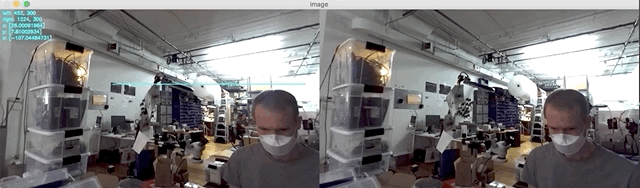
The xyz text print out shows how z most of the time is around -65; which must be wrong.
I first actually tried this in C++ with my openframeworks.cc based source code here.
I based the C++ code on the collection of these examples which all do not need the Zed SDK
Here a video of my C++ app. In this app the rectified camera images are completely shown, not like in the python app which cuts off the corners.
