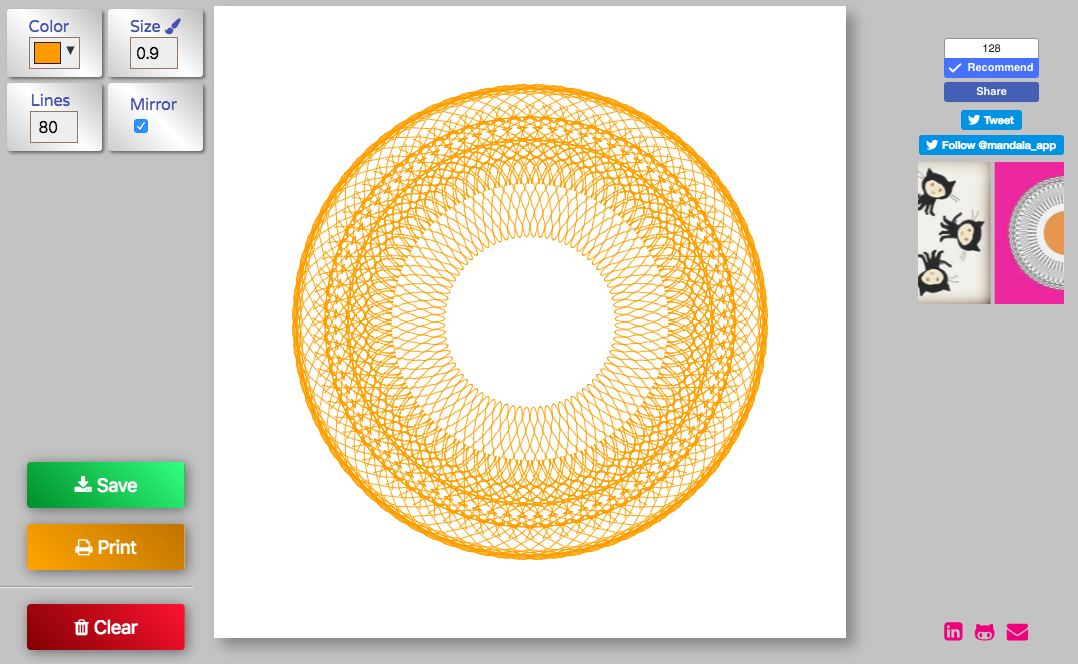Hagar is a front-end developer and blogger. After nearly a decade in the publishing industry, she transitioned into software development, and today part of her mission is to help other women who are on this path. She blogs about the tech industry and career switching, and co-admins a Facebook group for women who are taking their first steps into the industry. You can read her musings on her Hebrew blog, Anonymous Function, on Medium, and on TheMarker, where she writes a periodic technology column.
Hagar has always been a person who has many different interests and creative pursuits. Her inrerests and hobbies include linguistics, sewing, baking, painting and music.