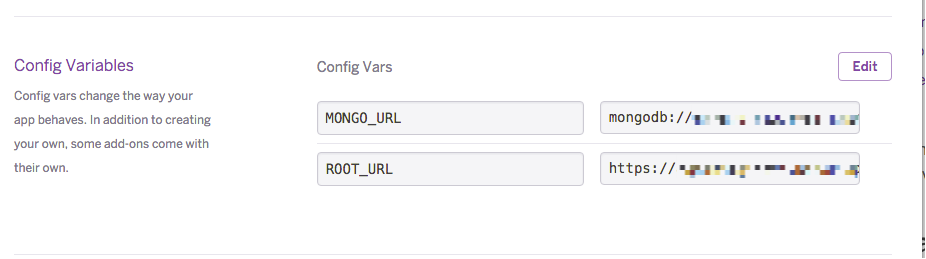Create remote staging branch with custom name "my-app-name". This will become my-app-name.herokuapp.com
heroku create my-app-name --remote staging
Add the Meteor build pack Meteor Buildpack Horse
heroku buildpacks:set https://github.com/AdmitHub/meteor-buildpack-horse.git
Add Mongolab Herkou addon.
heroku addons:create mongolab
By default, Heroku will set the ENV var of MONGOLAB_URI to the Mongolab connection. Login to your Heroku dashboard and navigate to the Settings section and change MONGOLAB_URI to MONGO_URL.
Add session affinity for sticky sessions
heroku labs:enable http-session-affinity
Add the correct ENV variables
heroku config:set ROOT_URL=https://<yourapp>.herokuapp.com
Push to Heroku! (notice, we're using the staging branch). Grab a coffee... this will take a few min!
git push staging master
If everything went according to plan, you can now see you live app by running the following:
heroku open