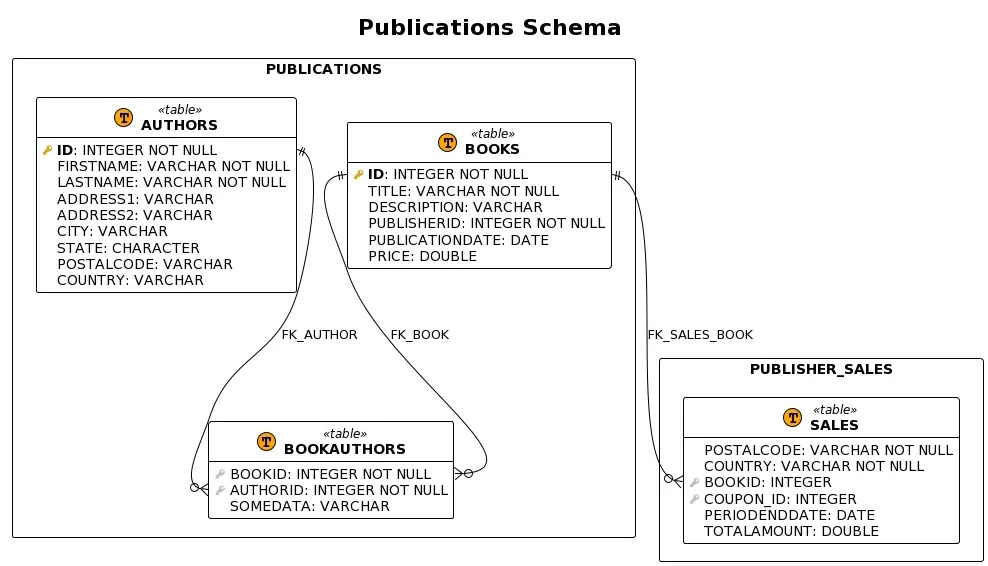Ever wondered what the tables in your Trino database look like? Generate a text file of your Trino database with one command. You can run this on any system that has Docker installed.
For now, create a Trino database in a Docker container. Later you can use the same technique to conect to your own Trino database. Create two Docker Compose files for the Trino and SchemaCrawler containers from the GitHub gist for this article.
Then open a command shell in the same folder that you created these files, and run:
docker-compose -f schemacrawler.yaml -f trino.yaml up -d