最近升級到 Monterey 的時候,升級 OpenCore 並且升級各個 kext 時,發現到使用到 FakePCIID 這個 kext 會跟 lilu, WhatEverGreen (WEG) 作用的時候會任意當機,有人說可以降級 lilu 跟 WEG 來解決這個問題,我試了一下還算可以,但前幾天開機做事的時候又忽然自己當機了,查了各大論壇都是覺得 FakePCIID 這種方式是過時的方式,FakePCIID 的 repo 也很久沒更新了,只能再找找其他方式。
看了一下 AppleALC 支援的卡越來越多,加上有我的設備,就想說來試試看。不過大部分的的教學都是在 AppleALC 支援的設備有直接支援的,就是在 config.plist 中 DeviceProperties 加上 layout-id,hackintool 這個工具還直接給你設定,照着抄就行了。
可是我的是在 Controllers patches 這個位置裏,該怎麼作呢?網路上查查都沒什麼分享的,這個筆記就是來說明有支援但是在 Controllers patches 裏的該怎麼作。
- 先把 FakePCIID 與相關的 kexts 先關掉,起碼不會一直當。
- 確定是哪個設備,透過 hackintool 就很清楚能看得到。
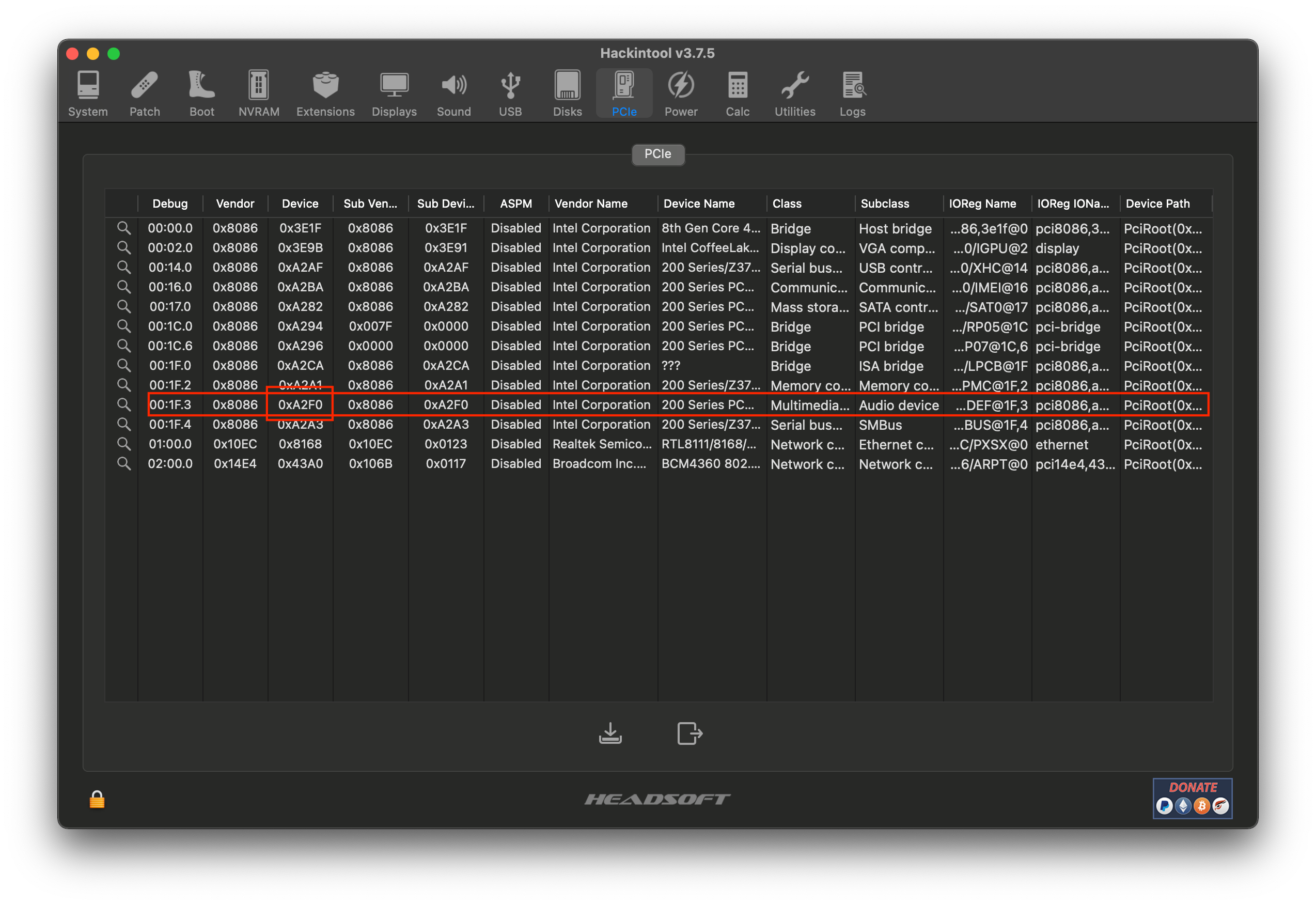
- 查詢到正確的設備。
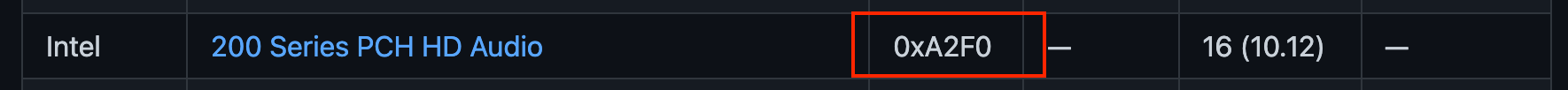 4.點進去可以查詢一下位置能得到 kernel patch 的位置。
4.點進去可以查詢一下位置能得到 kernel patch 的位置。
<dict>
<key>Device</key>
<integer>41712</integer>
<key>Name</key>
<string>200 Series PCH HD Audio</string>
<key>Patches</key>
<array>
<dict>
<key>Count</key>
<integer>6</integer>
<key>Find</key>
<data>cKEAAA==</data>
<key>MinKernel</key>
<integer>16</integer>
<key>Name</key>
<string>AppleHDAController</string>
<key>Replace</key>
<data>8KIAAA==</data>
</dict>
<dict>
<key>Count</key>
<integer>1</integer>
<key>Find</key>
<data>hoBwoQ==</data>
<key>MinKernel</key>
<integer>16</integer>
<key>Name</key>
<string>AppleHDAController</string>
<key>Replace</key>
<data>hoDwog==</data>
</dict>
</array>
<key>Vendor</key>
<string>Intel</string>
</dict>- 在
config.plist的Kernel/Patch加入內容,有一些欄位可能是不同版本的 OpenCore 會有增減,但上面提到的都一定要加。我自己的 OpenCore 0.7.5 的內容如下。
<dict>
<key>Arch</key>
<string>Any</string>
<key>Base</key>
<string></string>
<key>Comment</key>
<string></string>
<key>Count</key>
<integer>6</integer>
<key>Enabled</key>
<true/>
<key>Find</key>
<data>cKEAAA==</data>
<key>Identifier</key>
<string>com.apple.driver.AppleHDAController</string>
<key>Limit</key>
<integer>0</integer>
<key>Mask</key>
<data></data>
<key>MaxKernel</key>
<string></string>
<key>MinKernel</key>
<string>16</string>
<key>Replace</key>
<data>8KIAAA==</data>
<key>ReplaceMask</key>
<data></data>
<key>Skip</key>
<integer>0</integer>
</dict>
<dict>
<key>Arch</key>
<string>Any</string>
<key>Base</key>
<string></string>
<key>Comment</key>
<string></string>
<key>Count</key>
<integer>1</integer>
<key>Enabled</key>
<true/>
<key>Find</key>
<data>hoBwoQ==</data>
<key>Identifier</key>
<string>com.apple.driver.AppleHDAController</string>
<key>Limit</key>
<integer>0</integer>
<key>Mask</key>
<data></data>
<key>MaxKernel</key>
<string></string>
<key>MinKernel</key>
<string>16</string>
<key>Replace</key>
<data>hoDwog==</data>
<key>ReplaceMask</key>
<data></data>
<key>Skip</key>
<integer>0</integer>
</dict>- 重開機試試看,在 hackintool 應該是能找得到設備了,但可能還沒有聲音。(我被辨識成 ALC662)
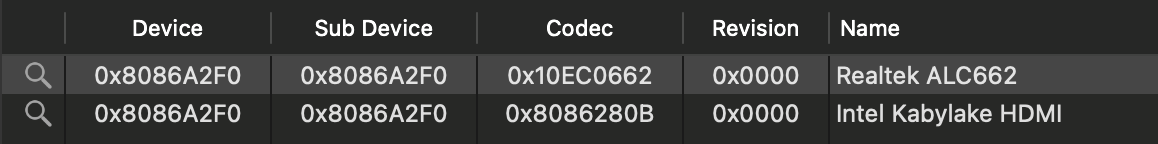
- 透過 hackintool 取得
DeviceProperties,這邊要記得的是device-id已經在之前的 kernel patch 改過了,記得不能直接抄。 原來產生的
<key>device-id</key>
<data>
cKEAAA==
</data>要修改爲
<key>device-id</key>
<data>
8KIAAA==
</data>最後應爲
<dict>
<key>DeviceProperties</key>
<dict>
<key>Add</key>
<dict>
<key>PciRoot(0x0)/Pci(0x1F,0x3)</key>
<dict>
<key>AAPL,slot-name</key>
<string>Internal@0,31,3</string>
<key>device-id</key>
<data>
8KIAAA==
</data>
<key>device_type</key>
<string>Audio device</string>
<key>hda-gfx</key>
<string>onboard-1</string>
<key>layout-id</key>
<data>
CwAAAA==
</data>
<key>model</key>
<string>200 Series PCH HD Audio</string>
</dict>
</dict>
</dict>
</dict>
- 重開機應該就有聲音了,如果沒聲音可以換幾個
layout-id看看 (根據辨識成的 ALC662)