Last active
August 1, 2019 15:58
-
-
Save svandragt/080843c4ba632deaab6f3aea57ca9684 to your computer and use it in GitHub Desktop.
WorkLogPy: Keep track of what you are working on (Python 3). Writes a timestamped message to a CSV file.
This file contains bidirectional Unicode text that may be interpreted or compiled differently than what appears below. To review, open the file in an editor that reveals hidden Unicode characters.
Learn more about bidirectional Unicode characters
| #!/usr/bin/env python3 | |
| #v2.2 | |
| from random import choice | |
| from datetime import datetime | |
| def wlog(answer,now): | |
| with open(f"worklog-{now:%Y%m%d}.csv", "a") as f: | |
| f.write(f'"{now}","{answer.strip()}"\n') | |
| def main(): | |
| wlog('--start session--', datetime.now() ) | |
| while True: | |
| try: | |
| answer = input("Working on: ") | |
| if answer.strip() == '': | |
| break | |
| now = datetime.now() | |
| wlog(answer, now ) | |
| print(f"[{now:%a %H:%M}] ✓") | |
| except EOFError: | |
| break | |
| wlog('--stop session--', now ) | |
| if __name__== "__main__": | |
| main() |
Sign up for free
to join this conversation on GitHub.
Already have an account?
Sign in to comment
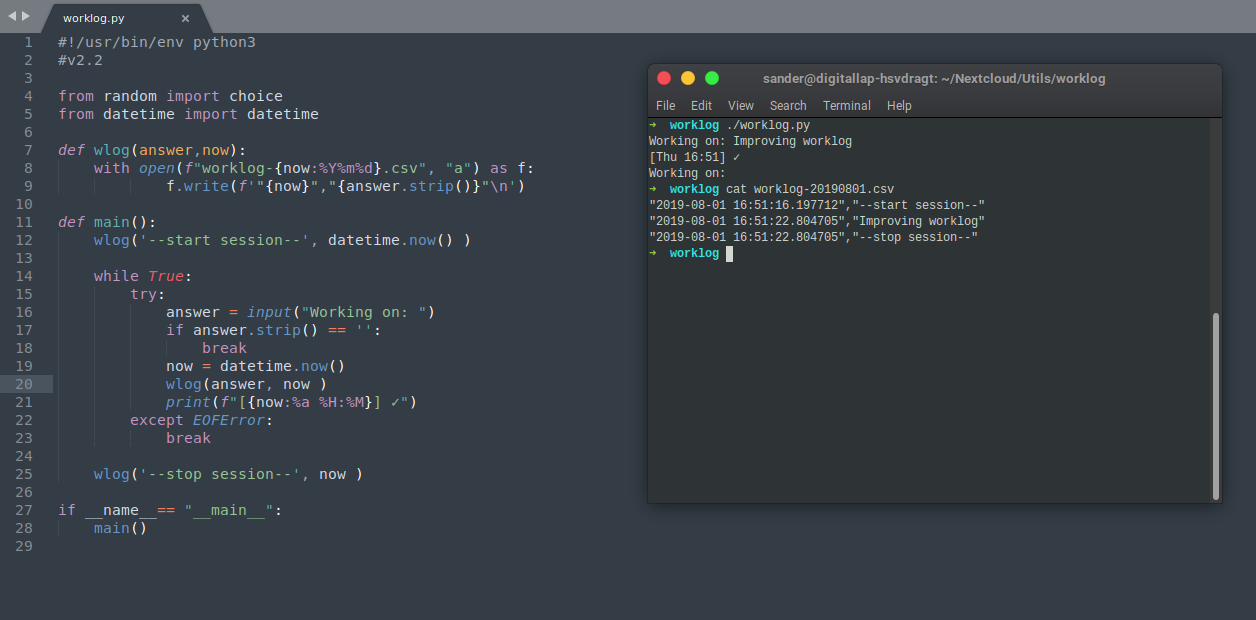
v1.0.3: only keep the file open to write, so that changes are always saved. Previous versions would keep the log open when the script was running, preventing dropbox syncing.