-
-
Save swiftgeek/0ccfb7f87918b56b2259 to your computer and use it in GitHub Desktop.
@MagicLegend For me this version also working fine. Thanks!
@MagicLegend Thanks for your version because the code written by @swiftgeek was hardcoded pin 8 in part of his code, and whene I use it with pin 12 my ibutton writing didn't work.
- If You using program above use pin 8 for data or change in program for pin 7.
- Do You gave +5v on pin "AREF"?
- If You using program above use pin 8 for data or change in program for pin 7.
- Do You gave +5v on pin "AREF"?
1.I use pin 8
2.I put it this way:
5V to RES 4.8K to pin 8 to the middle part of the Ibutton and the outside of the button simply to ground
Ok, my mistake, on phone it is a pin 8, but on photos I see GND - Resistor to pin 8 .
@DavidFpv do You use program from MagicLegend on 17 Nov 2019?
Do You change line:
#define pin 10
to
#define pin 8
?
Do You have other 1wire button to check?
Do You chech this 1wire button on other device (intercom with reader)?
o You have other 1wire button to che
As for the resistor connected to GND you are right.
This is an outdated picture.
Everything is connected as I mentioned
"program from MagicLegend on 17 Nov 2019" No, I did not try. I will try tomorrow
Which penis to use? 10 or 8
This button works 100% because it opens a door
Maybe try connecting a smaller RES?
I realized people do it ...
Use program writen by MagicLegen. You can use pin 10 or 8 - but you must set in program what pin You use.
4.8k it may be too big. Try 4.7k.
Use program writen by MagicLegen. You can use pin 10 or 8 - but you must set in program what pin You use.
4.8k it may be too big. Try 4.7k.
Ok I will try it.
Regarding the resistor I saw someone who used 330 ohms ... what do you say about that?
I use 4.7k ohms like others projects. It works and I don't see the need to use other values.
IS IT POSSIBLE TO WRITE DATA ON ds1990a-f5?
No, ds1990a-f5 is read only chip.

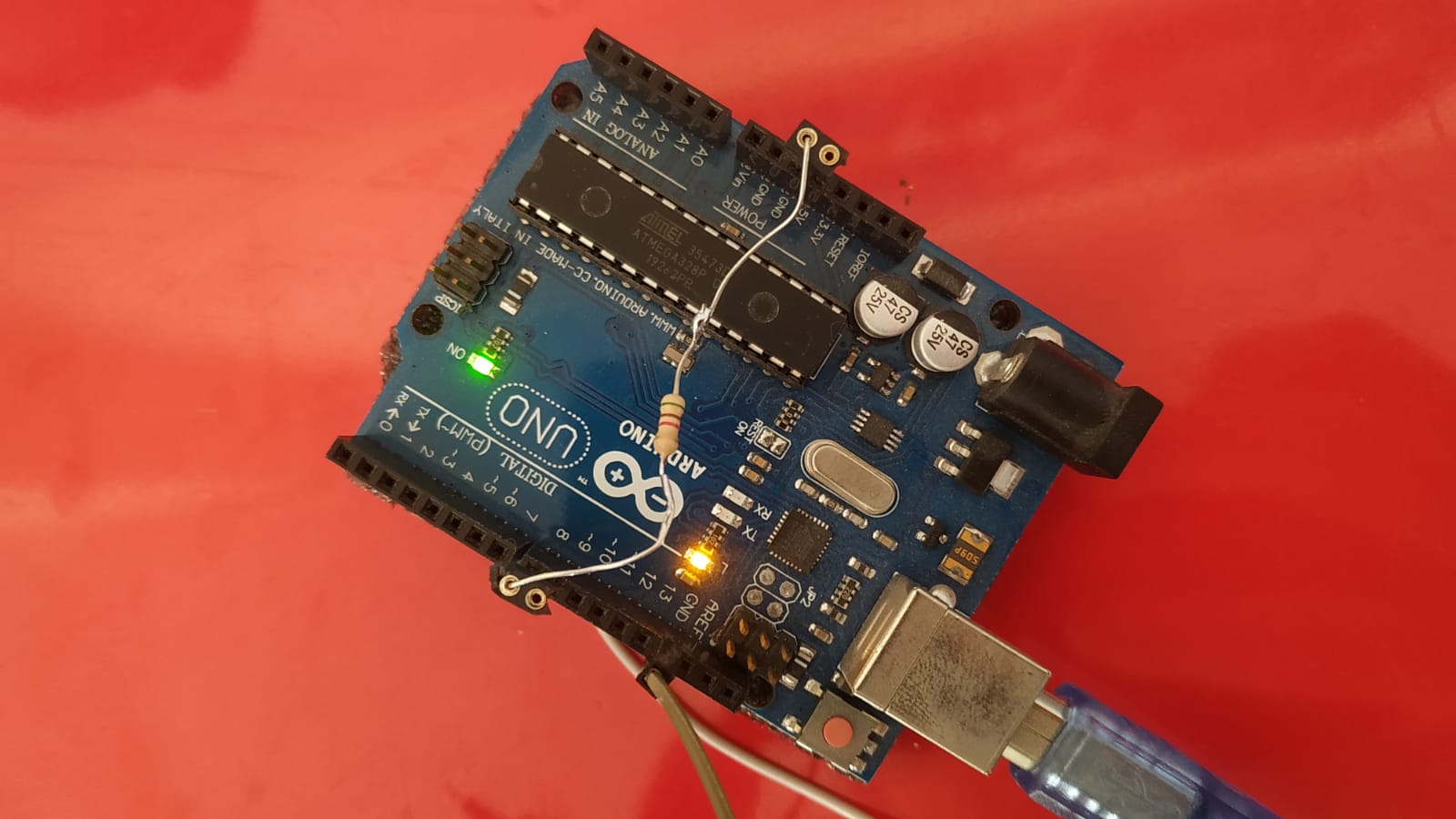

For me this code didn't write to my RW1990. However, a slightly modified version found here does: https://github.com/tes66/Arduino-Uno/blob/master/RW1990.ino
However, this isn't fully complete (a hardcoded pin 10 is used); so here is my slightly modified version: