WebPagetest - Website Performance and Optimization Test
- Analytical Review
- Test Location
- Browser
- Advanced Settings
- Visual Comparison
'Dulles, VA - IE 9' - Mobile = Akamai's Mobitest
- Select a device
- Number of Tests to Run
- Enable Video Capture?
- Make Results Private?
- Traceroute
+ Test Location
- Browser
- Number of Tests to Run
- Connection
Custom: BW Down, BW Up, Latency, Packet Loss - Number of Tests to Run(Up to 9)
- Repeat View (First View and Repeat View || First View Only)
- Keep Test Private
- Label
- Stop Test at Document Complete
Typically, tests run until all activity stops. - Disable Javascript
- Clear SSL Certificate Caches
- Ignore SSL Certificate Errors
e.g. Name mismatch, Self-signed certificates, etc. - Disable Compatibility View (IE Only) Forces all pages to load in standards mode
- Capture network packet trace (tcpdump)
- Save response bodies
For text resources - Preserve original User Agent string
Do not add PTST to the browser UA string - DOM Element(なにこれ?)
- Minimum test duration
Capture data for at least...
- Emulate Mobile Browser (Experimental)
Chrome mobile user agent, 640x960 screen, 2x scaling and fixed viewport - Capture Dev Tools Timeline
- Capture Network Log
- Force Spdy version 3
- Use SPDY without SSL
- Force Software Rendering (disable GPU acceleration)
- Disable Threaded HTML Parser
- Command-line
Custom options
HTTP Basic Authentication
PLEASE USE A TEST ACCOUNT! as your credentials may be available to anyone viewing the results. Utilizing this feature will make this test Private. Thus, it will not appear in Test History.
- Username
- Password
Check out the documentation for more information on this feature
- Enter Script
- Script includes sensitive data
The script will be discarded and the http headers will not be available in the results - Discard all HTTP headers
- Block ads (defined by adblockrules.org)
- Block Requests Containing...
Space separated list
Simulate failure of specified domains. This is done by re-routing all requests for the domains to blackhole.webpagetest.org which will silently drop all requests.
- Hosts to fail (one host per line)...
Video will appear in the Screenshot page of your results
- Capture Video
- Start Render
The Start Render time is the first point in time that something was displayed to the screen. Before this point in time the user was staring at a blank page. This does not necessarily mean the user saw the page content, it could just be something as simple as a background color but it is the first indication of something happening for the user.
Start Render is the first point in time at which something other than a blank white page was displayed on the screen by the browser. It is measured by intercepting the browser's paint API calls.
- DOM Content Loaded
- domContentLoadedEventStart
- domContentLoadedEventEnd
- On Load
- loadEventStart
- loadEventEnd
- Document Complete
The metrics grouped together under the Document Complete heading are the metrics collected up until the browser considered the page loaded (onLoad event for those familiar with the javascript events). This usually happens after all of the images content have loaded but may not include content that is triggered by javascript execution. - Fully Loaded
The metrics grouped together under the Fully Loaded heading are the metrics collected up until there was 2 seconds of no network activity after Document Complete. This will usually include any activity that is triggered by javascript after the main page loads.
http://www.w3.org/TR/navigation-timing/
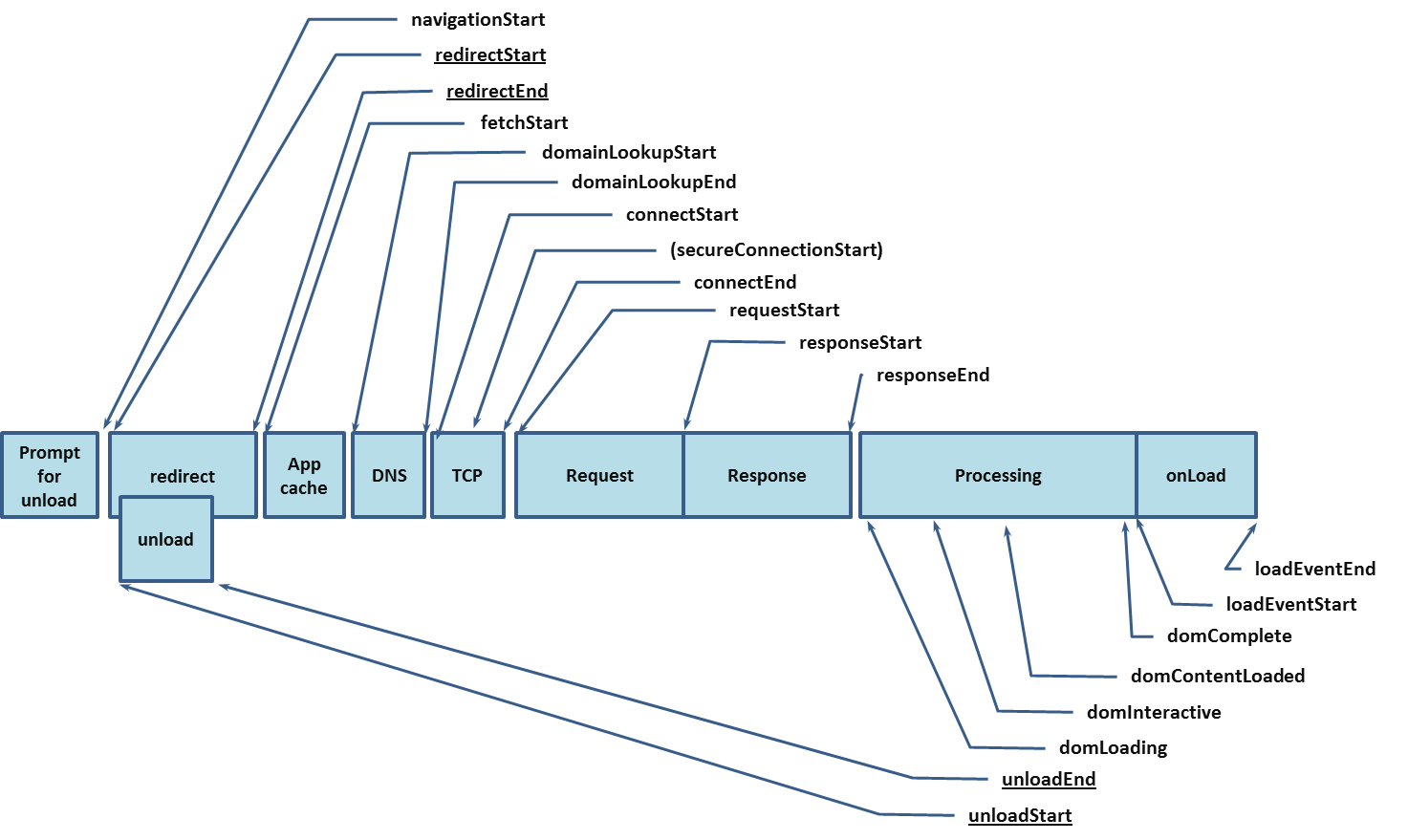
domCompleteが近い。