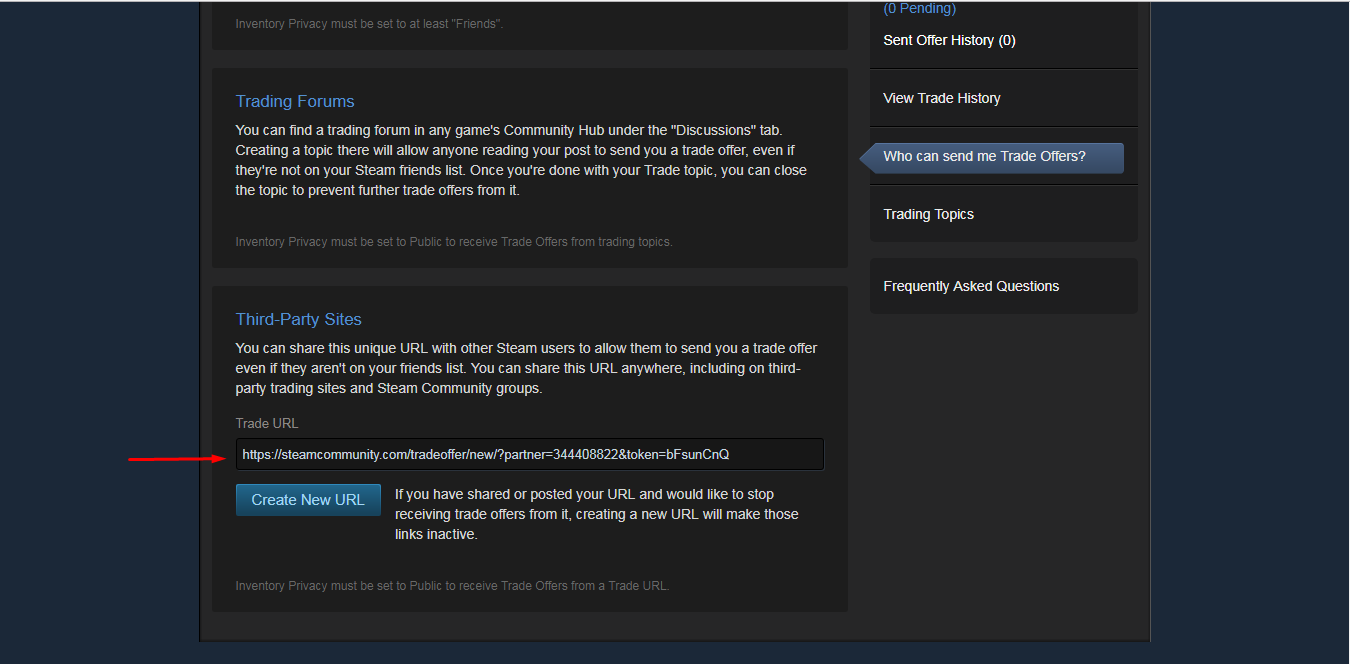- Flipaskin is a virtual asset exchange platform allowing the transfer of assets between the OPSkins express trade API and Steam.
- For the initial release we explicitly support Steam to VGO key exchanges. In the future we will be expanding to support all Steam and VGO assets.
Vgo skins are items generated on the blockchain by opskins. You can read more in depth about thier mission here.
- Set your steam tradeurl via the user settings modal after loggining in: Set Tradeurl
- Load your steam inventory conatining your steam keys.
- Select the items you wish to exchange for vgo keys.
- Click the "flip x skins" button on the right side of the site.
- Lastly, confirm the exchange result.
- Finally, you will then be shown a modal where you can track your exchange in realtime.
- You can watch the progress of your exchange in realtime via the history modal! You can view this modal by clicking your name via the top right of the site after logging in and then by selecting "History" from the dropdown.
- You can find your steam tradeurl on the steam tradeoffers page by clicking the "who can send me trade offers?" link.
- Alternitively, you can click this link.
- You can set your steam tradeurl in the user settings modal. You can view this modal by clicking your name via the top right of the site after logging in. This will reveal a dropdown with various options including the settings you are looking for.
- At the present time your wallet balance is used only as exchange credit. For example, If you deposit 5 Steam keys for $5.80 you will recieve 2 VGO keys and $0.80 credited to your wallet.
This balance is then used when you make your next exchange. So, if you trade two more Steam keys for $2.32 the site will deduct the remaining $0.18 from your wallet. Granting you the VGO key with a remaining balance of $0.62. This feature is planned to be expanded upon in the future.