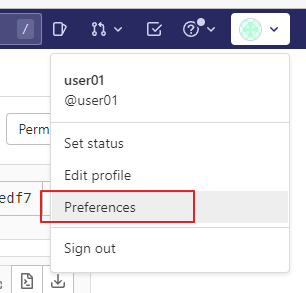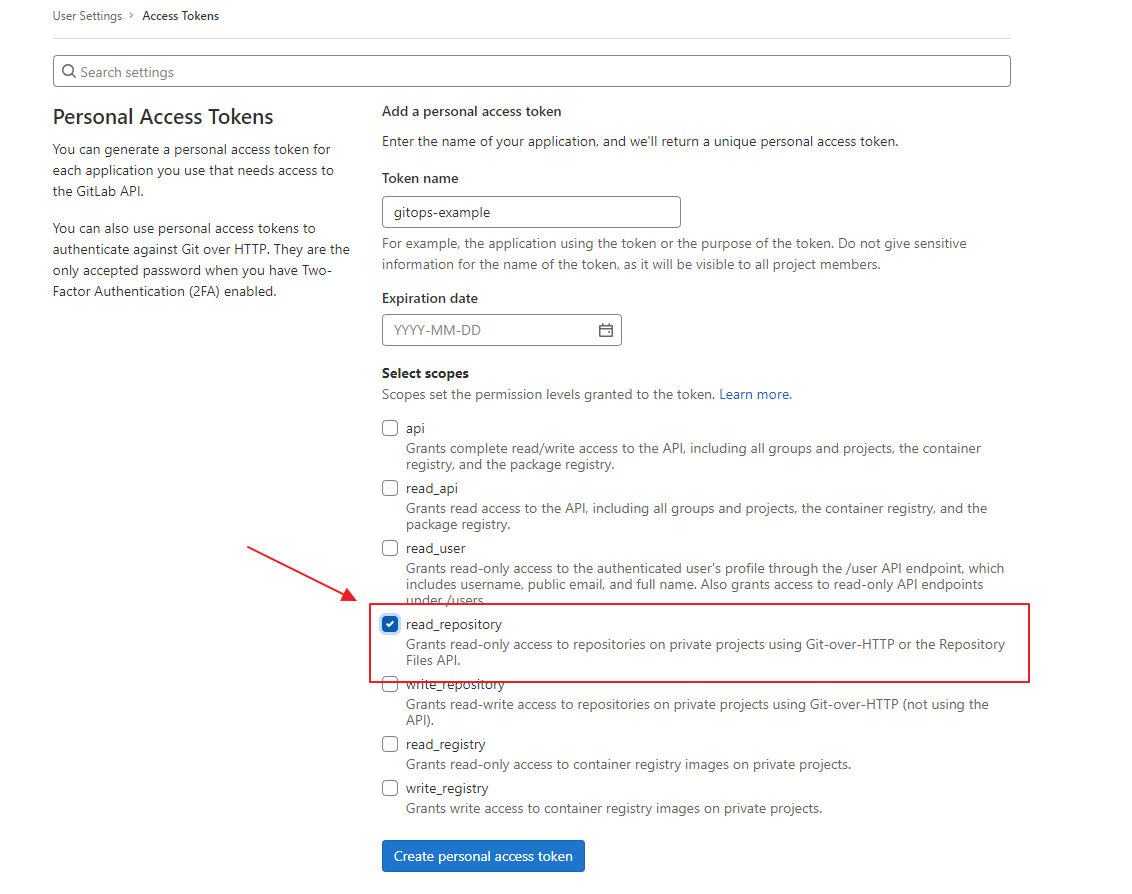# CI 순서 설정
stages:
- create-deploy-yaml
create-deploy-yaml:
image: alpine/git:latest
stage: create-deploy-yaml
before_script:
- git config --global user.name "${GITLAB_USER_NAME}"
- git config --global user.email "${GITLAB_USER_EMAIL}"
- git config --global http.sslverify "false"
script:
# Pull repo
- git clone ${CI_REPOSITORY_URL}
- ls -al
- touch test
- git add .
- git commit -m "Auto Commit at `date +'%Y-%m-%d %H:%M:%S'` " || true
- git push ${CI_SERVER_PROTOCOL}://gitlab-ci-token:${ACCESS_TOKEN}@${CI_SERVER_HOST}/${CI_PROJECT_NAMESPACE}/${CI_PROJECT_NAME}.git HEAD:${CI_COMMIT_REF_NAME} || true
Last active
June 16, 2022 03:18
-
-
Save taking/0c141930d1b5efced0ceaae1765f6d23 to your computer and use it in GitHub Desktop.
Sign up for free
to join this conversation on GitHub.
Already have an account?
Sign in to comment