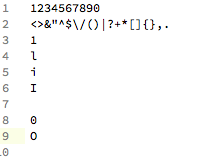Adobe から発表された コーディング用のフォントである Source Cord Pro を早速 Sublime text2 に設定してみました。
フォントは Github
adobe / Source-Code-Pro
から ダウンロード可能です。
使っているOSは Mac OSx 10.8 です。
Sublime text 2 の設定は Preferences -> Settings User
"font_face": "Source Code Pro"
と新しく追加した Source Cord Pro フォントを追加します。
ファイル名は SourceCodePro-Regular.otf を追加しました。
その他のフォント名には
- Source Cord Pro Black
- Source Cord Pro Bold
- Source Cord Pro ExtraLight
- Source Cord Pro Light
- Source Cord Pro Semibold
があります。
設定すると 以下のように表示されます。
なれも必要だと思いますが、1,l,I の区別もつけやすくて見やすいと思います。