Created
September 24, 2014 13:25
-
-
Save tanghaiduong/a8ba8a86dd9eca8b3b80 to your computer and use it in GitHub Desktop.
How To Show All Files And Folder Hidden By Virus Using Command Prompt In Windows 8, 7 and XP
thank you..if you see this comment i am trying to learn coding and any advise will be appreciated than you
change /d to /e and it should work
This guide solved the problem for me.
Thank you
@Binith215 The issue with your try is that you put a space before the second *. Remove that and all should be fine
To view hidden files/folders:
Go to your command prompt and type:
ls - h (for windows)
ls -a (for MAC)
This will display, all the hidden files in that particular folder.
Hey guys, instead of telling what to modify or what to delete, just copy & paste this
attrib -s -h -r /s /d .
discard if it said Access Is Denied it's for System Volume information that we have no business in it
good luck..
Sign up for free
to join this conversation on GitHub.
Already have an account?
Sign in to comment
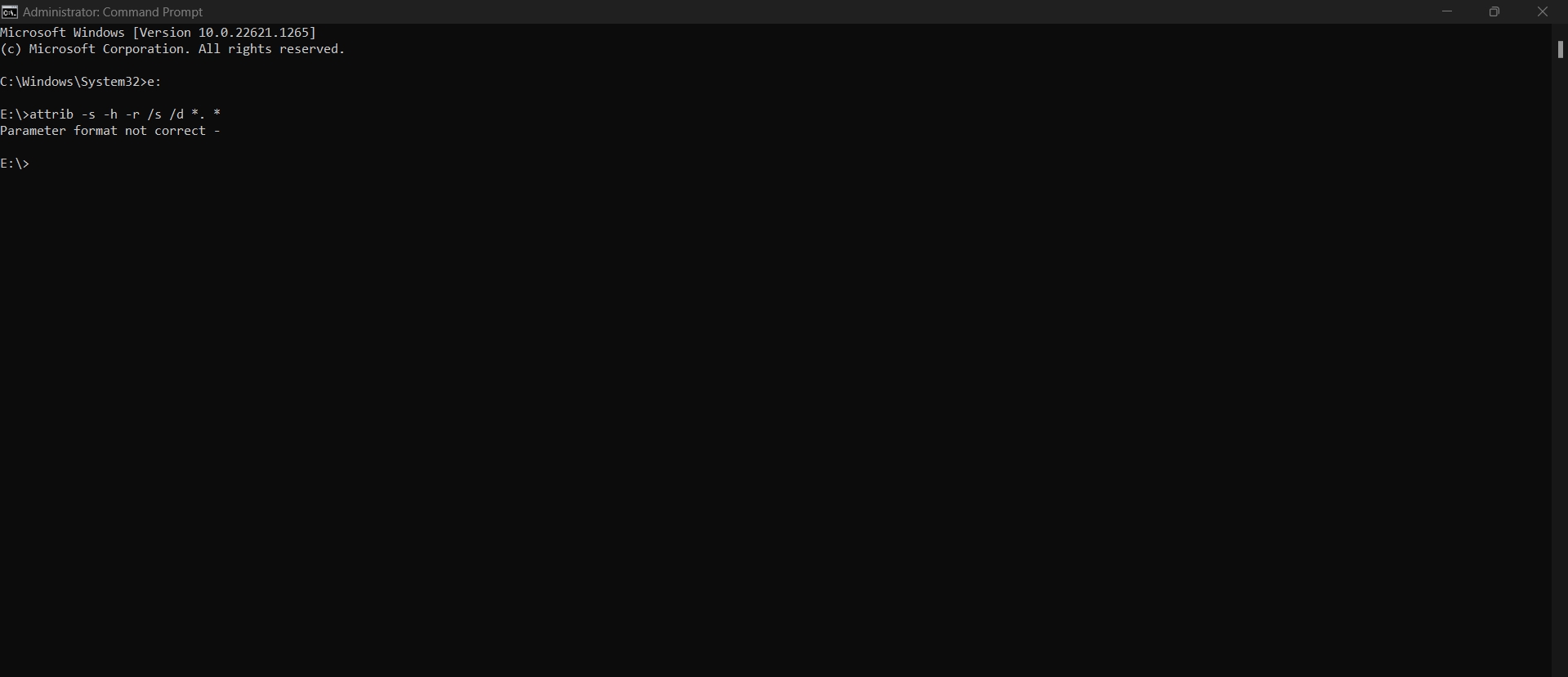


How to the virus files?
All file are access denied?
How to delete?