- Download the latest version from the releases page
- Copy all the files in the zip folder to your Titanfall folder (Only Origin is supported)
- Steam - Right click Titanfall 2 > Open Properties > Click Local Files > Click Browse
- Origin - Click Titanfall 2 in the Library > Click the gear icon > Click Game Properties
- (Optional) If you would like to add launch options to Northstar create a text file called
ns_startup_args.txtand add your launch arguments in there. - Launch
NorthstarLauncher.exe
Upon launching Northstar you will see a warning. This will be used to authenticate you with the Northsar Servers.
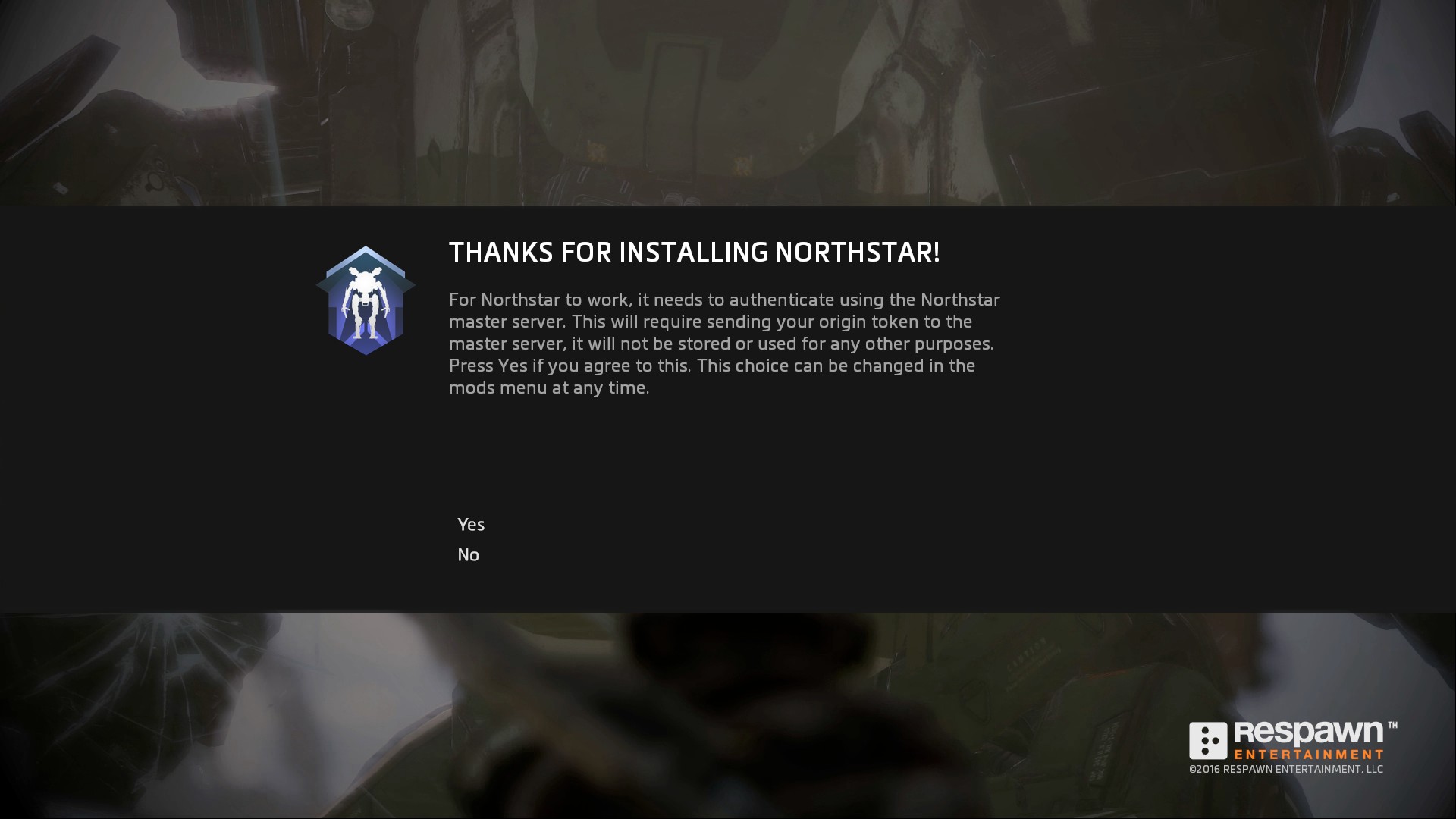
For Northstar to work, it needs to authenticate using the Northstar master server. This will require sending your origin token to the master server, it will not be stored or used for any other purposes.
Press Yes if you agree to this. This choice can be changed in the mods menu at any time.
Northstar by default comes with 3 mods installed. They are located in the Titanfall2\R2Northstar\mods folder. You can access these from the Mods menu at the bottom of the main menu.
- Northstar.Client - Various ui and client changes to fix bugs and add better support for mods
- Northstar.Custom - Additional gamemodes and weapons for the game, such as Fastball, Titan Tag, Infection, and Hide and Seek.
- Northstar.CustomServers - The basic mod for hosting servers with additional match settings
Northstar Comes with a server browser which you can use to connect to community hosted servers. Hovering over a server name will show you what mods the server has enabled and the version of those mods. Each server can be connected to by clicking on its name. You can refresh the list of servers by clicking the Refresh button in the bottom corner.
If a server is set to private and doesn't show up in the server browser, you can directly connect to it from the console by:
- Pressing
~will open the command console. If it is bound to something else you can change it inControls > Settings > Key Binds - Type in
connect <ip address>:<port number>. The default port is37015.
If you are using a normal Titanfall 2 client (Note this will only work on servers with ns_auth_allow_insecure 1):
- Open Origin, click on Titanfall 2 and Click on the settings icon.
- Click
Game Propertiesand selectAdvanced Launch Options. - Add
+bind "KEY" "connect <ip address>:<port>" - Open the game and select a single player level e.g The Gauntlet
- Press the KEY you specified in step 3
Like gmod but worse.
Get a kill with each gun to win.
Earn points while in your titan. Destroy a titan to get your own.
Survivors are infected when killed.
Destroy the enemy's harvester and protect your own.
Get kills to increase the length of your killrace. Collect the flag to start it. Set the record to win.
Hack control panels to win rounds and respawn your teammates.
CTF with custom settings for Comp games.
| Convar | Description |
|---|---|
| ns_auth_allow_insecure | Keep this to 0 unless you want to allow people to join without masterserver auth/persistence |
| ns_erase_auth_info | Keep this to 1 unless you're testing and crashing alot, so you don't have to go through the northstar lobby to reauth |
| ns_masterserver_hostname | Masterserver hostname |
| ns_player_auth_port | This can be whatever, make sure it's portforwarded over tcp |
| ns_report_server_to_masterserver | Whether this server should report itself to the masterserver |
| ns_report_sp_server_to_masterserver | whether this server should report itself to the masterserver if started on a singleplayer map |
| ns_server_name | Server name |
| ns_server_desc | Server description |
| ns_server_password | Server password |
- Common issues
- Report an issue
- Note about only pc
Other:
- How to create a mod
- Where to find logs
- launch bat
- arguments
- How to port forward 8081/37015
- How to change port number
- How to set a playlist and not use the lobby
- Change the tickrate
- How to run a server
- How to run a dedicated server
- How to run a private server
- How to run a linux server

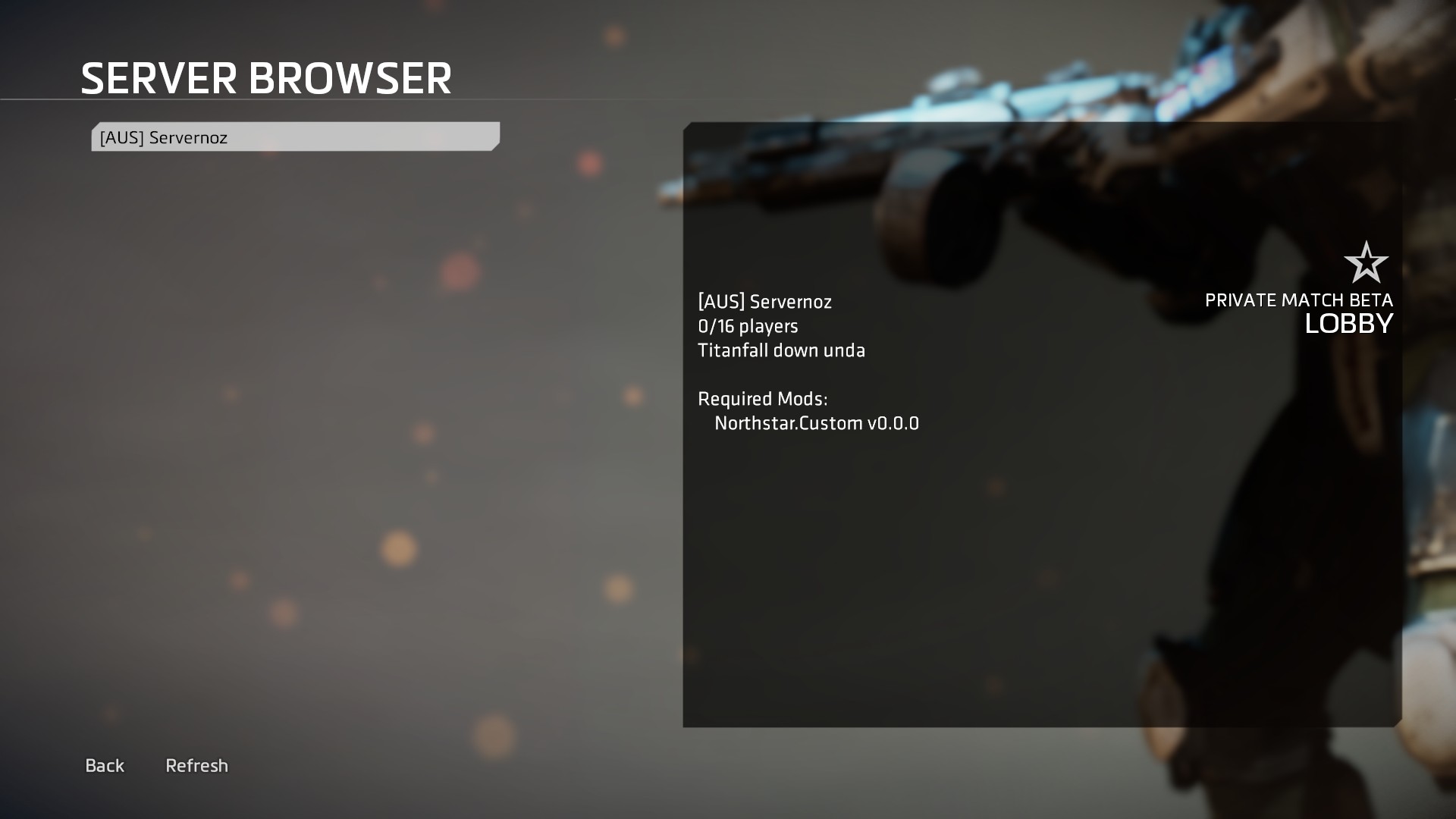
It would be cool if internal gamemode names for entering in "mod.json" were specified aswell, and some more info about some modes, like that frontier war gamemode is broken