Whether your component relies on client-side features or you are using 3rd party components that are not designed for server-side rendering, sometimes you'll want to defer rendering until on the client. For our example, we'll be using react-chart-2 to load a Doughnut chart.
You'll need a next project and to install chart.js + react-chartjs-2.
$ npm install --save chart.js react-chartjs-2