Ventura docs for M2 Macs in this comment: https://gist.github.com/henrik242/65d26a7deca30bdb9828e183809690bd?permalink_comment_id=4555340#gistcomment-4555340
Old Monterey docs in this old revision: https://gist.github.com/henrik242/65d26a7deca30bdb9828e183809690bd/32c410e3a1de73539c76fa13ea5486569c4e0c5d
Solution for Sonoma: https://gist.github.com/sghiassy/a3927405cf4ffe81242f4ecb01c382ac