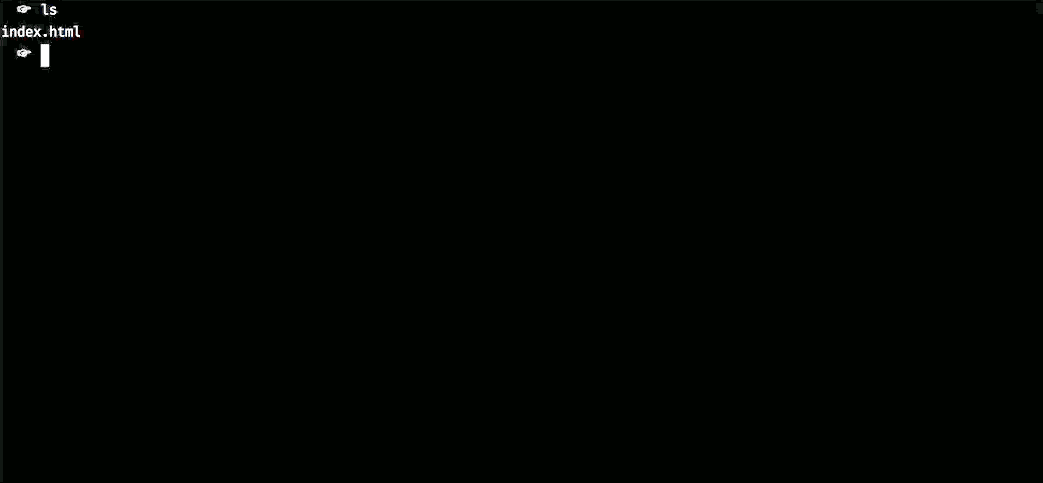This article assumes that you have a basic working knowledge of node and that you know how to use the node package manager (npm).
If you are deploying a simple HTML and CSS web page surge is a great (free) option.
First make sure that all your HTML and CSS files are in a single directory and appropriately linked together. Your main HTML page should be called index.html.
From your terminal:
$ npm install surge -g
$ cd yourProjectDirectory
$ surge
This will start the process walking you through the creating an account and launching your first page. Here's surge's sign up gif:
Below is my page launch in its entirety:
After you make changes to your files, just run $ surge again and the new files will be pushed to the page you already set up.
You can even add a custom 404 page -- here's the specific documentation from surge.