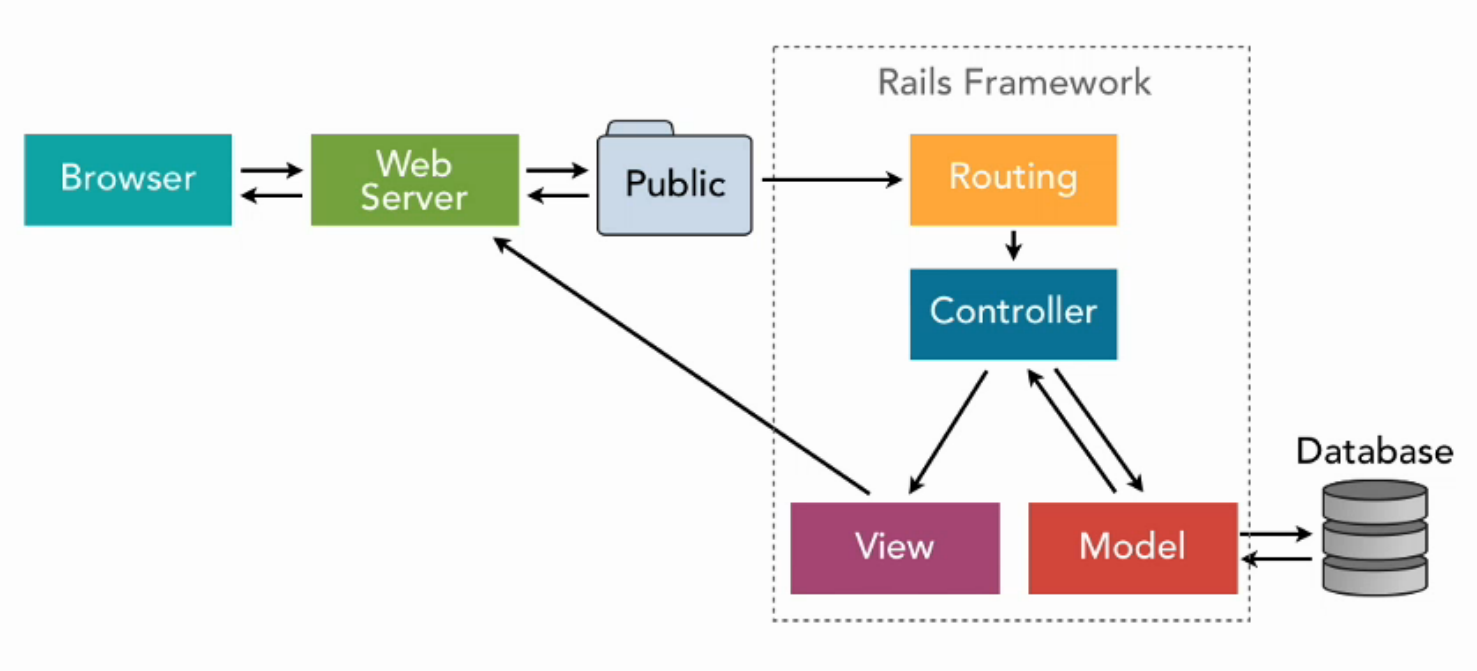Recently, I deleted some files by mistake in a Ubuntu machine with an ext4 fs. These notes document the steps I took to get them back.
- this procedure assumes that the partition that contained the deleted files is different from the root partition, as that was the scenario with which I had to deal (deleted files were in my home dir). The procedure needs that the partition that contained the files is unmounted, so if the deleted files were in the root partition, the process would be a bit different (e.g. storing the fs journal in a USB stick, using a live CD/USB to boot and issue the commands, etc.)
- if something is not clear, you need more information, etc. check the sources below
With that out the way, let's begin.