-
-
Save tim37021/7b95481caf5f10620f8de64695ebe33c to your computer and use it in GitHub Desktop.
tutorial
This file contains bidirectional Unicode text that may be interpreted or compiled differently than what appears below. To review, open the file in an editor that reveals hidden Unicode characters.
Learn more about bidirectional Unicode characters
| import pyoptixprime as prime | |
| import tinyobjloader as tol | |
| import Camera | |
| import numpy as np | |
| import cv2 | |
| def BufferDesc(ctx, bformat, arr): | |
| buffer = ctx.createBufferDesc(bformat, prime.RTP_BUFFER_TYPE_HOST, arr) | |
| # calculate the number of elements | |
| print(arr.shape) | |
| buffer.setRange(0, arr.size//arr.shape[-1]) | |
| return buffer | |
| # ('o': 3 x np.float32, 'd': 3 x np.float32) | |
| def RaysDesc(ctx, rays): | |
| rays = BufferDesc(ctx, prime.RTP_BUFFER_FORMAT_RAY_ORIGIN_DIRECTION, rays) | |
| return rays | |
| # ('t': np.float32) | |
| def HitsDesc(ctx, rays, hformat=prime.RTP_BUFFER_FORMAT_HIT_T): | |
| hits = BufferDesc(ctx, hformat, rays) | |
| return hits | |
| class Shape(object): | |
| def __init__(self, ctx, varr, iarr): | |
| # actually we can share vbufferdesc | |
| self._vbdesc = BufferDesc(ctx, prime.RTP_BUFFER_FORMAT_VERTEX_FLOAT3, varr) | |
| self._ibdesc = BufferDesc(ctx, prime.RTP_BUFFER_FORMAT_INDICES_INT3, iarr) | |
| self._mdl = ctx.createModel() | |
| self._mdl.setTriangles2(self._vbdesc, self._ibdesc) | |
| self._mdl.update(prime.RTP_MODEL_HINT_ASYNC) | |
| def createQuery(self, rays, hits, hit_type=prime.RTP_BUFFER_FORMAT_HIT_T): | |
| query = self._mdl.createQuery(prime.RTP_QUERY_TYPE_CLOSEST) | |
| query.setRays(rays) | |
| query.setHits(hits) | |
| return query | |
| def finish(self): | |
| self._mdl.finish() | |
| """ | |
| To build a shape: | |
| 1) create model from context. ctx.createModel | |
| 2) Set index and vertex buffer descriptors with mdl.setTriangles2 | |
| 3) mdl.update() | |
| 4) make sure update is finish with mdl.finish() | |
| To create a query: | |
| 1) mdl.createQuery(closest or any hit) | |
| 2) set rays descriptor with setRays | |
| 3) set hits descriptor with setHits | |
| For more complex applications, you can change hit format. | |
| """ | |
| def main(): | |
| ctx = prime.Context(prime.RTP_CONTEXT_TYPE_CUDA) | |
| scene = tol.LoadObj("monkey.obj") | |
| varr = np.asarray(scene['attribs']['vertices'], dtype=np.float32).reshape(-1, 3) | |
| shapes = [] | |
| for name, shape in scene['shapes'].items(): | |
| # an index is a tuple of three index (vertex_id, tex_id, normal_id) | |
| # we only need the first | |
| # copy() is necessary here, since the api requires continous memory | |
| iarr = np.asarray(shape['indices'], dtype=np.int32).reshape(-1, 3)[:,0].copy() | |
| # Three indices form a triangle | |
| new_one = Shape(ctx, varr, iarr.reshape(-1, 3)) | |
| shapes.append(new_one) | |
| cam = Camera.Camera(extent=(800, 800)) | |
| cam.lookAt((0, 0, 5), (0, 0, 0), (0, 1, 0)) | |
| # (800, 800, 2, 3) -> (800, 800, 6) | |
| rays = cam.genRays() | |
| rays_desc = RaysDesc(ctx, rays.reshape(800, 800, 6)) | |
| hits = np.zeros(shape=(800, 800, 1), dtype=np.float32) | |
| hits_desc = HitsDesc(ctx, hits) | |
| # now we create query from each shape | |
| querys = [] | |
| for shape in shapes: | |
| querys.append(shape.createQuery(rays_desc, hits_desc)) | |
| # Now make sure all shape is ready | |
| for shape in shapes: | |
| shape.finish() | |
| # query on the first shape | |
| querys[0].execute() | |
| frame = np.zeros_like(hits) | |
| frame[hits>0] = 1 | |
| cv2.imshow('Result', frame) | |
| cv2.waitKey(0) | |
| if __name__ == '__main__': | |
| main() |
Author
tim37021
commented
Jan 14, 2019
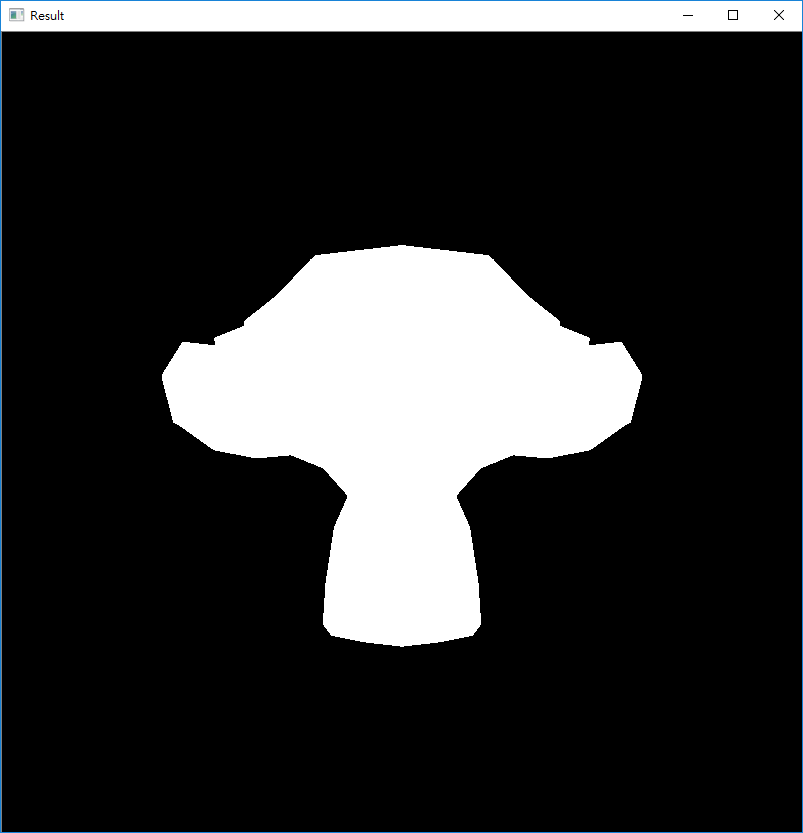
Sign up for free
to join this conversation on GitHub.
Already have an account?
Sign in to comment