-
-
Save tobiaswest/921d3d0ea8d63947b609 to your computer and use it in GitHub Desktop.
This file contains bidirectional Unicode text that may be interpreted or compiled differently than what appears below. To review, open the file in an editor that reveals hidden Unicode characters.
Learn more about bidirectional Unicode characters
| Add-Type -Path "$pwd\lib\microsoft.sharepoint.client.dll" | |
| Add-Type -Path "$pwd\lib\microsoft.sharepoint.client.runtime.dll" | |
| Function AuthenticateToO365($site, $username, $password) { | |
| if($site -eq $null) | |
| { | |
| $site = Read-Host "Please enter site name" | |
| } | |
| if($username -eq $null) | |
| { | |
| $username = Read-Host "Please enter username" | |
| } | |
| if($password -eq $null) | |
| { | |
| $password = Read-Host "Please enter password" | |
| } | |
| $securepassword = ConvertTo-SecureString $password -AsPlainText -Force | |
| write-Host "Logging on as $username..." -ForegroundColor Yellow | |
| $ctx = New-Object Microsoft.SharePoint.Client.ClientContext($site) | |
| $creds = New-Object Microsoft.SharePoint.Client.SharePointOnlineCredentials($username, $securepassword) | |
| $ctx.Credentials = $creds | |
| if(!$ctx.ServerObjectIsNull.Value) | |
| { | |
| write-host "Connected to O365!!" | |
| return $ctx | |
| } | |
| } | |
| Function PublishContentType($ctx, $contentTypeID, $operation) { | |
| $site = $ctx.Site | |
| $ctx.Load($site) | |
| $ctx.ExecuteQuery() | |
| $ctPubPageUrl = $site.Url + "/_layouts/15/managectpublishing.aspx?ctype=$contentTypeID" | |
| $cookieContainer = New-Object System.Net.CookieContainer | |
| $request = $ctx.WebRequestExecutorFactory.CreateWebRequestExecutor($ctx, $ctPubPageUrl).WebRequest | |
| if ($ctx.Credentials -ne $null) | |
| { | |
| $authCookieValue = $ctx.Credentials.GetAuthenticationCookie($ctx.Url) | |
| # Create fed auth Cookie | |
| $fedAuth = new-object System.Net.Cookie | |
| $fedAuth.Name = "FedAuth" | |
| $fedAuth.Value = $authCookieValue.TrimStart("SPOIDCRL=") | |
| $fedAuth.Path = "/" | |
| $fedAuth.Secure = $true | |
| $fedAuth.HttpOnly = $true | |
| $fedAuth.Domain = (New-Object System.Uri($ctx.Url)).Host | |
| # Hookup authentication cookie to request | |
| $cookieContainer.Add($fedAuth) | |
| $request.CookieContainer = $cookieContainer | |
| } | |
| else | |
| { | |
| # No specific authentication required | |
| $request.UseDefaultCredentials = $true | |
| } | |
| $request.ContentLength = 0 | |
| $response = $request.GetResponse() | |
| # decode response | |
| $strResponse = $null | |
| $stream = $response.GetResponseStream() | |
| if (-not([String]::IsNullOrEmpty($response.Headers["Content-Encoding"]))) | |
| { | |
| if ($response.Headers["Content-Encoding"].ToLower().Contains("gzip")) | |
| { | |
| $stream = New-Object System.IO.Compression.GZipStream($stream, [System.IO.Compression.CompressionMode]::Decompress) | |
| } | |
| elseif ($response.Headers["Content-Encoding"].ToLower().Contains("deflate")) | |
| { | |
| $stream = new-Object System.IO.Compression.DeflateStream($stream, [System.IO.Compression.CompressionMode]::Decompress) | |
| } | |
| } | |
| # get response string | |
| $sr = New-Object System.IO.StreamReader($stream) | |
| $strResponse = $sr.ReadToEnd() | |
| $sr.Close() | |
| $sr.Dispose() | |
| $stream.Close() | |
| $inputMatches = $strResponse | Select-String -AllMatches -Pattern "<input.+?\/??>" | select -Expand Matches | |
| $inputs = @{} | |
| # Look for inputs and add them to the dictionary for postback values | |
| foreach ($match in $inputMatches) | |
| { | |
| #get the name of the input (i.e. the radio button's name) | |
| if (-not($match[0] -imatch "name=\""(.+?)\""")) | |
| { | |
| continue | |
| } | |
| $name = $matches[1] | |
| #get the value of the input (i.e. the radio button's value) | |
| if(-not($match[0] -imatch "value=\""(.+?)\""")) | |
| { | |
| continue | |
| } | |
| $value = $matches[1] | |
| #check whether option is disbaled or not | |
| $disabled=$false | |
| if($match[0] -imatch "disabled=\""(.+?)\""") | |
| { | |
| $disabled=$true | |
| } | |
| #if it's the operation radio button group and it matches the action | |
| if($name -eq "ctl00`$PlaceHolderMain`$actionSection`$RadioGroupAction" -and $operation -eq $value) | |
| { | |
| if($disabled -eq $true) | |
| { | |
| if($operation -eq "publishButton") | |
| { | |
| #requested publish, it's already published so we'll just republish it | |
| $inputs.Add($name, "republishButton") | |
| write-Host "Publish Requested against content type already published...republishing content type instead" -ForegroundColor Yellow | |
| } | |
| elseif($operation -eq "unpublishButton") | |
| { | |
| #requested unpublish, it's not currently published, so do nothing | |
| write-Host "Unpublish requested, content type not currently published so doing nothing" -ForegroundColor Yellow | |
| continue | |
| } | |
| elseif($operation -eq "republishButton") | |
| { | |
| #requested republish, but it's currently not published, so we'll go ahead and publish it | |
| $inputs.Add($name, "publishButton") | |
| write-Host "Republish Requested against content type not already published...publishing content type" -ForegroundColor Yellow | |
| } | |
| } | |
| #operation requested is valid based on current state | |
| else | |
| { | |
| $inputs.Add($name, $value) | |
| write-Host "...updating content type" -ForegroundColor Yellow | |
| } | |
| } | |
| #if it's the operation radio button group and it doesn't match the action | |
| elseif($name -eq "ctl00`$PlaceHolderMain`$actionSection`$RadioGroupAction" -and $operation -ne $value) | |
| { | |
| #do nothing | |
| } | |
| #otherwise, add the value | |
| else | |
| { | |
| $inputs.Add($name, $value) | |
| } | |
| } | |
| # Format inputs as postback data string, but ignore the one that ends with iidIOGoBack | |
| $strPost = "" | |
| foreach ($inputKey in $inputs.Keys) | |
| { | |
| if (-not([String]::IsNullOrEmpty($inputKey)) -and -not($inputKey.EndsWith("iidIOGoBack"))) | |
| { | |
| $strPost += [System.Uri]::EscapeDataString($inputKey) + "=" + [System.Uri]::EscapeDataString($inputs[$inputKey]) + "&" | |
| } | |
| } | |
| $strPost = $strPost.TrimEnd("&") | |
| $postData = [System.Text.Encoding]::UTF8.GetBytes($strPost); | |
| # Build postback request | |
| $publishRequest = $ctx.WebRequestExecutorFactory.CreateWebRequestExecutor($ctx, $ctPubPageUrl).WebRequest | |
| $publishRequest.Method = "POST" | |
| $publishRequest.Accept = "text/html, application/xhtml+xml, */*" | |
| if ($ctx.Credentials -ne $null) | |
| { | |
| $publishRequest.CookieContainer = $cookieContainer | |
| } | |
| else | |
| { | |
| # No specific authentication required | |
| $publishRequest.UseDefaultCredentials = $true | |
| } | |
| $publishRequest.ContentType = "application/x-www-form-urlencoded" | |
| $publishRequest.ContentLength = $postData.Length | |
| $publishRequest.UserAgent = "Mozilla/5.0 (compatible; MSIE 9.0; Windows NT 6.1; WOW64; Trident/5.0)"; | |
| $publishRequest.Headers["Cache-Control"] = "no-cache"; | |
| $publishRequest.Headers["Accept-Encoding"] = "gzip, deflate"; | |
| $publishRequest.Headers["Accept-Language"] = "fr-FR,en-US"; | |
| # Add postback data to the request stream | |
| $stream = $publishRequest.GetRequestStream() | |
| $stream.Write($postData, 0, $postData.Length) | |
| $stream.Close(); | |
| $stream.Dispose() | |
| # Perform the postback | |
| $response = $publishRequest.GetResponse() | |
| $response.Close() | |
| $response.Dispose() | |
| } | |
| #authenticate user. null values are passed in for public facing script, prompts user for details. | |
| $ctx = AuthenticateToO365 "https://[yourtenant].sharepoint.com/sites/contenttypehub" $null $null | |
| $web = $ctx.Web | |
| $ctx.Load($web) | |
| $ctx.ExecuteQuery() | |
| $contenttypes = $web.AvailableContentTypes | |
| $ctx.Load($contenttypes) | |
| $ctx.ExecuteQuery() | |
| foreach($ct in $contenttypes) | |
| { | |
| if($ct.Group -eq "Custom Content Types") | |
| { | |
| #options are publishButton, republishButton and unpublishButton | |
| PublishContentType $ctx $ct.Id "publishButton" | |
| write-host $ct.Name "Published" -ForegroundColor Green | |
| } | |
| } | |
Hi, I.m having the same issue as @victorcea87. I´d like to know if there is an idea about this. @victorcea87, did you find a solution?. Thanks!
Hey,
@victorcea87 @JCSALGADOSINFIN
Having the same issue as well, wondering if you managed to solve this?
Hey,
@victorcea87 @JCSALGADOSINFIN
Having the same issue as well, wondering if you managed to solve this?
Hi @blair24,
I fixed the issue simply changing the cookie's name
$fedAuth.Name = "SPOIDCRL"
and now it's working
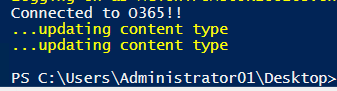
Sign up for free
to join this conversation on GitHub.
Already have an account?
Sign in to comment
Hello, I'm trying to run it but it throws a 403 forbidden when it calls to the response of the request (line 75). Any ideas?
Thanks!