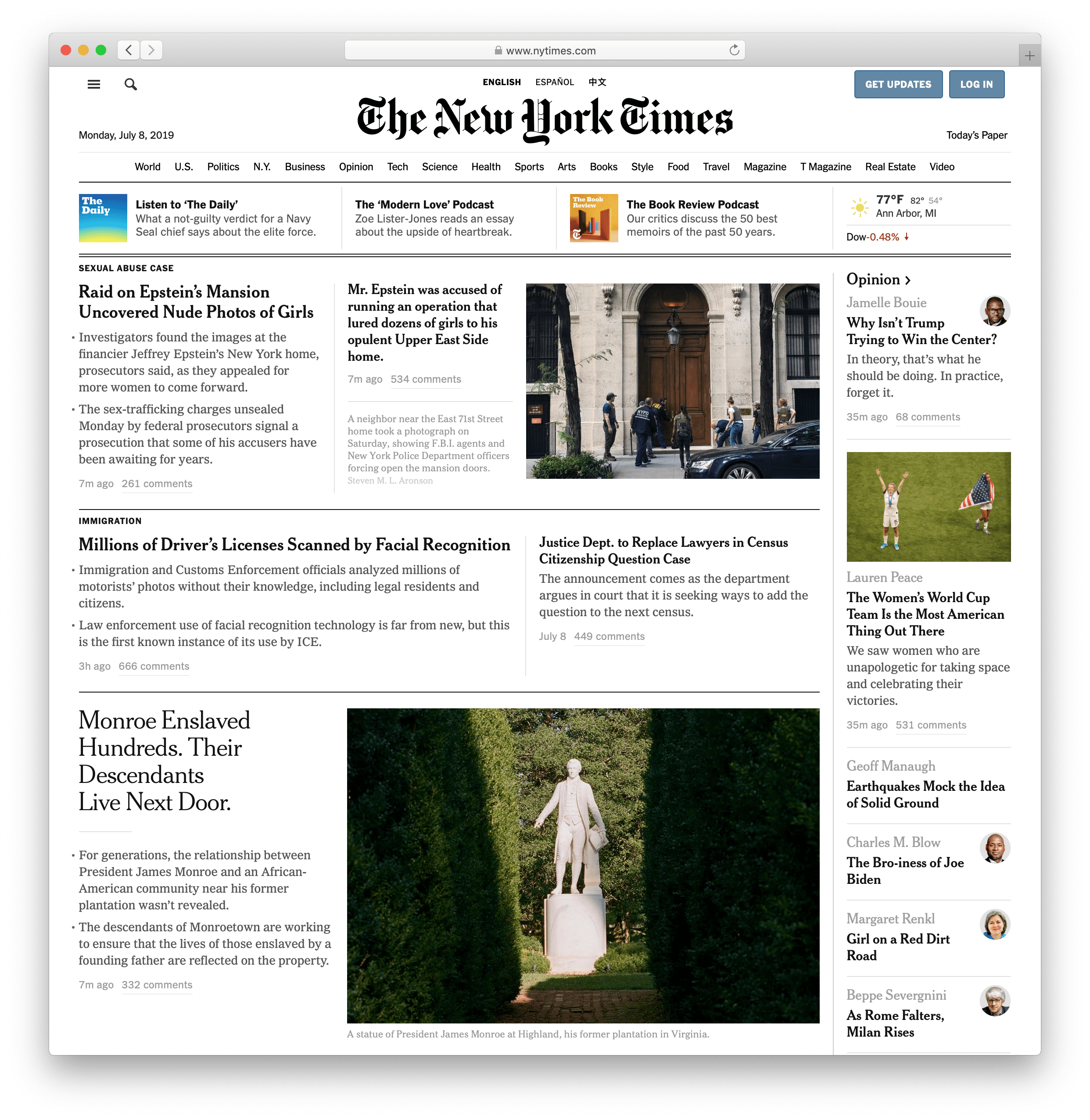Note: I have moved this list to a proper repository. I'll leave this gist up, but it won't be updated. To submit an idea, open a PR on the repo.
Note that I have not tried all of these personally, and cannot and do not vouch for all of the tools listed here. In most cases, the descriptions here are copied directly from their code repos. Some may have been abandoned. Investigate before installing/using.
The ones I use regularly include: bat, dust, fd, fend, hyperfine, miniserve, ripgrep, just, cargo-audit and cargo-wipe.