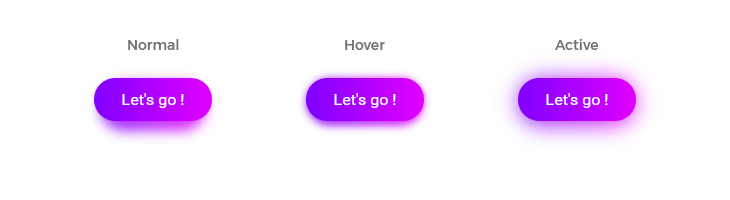<button>Let's Go !</button>
This file contains bidirectional Unicode text that may be interpreted or compiled differently than what appears below. To review, open the file in an editor that reveals hidden Unicode characters.
Learn more about bidirectional Unicode characters
| /* | |
| Copy this into the console of any web page that is interactive and doesn't | |
| do hard reloads. You will hear your DOM changes as different pitches of | |
| audio. | |
| I have found this interesting for debugging, but also fun to hear web pages | |
| render like UIs do in movies. | |
| */ | |
| const audioCtx = new (window.AudioContext || window.webkitAudioContext)() |
This file contains bidirectional Unicode text that may be interpreted or compiled differently than what appears below. To review, open the file in an editor that reveals hidden Unicode characters.
Learn more about bidirectional Unicode characters
| (function (context, trackingId, options) { | |
| const history = context.history; | |
| const doc = document; | |
| const nav = navigator || {}; | |
| const storage = localStorage; | |
| const encode = encodeURIComponent; | |
| const pushState = history.pushState; | |
| const typeException = 'exception'; | |
| const generateId = () => Math.random().toString(36); | |
| const getId = () => { |
This file contains bidirectional Unicode text that may be interpreted or compiled differently than what appears below. To review, open the file in an editor that reveals hidden Unicode characters.
Learn more about bidirectional Unicode characters
| // this is the background code... | |
| // listen for our browerAction to be clicked | |
| chrome.browserAction.onClicked.addListener(function (tab) { | |
| // for the current tab, inject the "inject.js" file & execute it | |
| chrome.tabs.executeScript(tab.ib, { | |
| file: 'inject.js' | |
| }); | |
| }); |
People
:bowtie: |
😄 :smile: |
😆 :laughing: |
|---|---|---|
😊 :blush: |
😃 :smiley: |
:relaxed: |
😏 :smirk: |
😍 :heart_eyes: |
😘 :kissing_heart: |
😚 :kissing_closed_eyes: |
😳 :flushed: |
😌 :relieved: |
😆 :satisfied: |
😁 :grin: |
😉 :wink: |
😜 :stuck_out_tongue_winking_eye: |
😝 :stuck_out_tongue_closed_eyes: |
😀 :grinning: |
😗 :kissing: |
😙 :kissing_smiling_eyes: |
😛 :stuck_out_tongue: |
This file contains bidirectional Unicode text that may be interpreted or compiled differently than what appears below. To review, open the file in an editor that reveals hidden Unicode characters.
Learn more about bidirectional Unicode characters
| helpers do | |
| def magic_link_to(link, url, opts={}) | |
| if request.path == link | |
| opts[:class] = "active" | |
| end | |
| link_to(link, url, opts) | |
| end | |
| end |