/MainActivity.java Secret
-
-
Save twhetzel/40d5a3307da03baf1fa37428cec73e5d to your computer and use it in GitHub Desktop.
| // Add your package below | |
| /* package com.example.android.justjava; */ | |
| import android.os.Bundle; | |
| import android.support.v7.app.AppCompatActivity; | |
| import android.view.View; | |
| import android.widget.TextView; | |
| /** | |
| * This app displays an order form to order coffee. | |
| */ | |
| public class MainActivity extends AppCompatActivity { | |
| @Override | |
| protected void onCreate(Bundle savedInstanceState) { | |
| super.onCreate(savedInstanceState); | |
| setContentView(R.layout.activity_main); | |
| } | |
| /** | |
| * This method is called when the order button is clicked. | |
| */ | |
| public void submitOrder(View view) { | |
| display(1); | |
| } | |
| /** | |
| * This method displays the given quantity value on the screen. | |
| */ | |
| private void display(int number) { | |
| TextView quantityTextView = (TextView) findViewById(R.id.quantity_text_view); | |
| quantityTextView.setText("" + number); | |
| } | |
| } |
- If you get an error when copying this code into Android studio, update it to match teh package name found in the project's AndroidManifest.xml file.>>>>Its important step
- then in java >>import android.support.v7.app.AppCompatActivity;<< this import line of code has been updated to another one ,
- so delete this.& drag your mouse to AppCompatActivity text of this line of code. >>public class MainActivity extends ### AppCompatActivity
- now press
alt+enter - and select import.
- the issue will be fixed& error will be gone.
- `/**
- IMPORTANT: Make sure you are using the correct package name.
- This example uses the package name:
- package com.example.android.justjava
- If you get an error when copying this code into Android studio, update it to match teh package name found
- in the project's AndroidManifest.xml file.
**/
package com.example.justjava;
import android.os.Bundle;
//import android.support.v7.app.AppCompatActivity;
import android.view.View;
import android.widget.TextView;
import androidx.appcompat.app.AppCompatActivity;
/**
-
This app displays an order form to order coffee.
*/
public class MainActivity extends AppCompatActivity {@OverRide
protected void onCreate(Bundle savedInstanceState) {
super.onCreate(savedInstanceState);
setContentView(R.layout.activity_main);
}/**
- This method is called when the order button is clicked.
*/
public void submitOrder(View view) {
display(1);
}
/**
- This method displays the given quantity value on the screen.
*/
private void display(int number) {
TextView quantityTextView = (TextView) findViewById(R.id.quantity_text_view);
quantityTextView.setText("" + number);
}
}`
- This method is called when the order button is clicked.
I had the same error. I replaced the line of code, 'import android.support.v7.app.AppCompatActivity;' in line 4 or 5 with 'import androidx.appcompat.app.AppCompatActivity'. All the 6 errors i had eventually vanished including the one about "Cannot resolve v7". i'm still not totally certain that the changes are executable but it is worth a try!!
thankyou,
works wor me
This was what worked for me;
- under "activity_main.xml"
Add
android:id="@+id/quantity_text_view" to TextView 02. Ensure that the package name in "AndroidManifestxml" is the same with "MainActivity.java 3. Under MainAcitivity.java, change "import android.support.v7.app.AppCompatActivity;" to "import android.appcompat.app.AppCompatActivity;"
thanksss, works
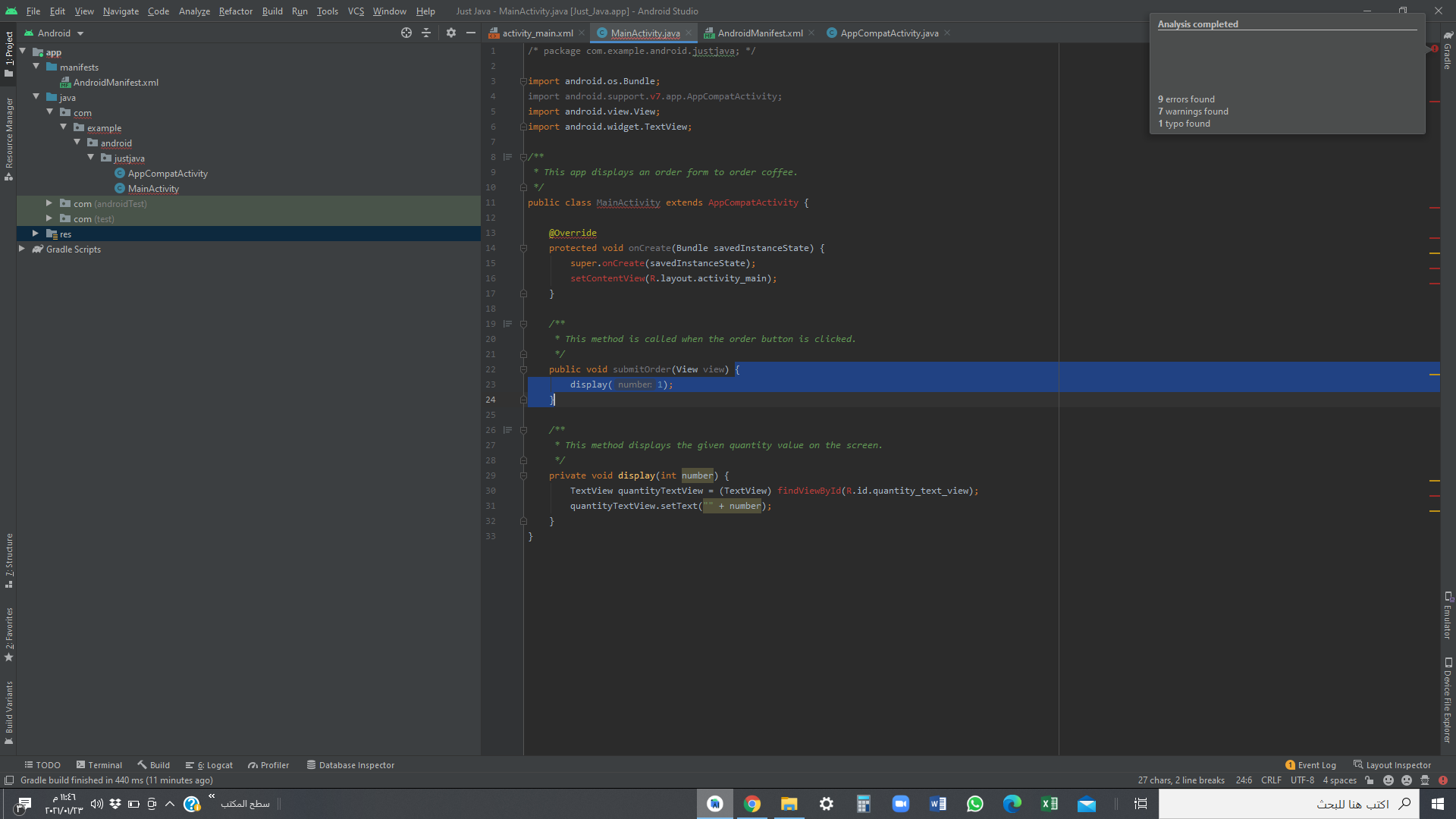
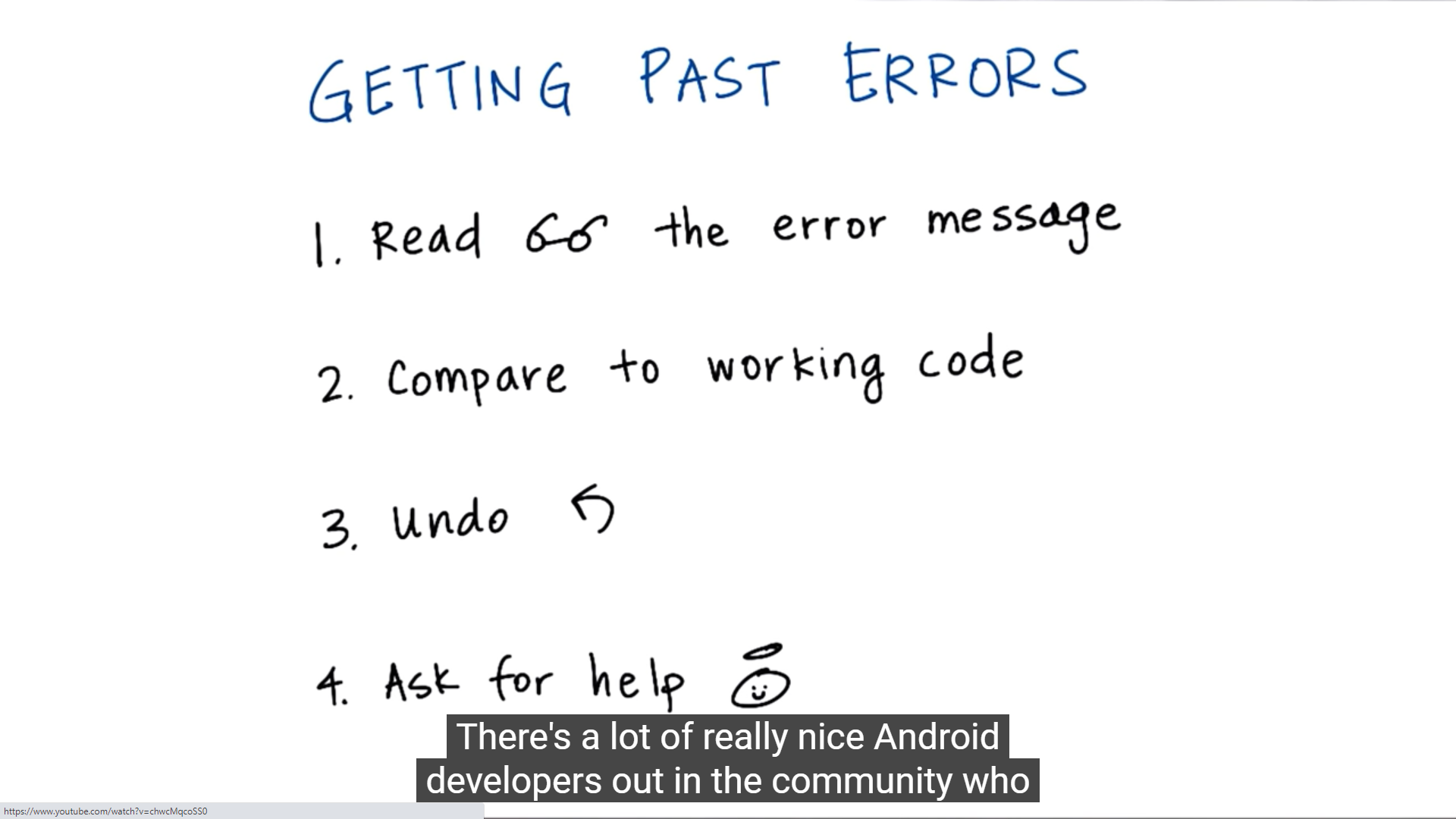
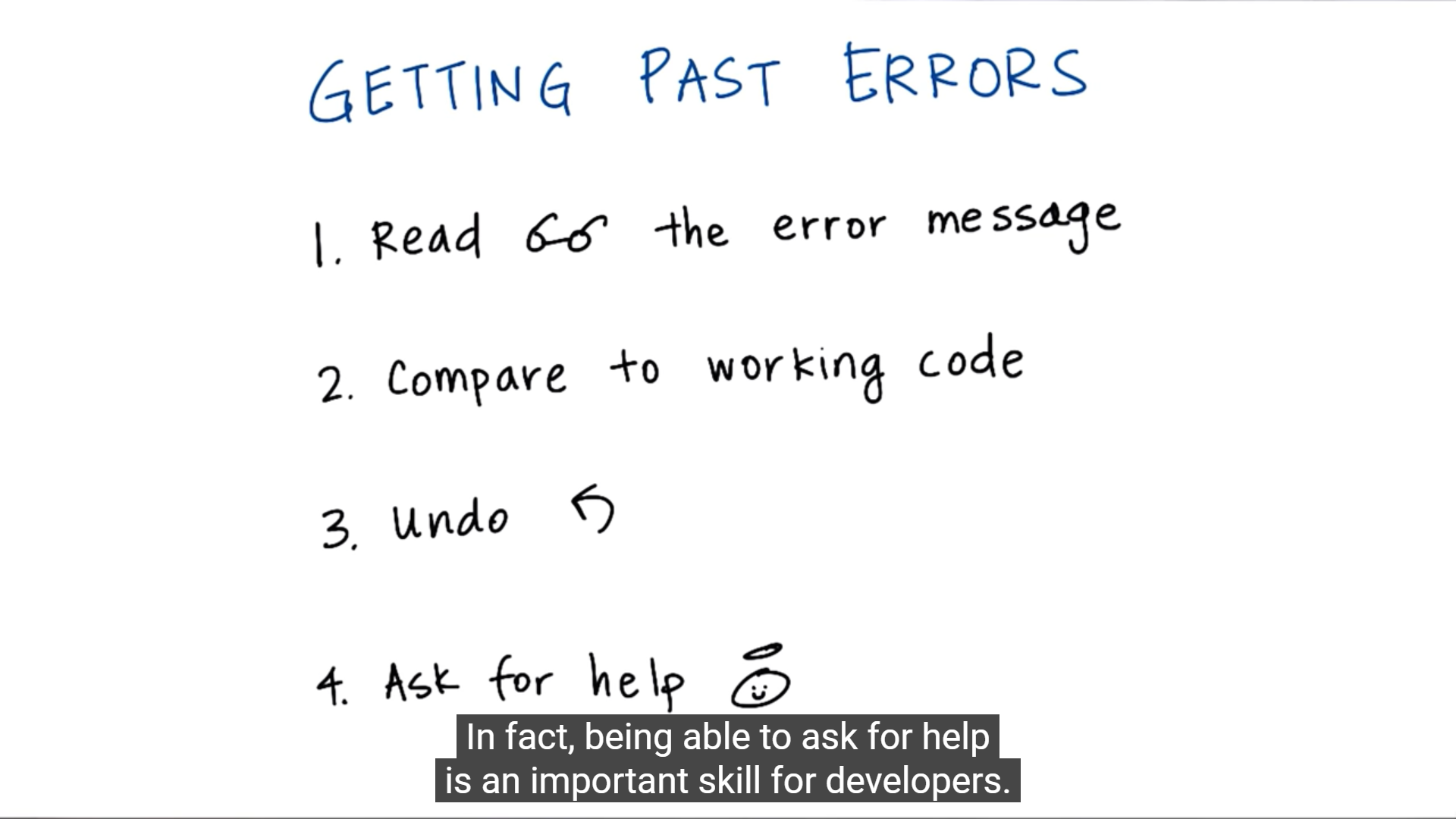
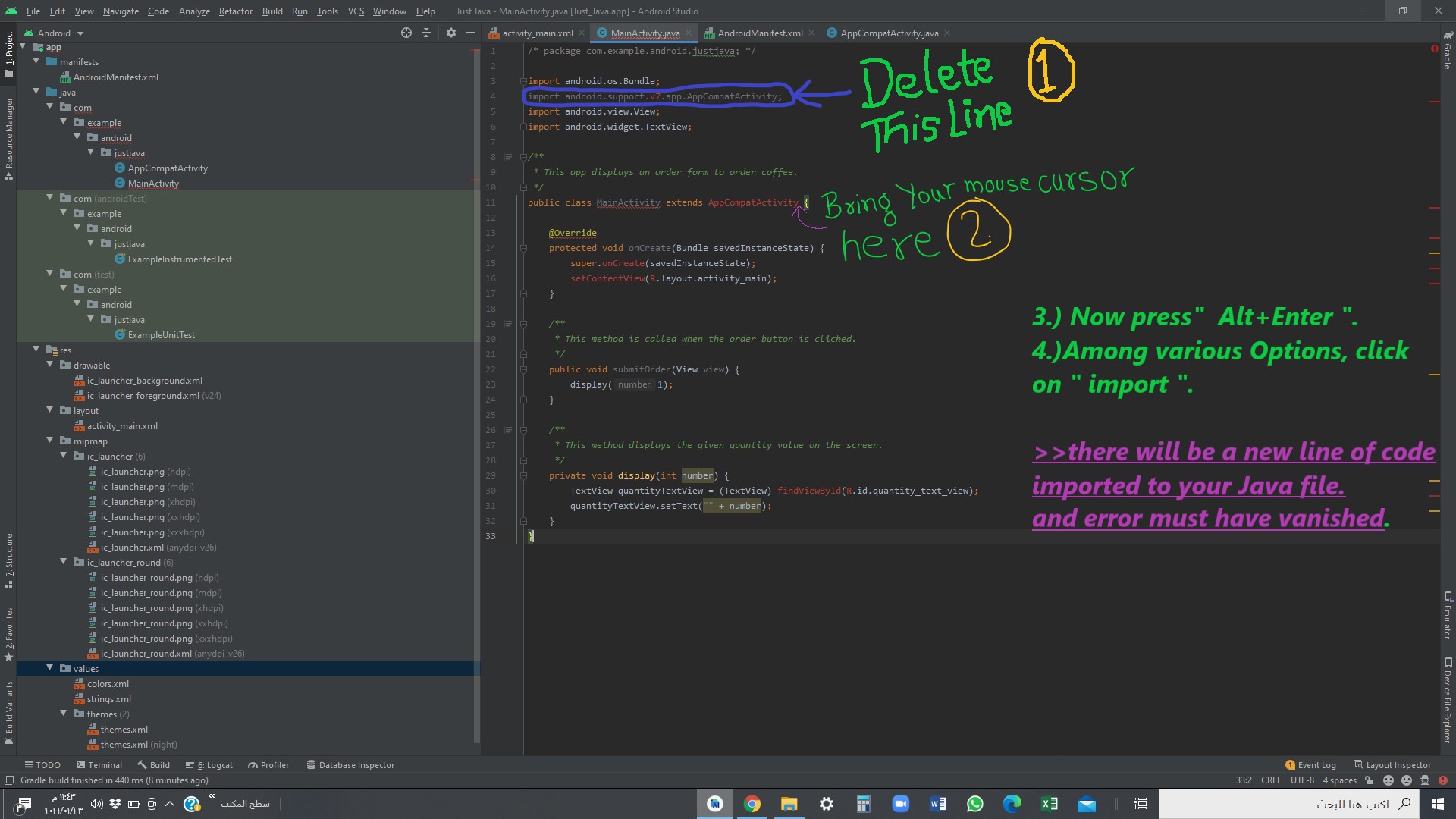
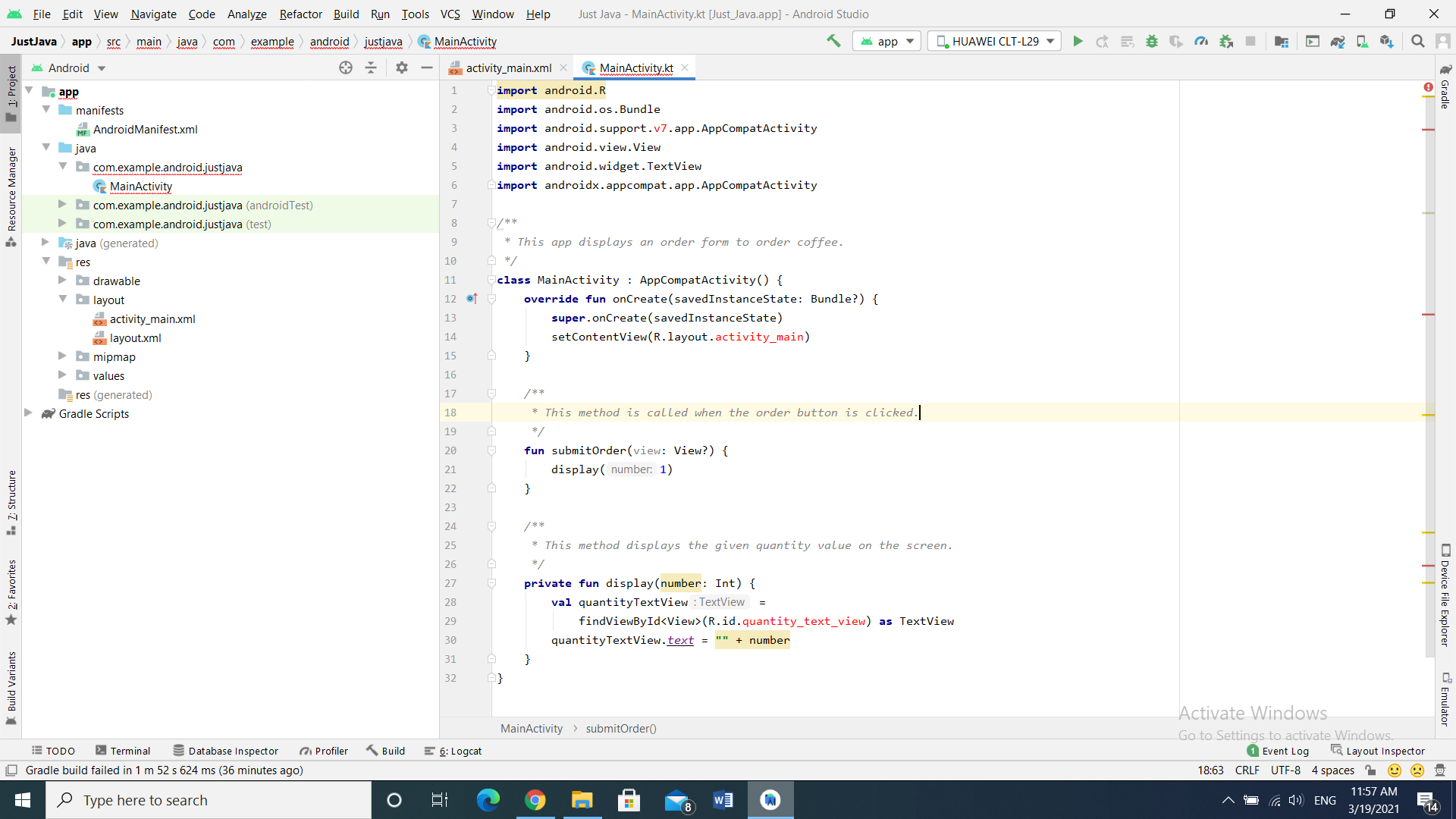

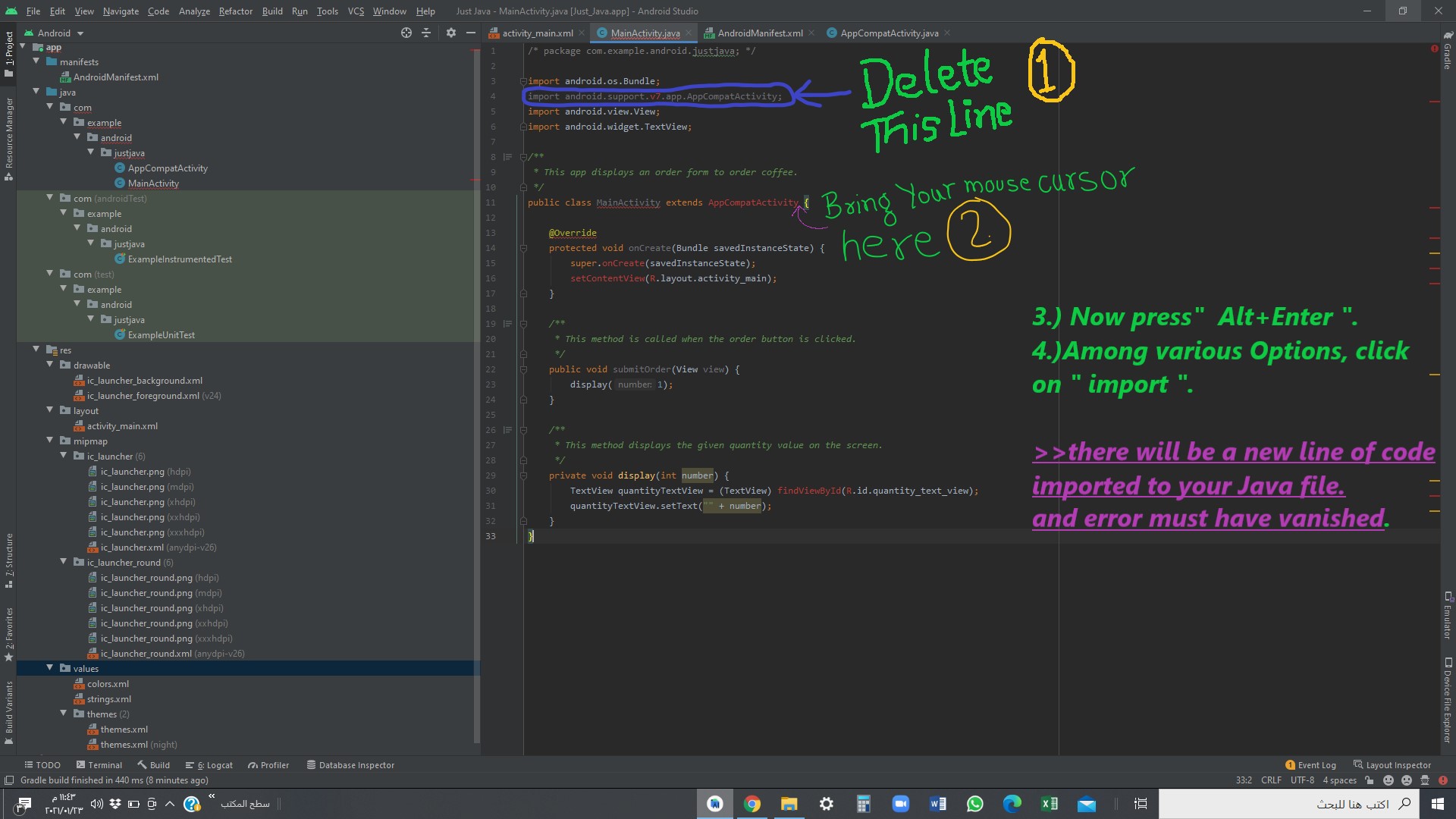
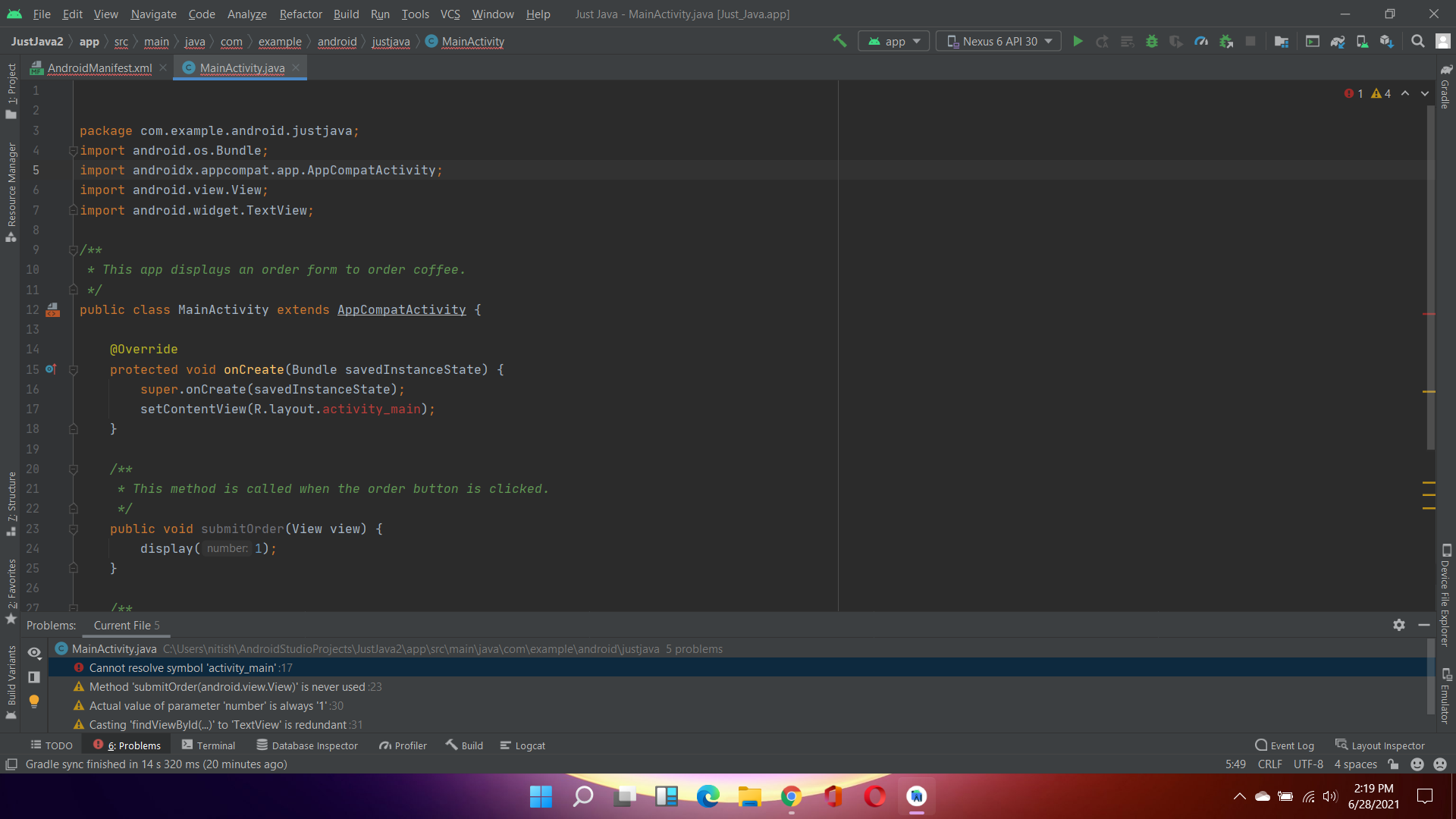
@udacityandroid PLease update the errors in the Course ,it is too much time consuming ! OR don't mention that this course is free, it is just waste of time !