-
-
Save udacityandroid/a00cf27969aea4ba7848 to your computer and use it in GitHub Desktop.
| int raspberryPrice = 5; | |
| display1("1 box: $" + raspberryPrice); | |
| raspberryPrice = 10; | |
| display2("2 boxes: $" + (raspberryPrice)); | |
| display3("3 boxes: $" + (raspberryPrice * 3)); |
int raspberryPrice = 5;
display1("1 box: $" + raspberryPrice);
raspberryPrice = 10;
display2("2 boxes: $" + (raspberryPrice));
display3("3 boxes: $" + (raspberryPrice * 3));
You will get $5, 10, 30. Last one is incorrect. It should be $5 x 3 = $15 (not $10 x 3 = 30)
it seems there is an up-charge for buying 3 boxes...
I'm getting an error when I submit the answers.. !! Anyone else
Quiz Link
https://classroom.udacity.com/courses/ud803-track-1mac/lessons/ed4dafe5-c2dc-4fe8-8705-11b408c8b01e/concepts/42721187320923
Output is:
1 box: $5
2 boxes: $10
3 boxes: $30
It's awesomely running fine
Output
1 box: $5
2 boxes: $10
3 boxes: $30
The code is correct and the intention of the developer has been communicated but it does not follow good programming practice. We need not assign value 10 to already initiated variable (raspberryPrice) since it a multiple of the initial value. We just use the java operator (*) to multiply the value by 2 like we did in the last line in the code
The code did not display what the user intend
it displays
1 box: $5
2 boxes: $10
3 boxes: $30
Ok This Is
-----MainActivity.java-----
protected void onCreate(Bundle savedInstanceState) {
super.onCreate(savedInstanceState);
setContentView(R.layout.activity_main);
// PASTE CODE YOU WANT TO TEST HERE
int raspberryPrice = 5;
display1("1 box: $" + raspberryPrice);
raspberryPrice = 10;
display2("2 boxes: $" + raspberryPrice);
display3("3 boxes: $" + (raspberryPrice * 3));
Output----
1 box: $5
2 boxes: $10
3 boxes:$30
Worked
Works but illogical.
Output is:
1 box: $5
2 boxes: $10
3 boxes: $30
protected void onCreate(Bundle savedInstanceState) {
super.onCreate(savedInstanceState);
setContentView(R.layout.activity_main);
int raspberryPrice = 5;
display1("1 box: $" + raspberryPrice);
raspberryPrice = 10;
display2("2 boxes: $" + raspberryPrice);
display3("3 boxes: $" + (raspberryPrice * 3));
}
1 box: $5
2 boxes: $10
3 boxes:$30
package com.example.android.practiceset2;
import android.os.Bundle;
import android.support.v7.app.AppCompatActivity;
import android.widget.TextView;
import com.example.android.practiceset2.R;
public class MainActivity extends AppCompatActivity {
@Override
protected void onCreate(Bundle savedInstanceState) {
super.onCreate(savedInstanceState);
setContentView(R.layout.activity_main);
// PASTE CODE YOU WANT TO TEST HERE
int raspberryPrice = 5;
display1("1 box: $" + raspberryPrice);
display2("2 boxes: $" + (raspberryPrice*2));
display3("3 boxes: $" + (raspberryPrice * 3));
}
/**
* Display methods that allow the text to appear on the screen. Don't worry if you don't know
* how these work yet. We'll be covering them in lesson 3.
*/
public void display(String text) {
TextView t = (TextView) findViewById(R.id.display_text_view);
t.setText(text);
}
// public void display(int text) {
// TextView t = (TextView) findViewById(R.id.display_text_view);
// t.setText(text + "");
// }
public void display1(String text) {
display(text);
}
public void display2(String text) {
TextView t = (TextView) findViewById(R.id.display_text_view_2);
t.setText(text);
}
public void display3(String text) {
TextView t = (TextView) findViewById(R.id.display_text_view_3);
t.setText(text);
}
}
<TextView
android:id="@+id/display_text_view"
android:layout_width="wrap_content"
android:layout_height="wrap_content"
android:text=""
android:textSize="45sp" />
<TextView
android:id="@+id/display_text_view_2"
android:layout_width="wrap_content"
android:layout_height="wrap_content"
android:text=""
android:textSize="45sp" />
<TextView
android:id="@+id/display_text_view_3"
android:layout_width="wrap_content"
android:layout_height="wrap_content"
android:text=""
android:textSize="45sp" />
</LinearLayout>
find1010 is just great help. thank you !!!
This is the output:
1 box: $5
2 boxes: $10
3 boxes:$30
Line 4 has an error.
Original:
display2("2 boxes: $" + (raspberryPrice));
Correction:
display2("2 boxes: $" + (raspberryPrice * 2));
It's not, the code it's correct because, you're changing the value before display on screen to 10
I'm still wondering how you guys can run the code in Android Studio without issues. Here it exits with an error "incompatible type: String cannot be converted into int." So my guess is because the method display in "display("1 box: $" + raspberryPrice);" is defined as integer as instructed in:
public void display (int i) {
TextView t = (TextView) findViewById(R.id.display_text_view);
t.setText(""+i);
}
I'm still wondering how you guys can run the code in Android Studio without issues. Here it exits with an error "incompatible type: String cannot be converted into int." So my guess is because the method display in "display("1 box: $" + raspberryPrice);" is defined as integer as instructed in:
public void display (int i) {
TextView t = (TextView) findViewById(R.id.display_text_view);
t.setText(""+i);
}
Hi @sslaia
You maybe not interested anymore of this answer. But just in case I try to do my best :)
So, first in first. I call this method:
display1("1 box: $" + raspberryPrice);
So we are jumping to this declaration:
public void display1(String text) {
display(text);
}
->display1 method calls display method with String.
That means we jump to this method:
public void display(String text) {
TextView t = (TextView) findViewById(R.id.display_text_view);
t.setText(text);
}
Basically, we change the TextView's value to
1 box: $ 5.
What you mention "display" method with "int", we never called.
public void display(int text) {
TextView t = (TextView) findViewById(R.id.display_text_view);
t.setText(text + "");
}
Java CODE
package com.example.com;
import androidx.appcompat.app.AppCompatActivity;
import android.os.Bundle;
import android.widget.TextView;
public class MainActivity extends AppCompatActivity {
@Override
protected void onCreate(Bundle savedInstanceState) {
super.onCreate(savedInstanceState);
setContentView(R.layout.activity_main);
int raspberryPrice = 5;
display1("1 box: $" + raspberryPrice);
display2("2 boxes: $" + (raspberryPrice * 2));
display3("3 boxes: $" + (raspberryPrice * 3));
}
public void display1(String text) {
TextView t = (TextView) findViewById(R.id.display_text_view);
t.setText(text + "");
}
public void display2(String text) {
TextView t = (TextView) findViewById(R.id.display2_text_view);
t.setText(text + "");
}
public void display3(String text) {
TextView t = (TextView) findViewById(R.id.display3_text_view);
t.setText(text + "");
}
}
XML
<TextView
android:layout_width="wrap_content"
android:layout_height="wrap_content"
android:text="Hello World!"
android:id="@+id/display_text_view"
app:layout_constraintBottom_toBottomOf="parent"
app:layout_constraintLeft_toLeftOf="parent"
app:layout_constraintRight_toRightOf="parent"
app:layout_constraintTop_toTopOf="parent" />
<TextView
android:layout_width="wrap_content"
android:layout_height="wrap_content"
android:text="Hello World!"
android:id="@+id/display2_text_view"
app:layout_constraintBottom_toBottomOf="parent"
app:layout_constraintLeft_toLeftOf="parent"
app:layout_constraintRight_toRightOf="parent"
app:layout_constraintTop_toTopOf="parent"
/>
<TextView
android:layout_width="wrap_content"
android:layout_height="wrap_content"
android:text="Hello World!"
android:id="@+id/display3_text_view"
app:layout_constraintBottom_toBottomOf="parent"
app:layout_constraintLeft_toLeftOf="parent"
app:layout_constraintRight_toRightOf="parent"
app:layout_constraintTop_toTopOf="parent"
/>
If you struggle in latest version of Android Studio check below codes
JAVA CODE:
package com.example.android.practiceset2;
import androidx.appcompat.app.AppCompatActivity;
import android.os.Bundle;
import android.widget.TextView;
public class MainActivity extends AppCompatActivity {
@Override
protected void onCreate(Bundle savedInstanceState) {
super.onCreate(savedInstanceState);
setContentView(R.layout.activity_main);
int raspberryPrice = 5;
display1("1 box: $" + raspberryPrice);
display2("2 boxes: $" + (raspberryPrice * 2));
display3("3 boxes: $" + (raspberryPrice * 3));
}
public void display1(String text) {
TextView t = (TextView) findViewById(R.id.display_text_view);
t.setText(text + "");
}
public void display2(String text) {
TextView t = (TextView) findViewById(R.id.display_text_view_2);
t.setText(text + "");
}
public void display3(String text) {
TextView t = (TextView) findViewById(R.id.display_text_view_3);
t.setText(text + "");
}
}
XML CODE:
<TextView
android:id="@+id/display_text_view"
android:layout_width="wrap_content"
android:layout_height="wrap_content"
android:text=""
android:textSize="45sp" />
<TextView
android:id="@+id/display_text_view_2"
android:layout_width="wrap_content"
android:layout_height="wrap_content"
android:text=""
android:textSize="45sp" />
<TextView
android:id="@+id/display_text_view_3"
android:layout_width="wrap_content"
android:layout_height="wrap_content"
android:text=""
android:textSize="45sp" />
Correct Answer
Click On No than
1 box: $5
2 boxes: $10
3 boxes: $30
katherine is best
the goal wasn't accomplished and it displayed
1 box: $5
2 boxes: $10
3 boxes: $30
I wrote just the price without adding the number of boxes
1 box: $5
2 boxes: $10
3 boxes: $30
This is the answer an not :
$5
$10
$30
or
5
10
30
Great it Works Totally guys
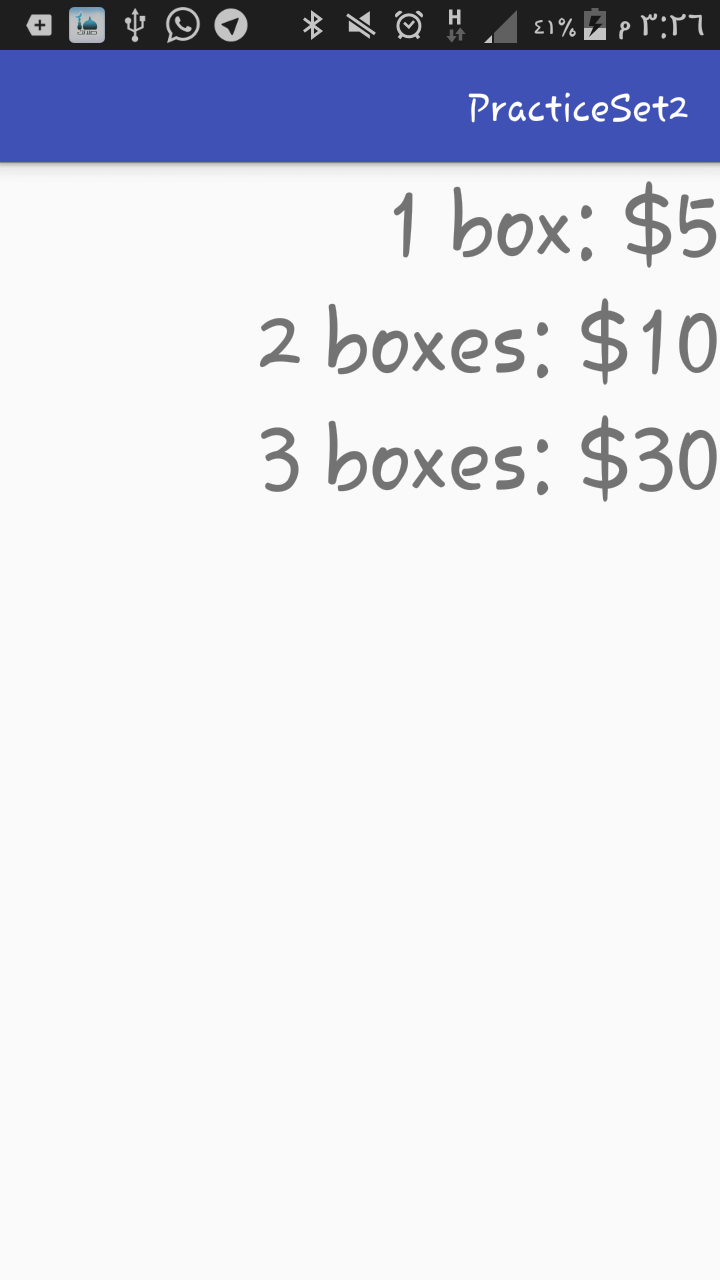
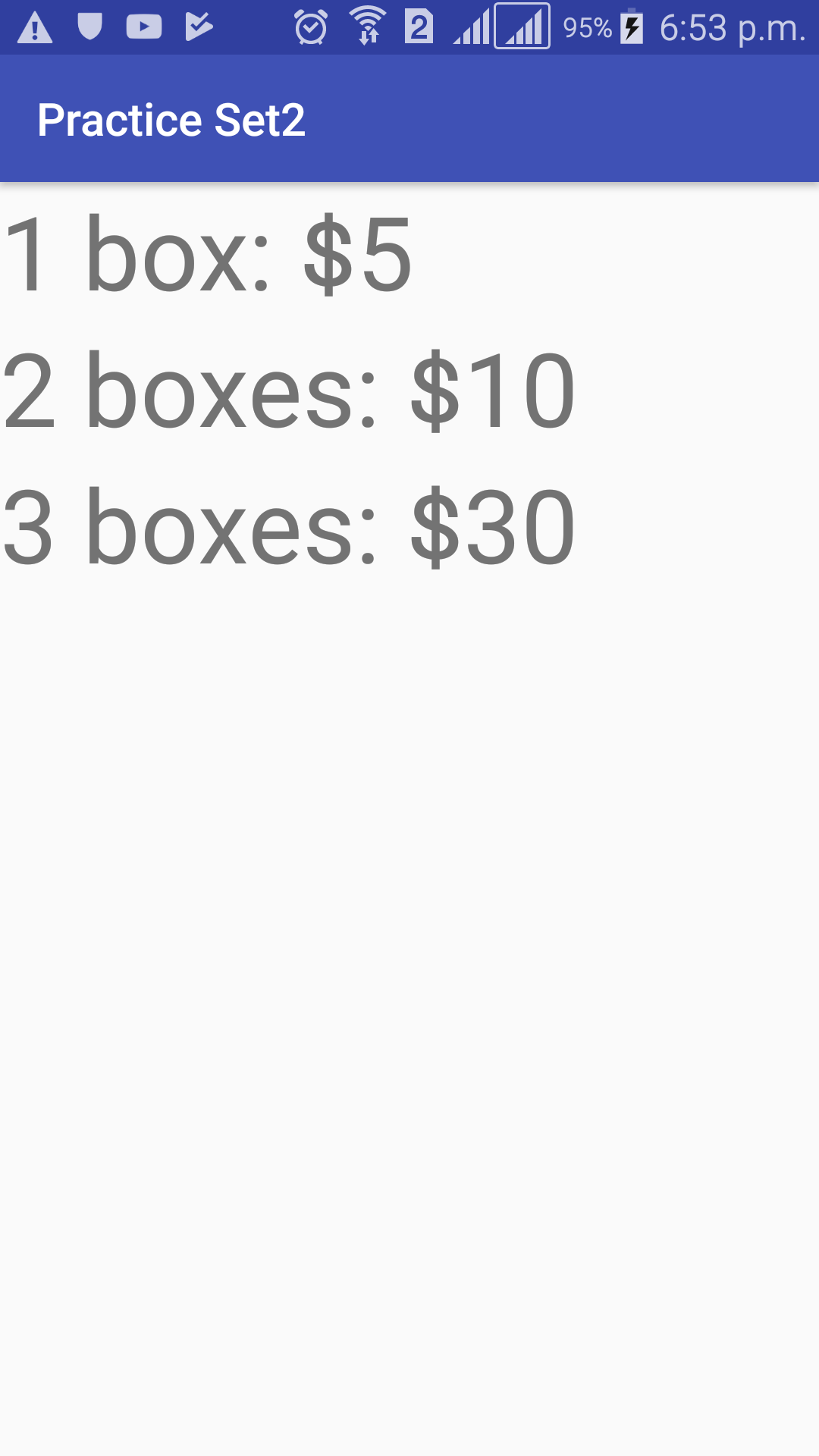
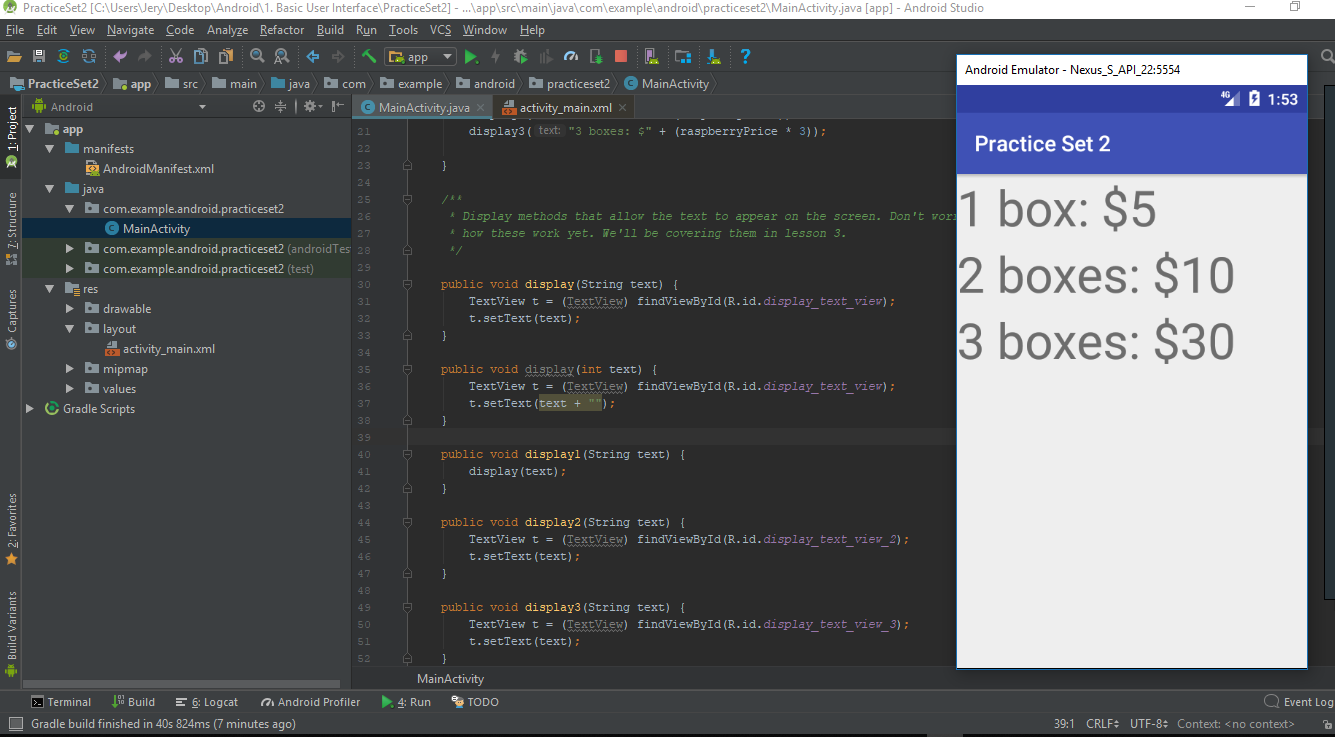

The code is correct. There is no syntax error.
Output is:
1 box: $5
2 boxes: $10
3 boxes: $30