-
-
Save udacityandroid/a125b841b3f3fd83b037 to your computer and use it in GitHub Desktop.
| /** | |
| * Displays the given score for Team A. | |
| */ | |
| public void displayForTeamA(int score) { | |
| TextView scoreView = (TextView) findViewById(R.id.team_a_score); | |
| scoreView.setText(String.valueOf(score)); | |
| } |
dab dab dab dab
Very Clear.
thanks
package com.example.android.courtcounter;
import android.support.v7.app.AppCompatActivity;
import android.os.Bundle;
import android.view.View;
import android.widget.TextView;
public class MainActivity extends AppCompatActivity {
int score = 0;
@OverRide
protected void onCreate(Bundle savedInstanceState) {
super.onCreate(savedInstanceState);
setContentView(R.layout.activity_main);
}
/**
- Displays the given score for Team A.
*/
public void team_3_score (View view) {
score = (score + 3);
display (score);
}
public void team_2_score (View view) {
score = (score + 2);
display (score);
}
public void team_1_score (View view) {
score = (score + 1);
display (score);
}
private void display(int number) {
TextView quantityTextView = (TextView)
findViewById(R.id.team_a_score);
quantityTextView.setText("" + number);
}
}
No need to cast View type explicitly from API level 26, this should also work
/**
* Displays the given score for Team A.
*/
public void displayForTeamA(int score) {
TextView scoreView = findViewById(R.id.team_a_score);
scoreView.setText(String.valueOf(score));
}
amelenp, Even i have the same error...could you help me out?
Thanks
package com.example.android.courtcounter;
import android.os.Bundle;
import android.support.v7.app.AppCompatActivity;
import android.view.Menu;
import android.view.MenuItem;
import android.view.View;
import android.widget.TextView;
public class MainActivity extends AppCompatActivity {
@Override
protected void onCreate(Bundle savedInstanceState) {
super.onCreate(savedInstanceState);
setContentView(R.layout.activity_main);
displayForTeamA(8);
}
@Override
public boolean onCreateOptionsMenu(Menu menu) {
// Inflate the menu; this adds items to the action bar if it is present.
getMenuInflater().inflate(R.menu.menu_main, menu);
return true;
}
@Override
public boolean onOptionsItemSelected(MenuItem item) {
// Handle action bar item clicks here. The action bar will
// automatically handle clicks on the Home/Up button, so long
// as you specify a parent activity in AndroidManifest.xml.
int id = item.getItemId();
//noinspection SimplifiableIfStatement
if (id == R.id.action_settings) {
return true;
}
return super.onOptionsItemSelected(item);
}
/**
* Increase the score for Team A by 1 point.
*/
public void addOneForTeamA(View v) {
displayForTeamA(1);
}
/**
* Increase the score for Team A by 2 points.
*/
public void addTwoForTeamA(View v) {
displayForTeamA(2);
}
/**
* Increase the score for Team A by 3 points.
*/
public void addThreeForTeamA(View v) {
displayForTeamA(3);
}
/**
* Displays the given score for Team A.
*/
public void displayForTeamA(int score) {
TextView scoreView = (TextView) findViewById(R.id.team_a_score);
scoreView.setText(String.valueOf(score));
}
<TextView
android:layout_width="match_parent"
android:layout_height="wrap_content"
android:text="TEAM A"
android:gravity="center_horizontal"
android:layout_margin="14dp"/>
<TextView
android:id="@+id/team_a_score"
android:layout_width="match_parent"
android:layout_height="wrap_content"
android:layout_marginTop="8dp"
android:gravity="center_horizontal"
android:text="0" />
<Button
android:layout_width="match_parent"
android:layout_height="wrap_content"
android:layout_marginTop="8dp"
android:text="+3 points"
android:onClick="addThreeForTeamA"/>
<Button
android:layout_width="match_parent"
android:layout_height="wrap_content"
android:layout_marginTop="8dp"
android:text="+2 points"
android:onClick="addTwoForTeamA"/>
<Button
android:layout_width="match_parent"
android:layout_height="wrap_content"
android:layout_marginTop="8dp"
android:text="Free throw"
android:onClick="addOneForTeamA"/>
<LinearLayout
android:orientation="vertical"
android:layout_width="0dp"
android:layout_weight="1"
android:layout_height="wrap_content"
>
<TextView
android:layout_width="match_parent"
android:layout_height="wrap_content"
android:text="TEAM B"
android:gravity="center_horizontal"
android:layout_margin="14dp"/>
<TextView
android:id="@+id/team_b_score"
android:layout_width="match_parent"
android:layout_height="wrap_content"
android:layout_marginTop="8dp"
android:gravity="center_horizontal"
android:text="0" />
<Button
android:layout_width="match_parent"
android:layout_height="wrap_content"
android:layout_marginTop="8dp"
android:text="+3 points"
android:onClick="addThreeForTeamB"/>
<Button
android:layout_width="match_parent"
android:layout_height="wrap_content"
android:layout_marginTop="8dp"
android:text="+2 points"
android:onClick="addTwoForTeamB"/>
<Button
android:layout_width="match_parent"
android:layout_height="wrap_content"
android:layout_marginTop="8dp"
android:text="Free throw"
android:onClick="addOneForTeamB"/>
</LinearLayout>
<Button
android:layout_width="wrap_content"
android:layout_height="wrap_content"
android:layout_gravity="bottom"
android:text="Reset" />
How to add reset button in middle
Thanks
xml code :
<TextView
android:id="@+id/text1"
android:layout_width="match_parent"
android:layout_height="wrap_content"
android:text="Team A"
android:textAlignment="center"
android:layout_marginBottom="16dp"
android:textSize="36sp"
android:textColor="#000000"/>
<TextView
android:id="@+id/text2"
android:layout_width="match_parent"
android:layout_height="wrap_content"
android:textAlignment="center"
android:text="@string/_0"
tools:ignore="InvalidId"
android:layout_marginBottom="16dp"
android:textColor="#000000"
android:textSize="36dp"/>
<Button
android:layout_width="match_parent"
android:layout_height="wrap_content"
android:layout_marginBottom="16dp"
android:text="+3 points"
android:textAllCaps="true"
android:textSize="20sp"
android:onClick="Button1"
android:background="#000000"
android:textColor="#ffffff"/>
<Button
android:layout_width="match_parent"
android:layout_height="wrap_content"
android:layout_marginBottom="16dp"
android:text="+2 points"
android:textAllCaps="true"
android:textSize="20sp"
android:onClick="Button2"
android:background="#000000"
android:textColor="#ffffff"
/>
<Button
android:layout_width="match_parent"
android:layout_height="wrap_content"
android:layout_marginBottom="16dp"
android:text="Free throw"
android:textAllCaps="true"
android:textSize="20sp"
android:onClick="Button3"
android:background="#000000"
android:textColor="#ffffff"
/>
 package com.example.android.courtcounter;
package com.example.android.courtcounter;
import android.support.v7.app.AppCompatActivity;
import android.os.Bundle;
import android.widget.TextView;
public class MainActivity extends AppCompatActivity {
@OverRide
protected void onCreate(Bundle savedInstanceState) {
super.onCreate(savedInstanceState);
setContentView(R.layout.activity_main);
displayForTeamA(8);
}
/**
- Displays the given score for Team A.
*/
public void displayForTeamA(int score) {
TextView scoreView = (TextView) findViewById(R.id.team_a_score);
scoreView.setText(String.valueOf(score));
}
}
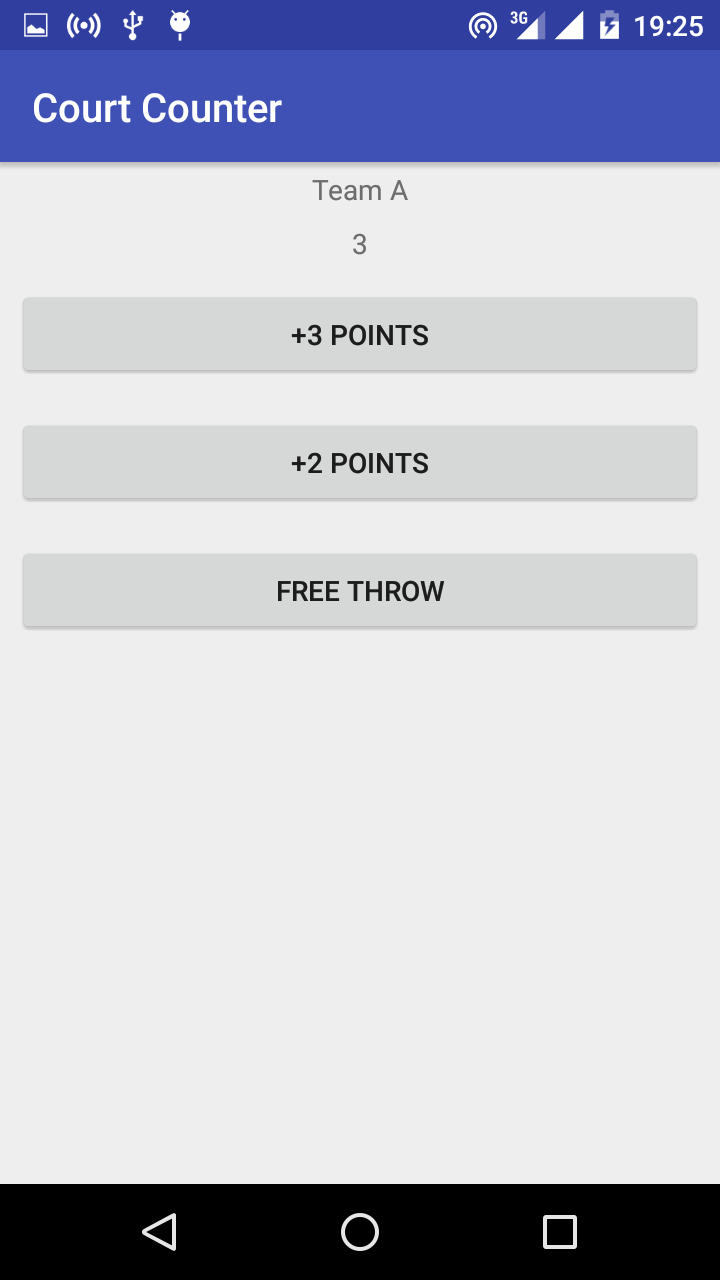
package com.example.android.courtcounter;
import android.support.v7.app.AppCompatActivity;
import android.os.Bundle;
import android.view.View;
import android.widget.TextView;
public class MainActivity extends AppCompatActivity {
@Override
protected void onCreate(Bundle savedInstanceState) {
super.onCreate(savedInstanceState);
setContentView(R.layout.activity_main);
displayForTeamA(8);
}
/**
* Displays the given score for Team A.
*/
public void displayForTeamA(int score) {
TextView scoreView = (TextView) findViewById(R.id.team_a_score);
scoreView.setText(String.valueOf(score));
}
public void Button1(View view){
displayForTeamA(3);
}
public void Button2(View view){
displayForTeamA(2);
}
public void Button3(View view){
displayForTeamA(1);
}
}
<TextView
android:layout_width="match_parent"
android:layout_height="wrap_content"
android:gravity="center"
android:padding="4dp"
android:text="Team A"/>
<TextView
android:layout_width="match_parent"
android:layout_height="wrap_content"
android:gravity="center"
android:padding="4dp"
android:text="0"
android:id="@+id/team_a_score"/>
<Button
android:layout_width="match_parent"
android:layout_height="wrap_content"
android:layout_margin="8dp"
android:text="+3 Points"
android:id="@+id/Button1"
android:onClick="Button1"/>
<Button
android:layout_width="match_parent"
android:layout_height="wrap_content"
android:layout_margin="8dp"
android:text="+2 Points"
android:id="@+id/Button2"
android:onClick="Button2"/>
<Button
android:layout_width="match_parent"
android:layout_height="wrap_content"
android:layout_margin="8dp"
android:text="Free throw"
android:id="@+id/Button3"
android:onClick="Button3"/>
@TheEndIsNear
No this should be public because we will try to reach this method from xml
FAILURE: Build failed with an exception.
- What went wrong:
Execution failed for task ':app:mergeDebugResources'.
C:\Users\dilee\AndroidStudioProjects\FirstAPP\app\src\main\res\values\strings.xml: Error: Found item String/enter_a_number more than one time
-
Try:
Run with --stacktrace option to get the stack trace. Run with --info or --debug option to get more log output. Run with --scan to get full insights. -
Get more help at https://help.gradle.org
BUILD FAILED in 1s
could you help me please
09/17 20:39:19: Launching app
$ adb shell am start -n "com.example.dilee.calculater/com.example.dilee.calculater.MainActivity" -a android.intent.action.MAIN -c android.intent.category.LAUNCHER
Connected to process 31260 on device oppo-cph1609-JRKFIJWOMZZDSSFU
Capturing and displaying logcat messages from application. This behavior can be disabled in the "Logcat output" section of the "Debugger" settings page.
E/AndroidRuntime: FATAL EXCEPTION: main
Process: com.example.dilee.calculater, PID: 31260
java.lang.NullPointerException: Attempt to invoke virtual method 'java.lang.CharSequence android.widget.Button.getText()' on a null object reference
at com.example.dilee.calculater.MainActivity$3.onClick(MainActivity.java:78)
at android.view.View.performClick(View.java:5290)
at android.view.View$PerformClick.run(View.java:21603)
at android.os.Handler.handleCallback(Handler.java:815)
at android.os.Handler.dispatchMessage(Handler.java:104)
at android.os.Looper.loop(Looper.java:238)
at android.app.ActivityThread.main(ActivityThread.java:6006)
Application terminated.
could you help me please
09/17 20:39:19: Launching app
$ adb shell am start -n "com.example.dilee.calculater/com.example.dilee.calculater.MainActivity" -a android.intent.action.MAIN -c android.intent.category.LAUNCHER
Connected to process 31260 on device oppo-cph1609-JRKFIJWOMZZDSSFU
Capturing and displaying logcat messages from application. This behavior can be disabled in the "Logcat output" section of the "Debugger" settings page.
E/AndroidRuntime: FATAL EXCEPTION: main
Process: com.example.dilee.calculater, PID: 31260
java.lang.NullPointerException: Attempt to invoke virtual method 'java.lang.CharSequence android.widget.Button.getText()' on a null object reference
at com.example.dilee.calculater.MainActivity$3.onClick(MainActivity.java:78)
at android.view.View.performClick(View.java:5290)
at android.view.View$PerformClick.run(View.java:21603)
at android.os.Handler.handleCallback(Handler.java:815)
at android.os.Handler.dispatchMessage(Handler.java:104)
at android.os.Looper.loop(Looper.java:238)
at android.app.ActivityThread.main(ActivityThread.java:6006)
Application terminated.
Show please your MainActivity.java file. Exception occurs at line 78. As I can see, you try the method getText() on some button which wasn't initialized, being null
Maybe you have forgotten to call findViewById(int reference) to initialize the variable
So, after creating the recommended resource file (menu) and creating menu_main (xml resource file), the final clincher for me was adding this to that xml file:
<item android:id="@+id/action_settings"
android:title="Action Settings" />/>
Which I got from here:
https://code.tutsplus.com/tutorials/android-sdk-implement-an-options-menu--mobile-9453
finally I did
Activity_Main.Xml
<LinearLayout
android:layout_width="match_parent"
android:layout_height="wrap_content"
android:layout_alignParentStart="true"
android:layout_alignParentLeft="true"
android:layout_marginStart="0dp"
android:layout_marginLeft="0dp"
android:layout_marginTop="16dp"
android:orientation="horizontal">
<LinearLayout
android:layout_width="0dp"
android:layout_height="wrap_content"
android:layout_weight="1"
android:orientation='vertical'
tools:context='.MainActivity'>
<TextView
android:layout_width="match_parent"
android:layout_height="wrap_content"
android:fontFamily="sans-serif-medium"
android:gravity="center"
android:padding="16dp"
android:text="Team A"
android:textColor="#616161"
android:textSize="20sp" />
<TextView
android:id="@+id/team_a_score"
android:layout_width="match_parent"
android:layout_height="wrap_content"
android:fontFamily="sans-serif-black"
android:gravity="center"
android:padding="24dp"
android:text="0"
android:textColor="#000000"
android:textSize="56sp" />
<Button
android:layout_width="match_parent"
android:layout_height="wrap_content"
android:layout_margin="24dp"
android:onClick="addThreeForTeamA"
android:text="+3 Points" />
<Button
android:layout_width="match_parent"
android:layout_height="wrap_content"
android:layout_margin="24dp"
android:onClick="addTwoForTeamA"
android:text="+2 Points" />
<Button
android:layout_width="match_parent"
android:layout_height="wrap_content"
android:layout_margin="24dp"
android:onClick="addOneForTeamA"
android:text="Free throw" />
</LinearLayout>
view
android:layout_width="10dp"
android:layout_height="match_parent"
android:background="@android:color/black"
<LinearLayout
android:layout_width="0dp"
android:layout_height="wrap_content"
android:layout_weight="1"
android:orientation='vertical'
tools:context='.MainActivity'>
<TextView
android:layout_width="match_parent"
android:layout_height="wrap_content"
android:fontFamily="sans-serif-medium"
android:gravity="center"
android:padding="16dp"
android:text="Team B"
android:textColor="#616161"
android:textSize="20sp" />
<TextView
android:id="@+id/team_b_score"
android:layout_width="match_parent"
android:layout_height="wrap_content"
android:fontFamily="sans-serif-black"
android:gravity="center"
android:padding="24dp"
android:text="0"
android:textColor="#000000"
android:textSize="56sp" />
<Button
android:layout_width="match_parent"
android:layout_height="wrap_content"
android:layout_margin="24dp"
android:onClick="addThreeForTeamB"
android:text="+3 Points" />
<Button
android:layout_width="match_parent"
android:layout_height="wrap_content"
android:layout_margin="24dp"
android:onClick="addTwoForTeamB"
android:text="+2 Points" />
<Button
android:layout_width="match_parent"
android:layout_height="wrap_content"
android:layout_margin="24dp"
android:onClick="addOneForTeamB"
android:text="Free throw" />
</LinearLayout>
</LinearLayout>
<Button
android:layout_width="wrap_content"
android:layout_height="wrap_content"
android:layout_alignParentBottom="true"
android:layout_centerHorizontal="true"
android:layout_marginLeft="22dp"
android:layout_marginRight="22dp"
android:layout_marginBottom="8dp"
android:onClick="ResetScore"
android:text="Reset" />
MainActivity.Java
package android.example.com;
import android.os.Bundle;
import android.view.View;
import android.widget.TextView;
import androidx.appcompat.app.AppCompatActivity;
public class MainActivity extends AppCompatActivity {
int scoreTeamA = 0;
int scoreTeamB = 0;
@Override
protected void onCreate(Bundle savedInstanceState) {
super.onCreate(savedInstanceState);
setContentView(R.layout.activity_main);
}
/**
* Increase the score for Team A by 1 point.
*/
public void addOneForTeamA(View v) {
scoreTeamA = scoreTeamA + 1;
displayForTeamA(scoreTeamA);
}
/**
* Increase the score for Team A by 2 points.
*/
public void addTwoForTeamA(View v) {
scoreTeamA = scoreTeamA + 2;
displayForTeamA(scoreTeamA);
}
/**
* Increase the score for Team A by 3 points.
*/
public void addThreeForTeamA(View v) {
scoreTeamA = scoreTeamA + 3;
displayForTeamA(scoreTeamA);
}
/**
* Increase the score for Team B by 1 point.
*/
public void addOneForTeamB(View v) {
scoreTeamB = scoreTeamB + 1;
displayForTeamB(scoreTeamB);
}
/**
* Increase the score for Team B by 2 points.
*/
public void addTwoForTeamB(View v) {
scoreTeamB = scoreTeamB + 2;
displayForTeamB(scoreTeamB);
}
/**
* Increase the score for Team B by 3 points.
*/
public void addThreeForTeamB(View v) {
scoreTeamB = scoreTeamB + 3;
displayForTeamB(scoreTeamB);
}
/**
* Reset the score for both teams back to 0
*
* @param v
*/
public void ResetScore(View v) {
scoreTeamA = 0;
scoreTeamB = 0;
displayForTeamA(scoreTeamA);
displayForTeamB(scoreTeamB);
}
/**
* Displays the given score for Team A.
*/
public void displayForTeamA(int score) {
TextView scoreView = (TextView) findViewById(R.id.team_a_score);
scoreView.setText(String.valueOf(score));
}
/**
* Displays the given score for Team B.
*/
public void displayForTeamB(int score) {
TextView scoreView = (TextView) findViewById(R.id.team_b_score);
scoreView.setText(String.valueOf(score));
}
}
style.xml
<style name="AppTheme" parent="Theme.AppCompat.Light"> #FF9800 #FF9800 </style>شكرا جزيلا
works perfectly fine however I never initialed score to 0 but it starts at 0 How?
Preview shows nothing but actual phone starts at 0 ?
`package com.example.android.courtcounter;
import android.os.Bundle;
import android.support.v7.app.AppCompatActivity;
import android.view.View;
import android.widget.TextView;public class MainActivity extends AppCompatActivity {
int score;@Override protected void onCreate(Bundle savedInstanceState) { super.onCreate(savedInstanceState); setContentView(R.layout.activity_main); displayForTeamA(score); } public void team_3_score (View view) { score = (score + 3); displayForTeamA(score); } public void team_2_score (View view) { score = (score + 2); displayForTeamA(score); } public void team_1_score (View view) { score = (score + 1); displayForTeamA(score); } /** * Displays the given score for Team A. */ public void displayForTeamA(int score ) { TextView scoreView = (TextView) findViewById(R.id.team_a_score); scoreView.setText(String.valueOf(score)); }}`
xml code for the button, calls that Java method
<TextView
android:id="@+id/team_a_score"
android:layout_width="match_parent"
android:layout_height="wrap_content"
android:gravity="center_horizontal"
android:padding="16dp"
android:text="" // no value assigned either/
android:textColor="@color/colorPrimary"
android:textSize="32dp" />
For any one seeing this now, when you don't initialize a value, it's going to take (in memory) whatever value is at that address. Most of the time you get lucky and it's a "zero" value, sometimes it's some other garbage value (left over in memory from some other program for instance using that address), that's why it's best practice to initialize your values; avoids confusion and potential bugs.
BTW, I've been developing for quite some time C# (Unity3D), C (Arduino), C++, and others but I wanted to make sure I cover all the basics of Android dev, including best practices, for my own edification and self-assurance.
Using Java to set a onClickListener is a better practice than calling onClick from the XML; IMO of course. Though, I imagine that might be too much for a beginner.
works perfectly fine however I never initialed score to 0 but it starts at 0 How?
Preview shows nothing but actual phone starts at 0 ?
Hi,
Your score variable is a global variable in your code, or other word: it is a class variable.
All the primitive types have default values in Java. And you called displayForTeamA(score); method automatically.
Stackoverflow Help is here:
https://stackoverflow.com/questions/19131336/default-values-and-initialization-in-java
I also checked what is happening if I don't have any value for a TextView in XML file AND I don't change the value in MainActivity.java. It that case, there is no value.
THANKS
import androidx.appcompat.app.AppCompatActivity;
import android.os.Bundle;
import android.widget.TextView;
public class MainActivity extends AppCompatActivity {
@Override
protected void onCreate(Bundle savedInstanceState) {
super.onCreate(savedInstanceState);
setContentView(R.layout.activity_main);
displayForTeamA(8);
}
/**
* Displays the given score for Team A.
*/
public void displayForTeamA(int score) {
TextView scoreView = findViewById(R.id.team_a_score);
scoreView.setText(String.valueOf(score));
}
}
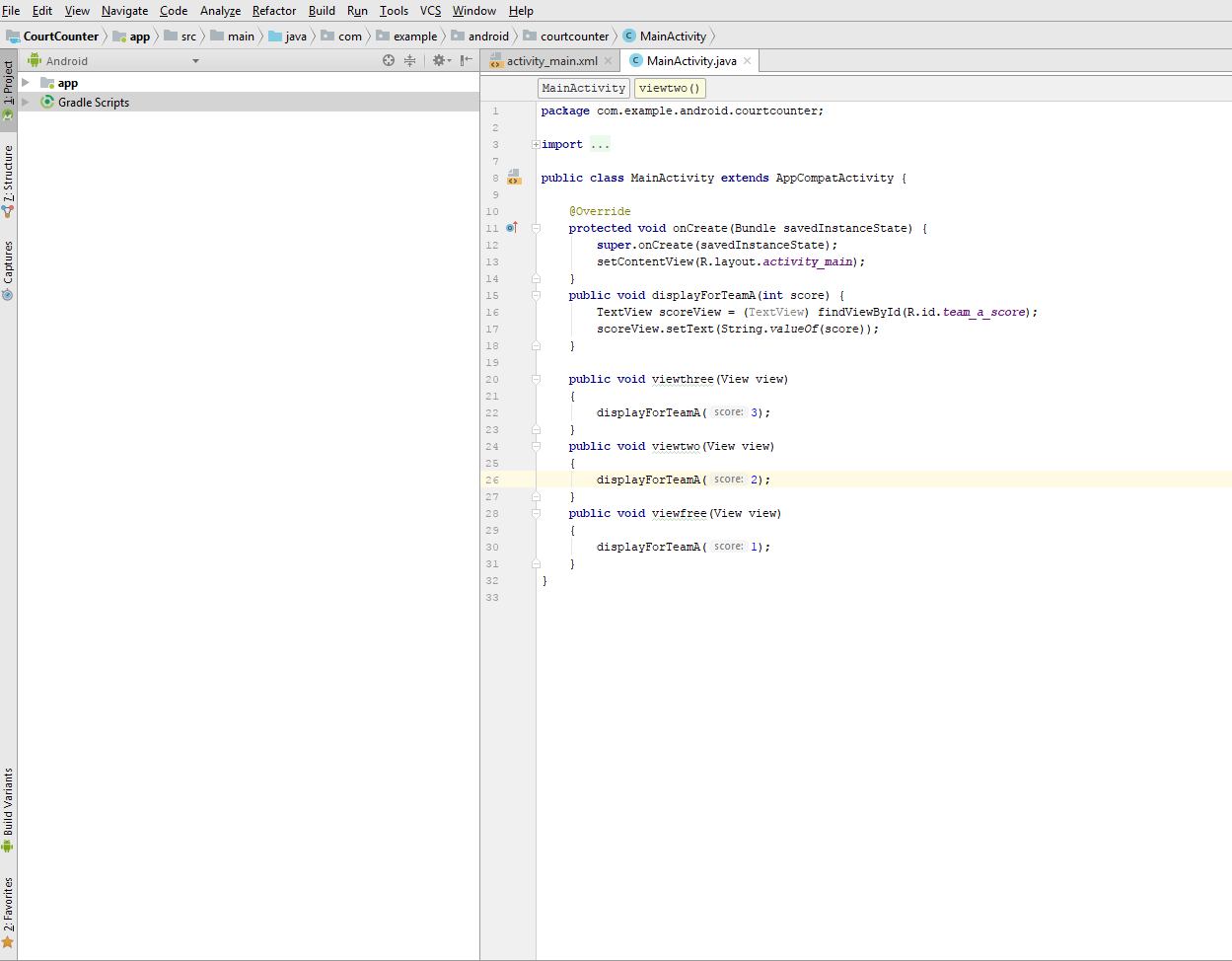
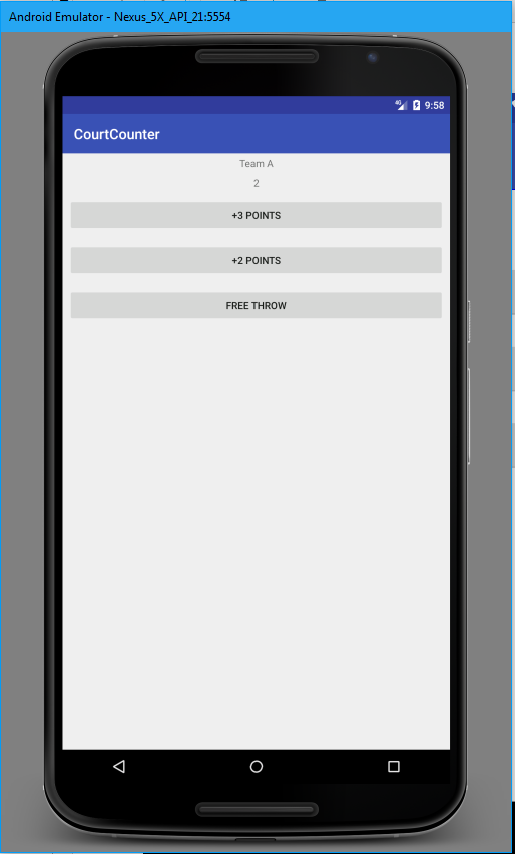


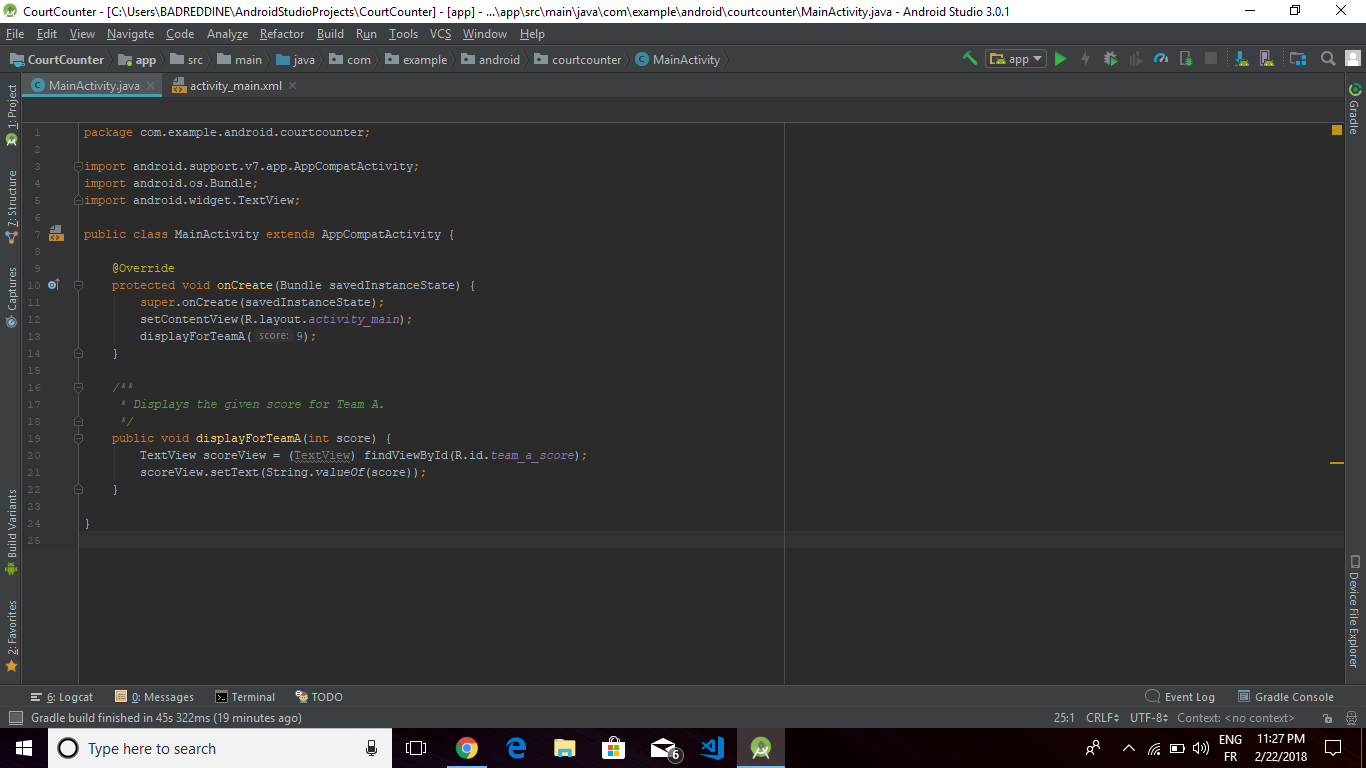
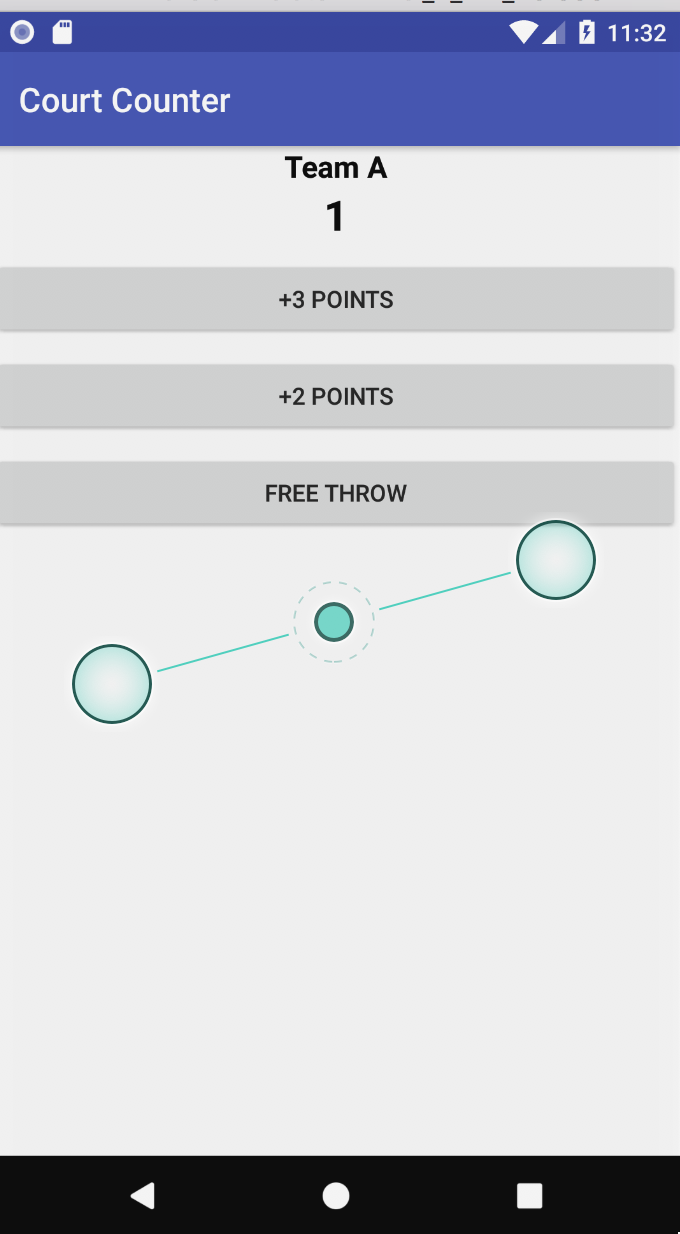
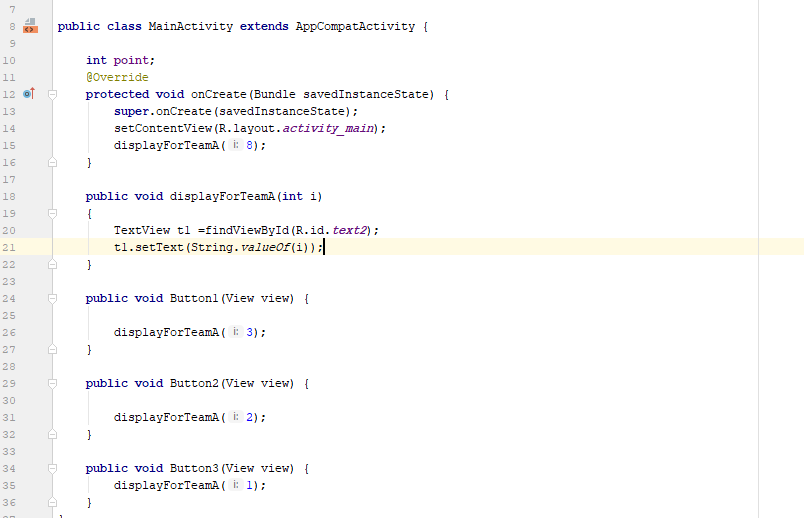
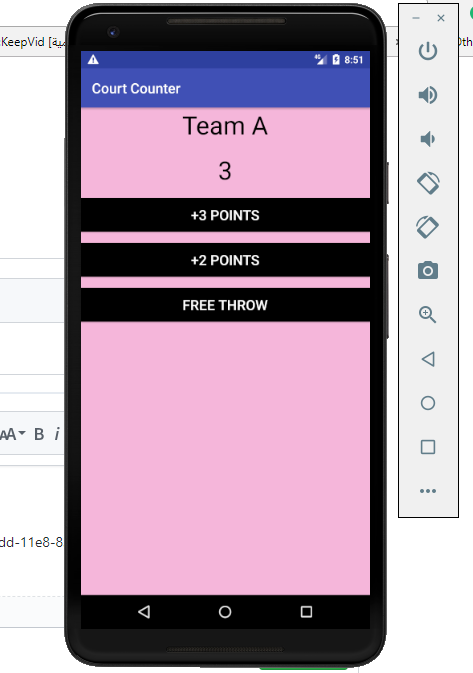
clear