Last active
May 14, 2021 17:39
-
-
Save umarfchy/8b1f025c28a982dcd55b59521e41034d to your computer and use it in GitHub Desktop.
I wiil do TastyIgniter Installation And Configuration Service Online
This file contains bidirectional Unicode text that may be interpreted or compiled differently than what appears below. To review, open the file in an editor that reveals hidden Unicode characters.
Learn more about bidirectional Unicode characters
| # I will do TastyIgniter setup for you. Contact for help: | |
| # Skype: live:umarfchy | |
| # Telegram: @unzippinglinux | |
| # WhatsApp: +8801568200527 | |
| # Viber: +8801568200527 | |
| # Bip: +8801568200527 | |
| # Imo: +8801568200527 | |
| # Email: unzippinglinux@gmail.com | |
| sudo apt update | |
| sudo apt install apache2 | |
| sudo systemctl stop apache2.service | |
| sudo systemctl start apache2.service | |
| sudo systemctl enable apache2.service | |
| #http://localhost | |
| sudo apt-get install mariadb-server mariadb-client | |
| sudo systemctl stop mariadb.service | |
| sudo systemctl start mariadb.service | |
| sudo systemctl enable mariadb.service | |
| #create a database | |
| sudo apt-get install software-properties-common | |
| sudo add-apt-repository ppa:ondrej/php | |
| sudo apt update -y | |
| sudo apt install php7.2 | |
| sudo systemctl restart apache2.service | |
| #type http://localhost/phpinfo.php and check | |
| #Downlaod tastyigniter from website/github | |
| cd /var/www/html | |
| #unzip the downloaded file here and name it to tastyigniter | |
| sudo nano /etc/apache2/sites-available/tastyigniter.conf | |
| sudo systemctl restart apache2.service | |
| #type localhost and you should have the installation link |
Author
umarfchy
commented
Mar 7, 2021
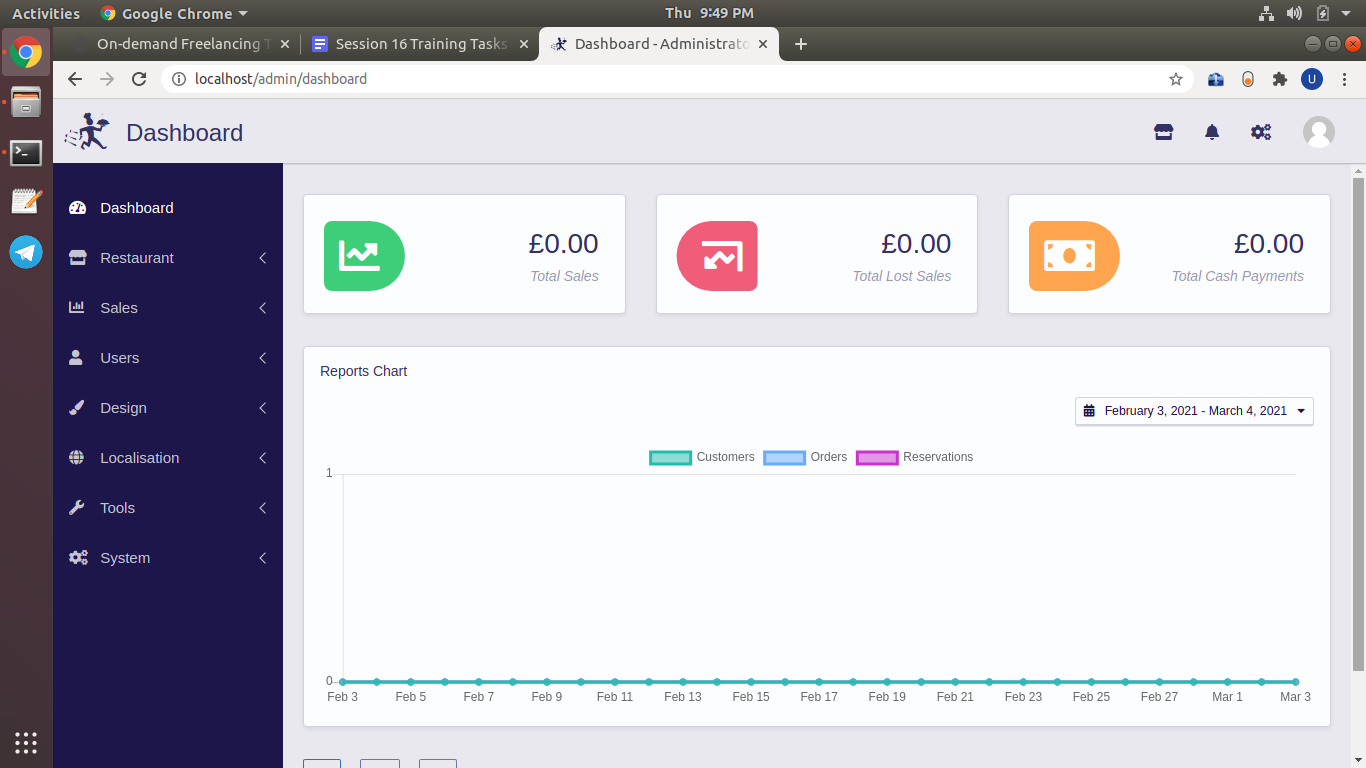
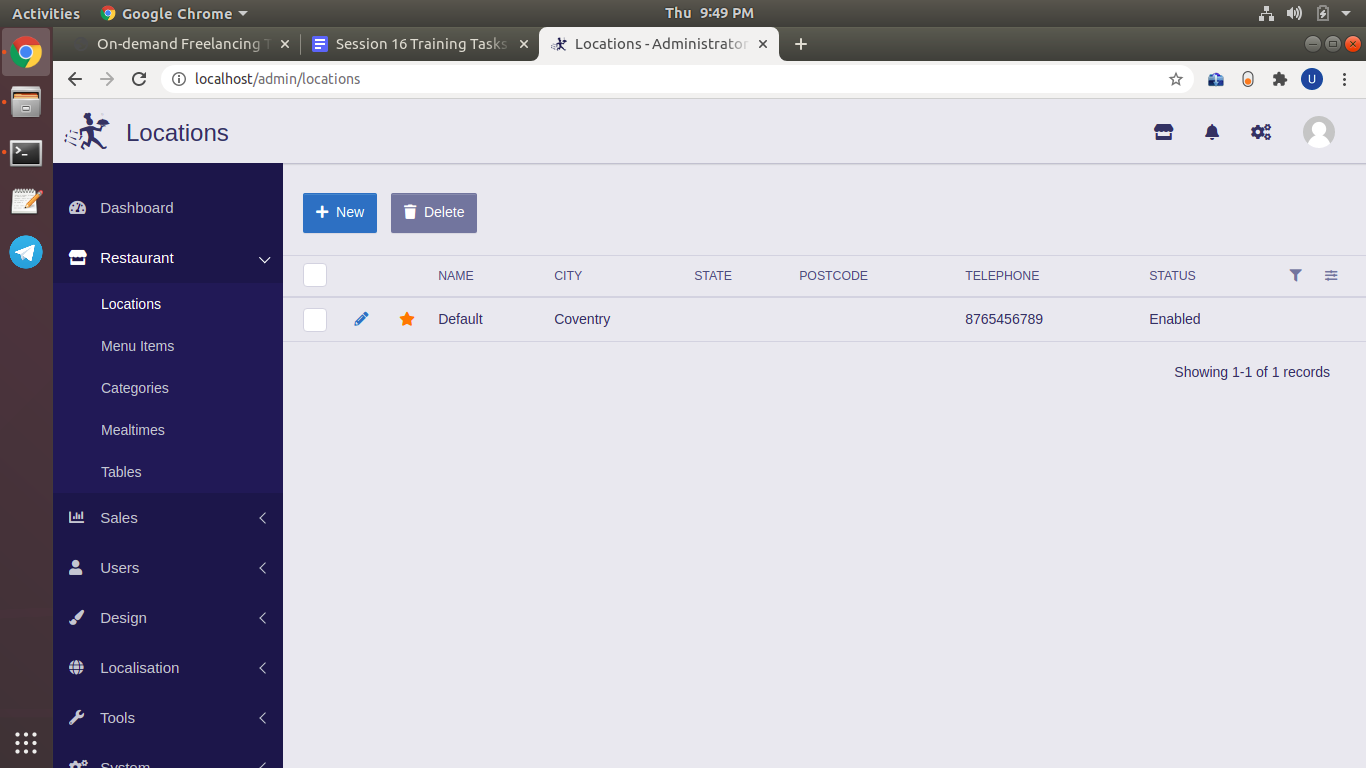
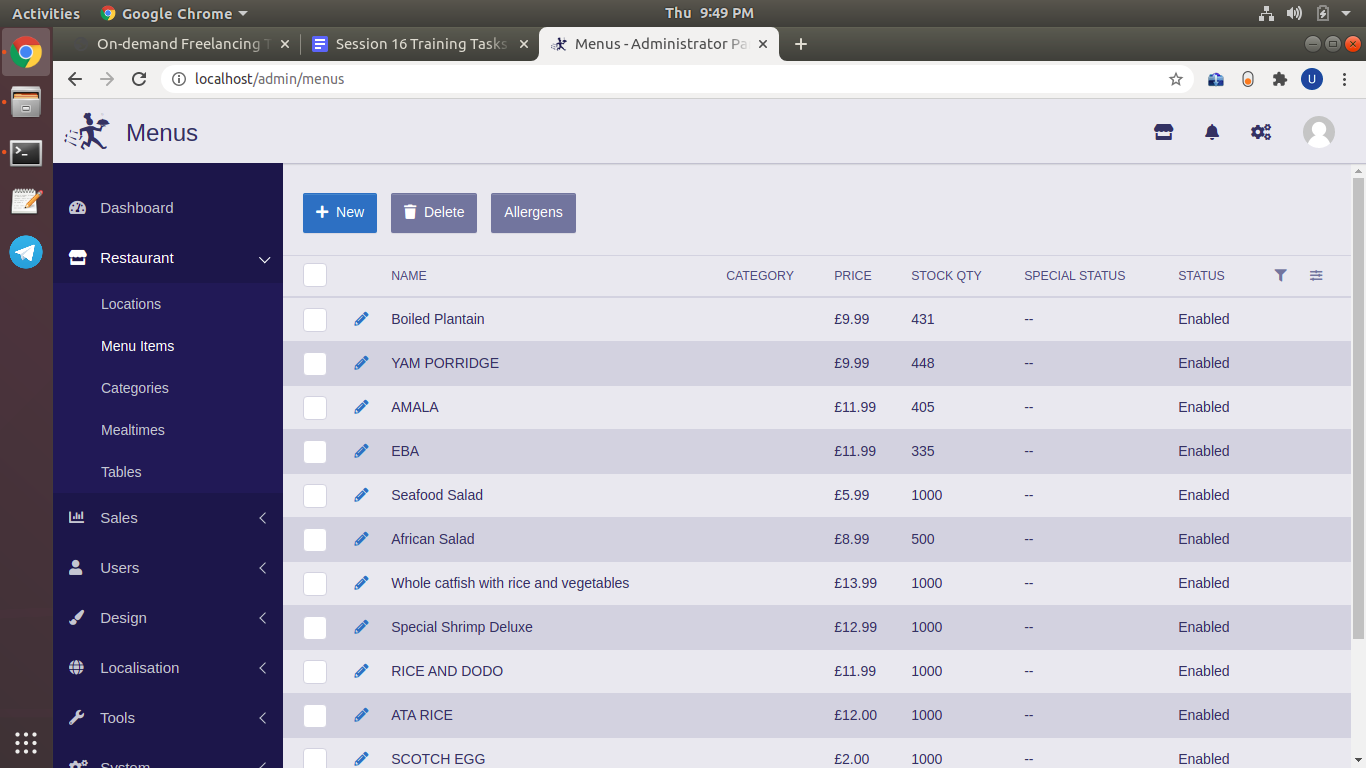
Sign up for free
to join this conversation on GitHub.
Already have an account?
Sign in to comment